Your cart is currently empty!
Category: Cyber Threats
-

How Cybercriminals Take Advantage of Security Holes
The Rise of the Network Hacker: How Cybercriminals are Exploiting Vulnerabilities
Cybercriminals leverage their technical expertise to gain unauthorized access to computer networks, often with malicious intentions. Their objectives encompass various complexities, from financial gain to ideological aspirations. Numerous hackers are driven by the allure of monetary gain, aiming to steal valuable data like credit card information, personal identities, or intellectual property, which can be sold for profit on illicit online marketplaces. Understanding these motivations is not only important, but it is crucial for effective cybersecurity.
Specific hackers are motivated by a desire for power and control, finding satisfaction in infiltrating networks and showcasing their ability to manipulate systems. Some individuals find motivation in their ideological or political beliefs, directing their attention towards particular organizations or individuals whose actions they strongly disagree with. They use this to express their views or further their cause. The thrill and intellectual stimulation of circumventing security measures can serve as strong incentives for hackers.
A comprehensive understanding of the different motivations behind hacking is crucial in developing successful cybersecurity strategies. When implemented correctly, these tactics can empower organizations and individuals to combat hacking and safeguard their networks effectively.
Gaining insight into the motivations driving hacking operations can help organizations and individuals proactively prepare for potential threats and develop more robust cyber defence strategies.
Key Points
- Cybercriminals are motivated by various factors, such as financial gain, political motives, and personal satisfaction, which drive them to exploit network vulnerabilities.
- Cybercriminals focus on identifying and exploiting network vulnerabilities using tactics such as phishing, social engineering, and exploiting software weaknesses.
- Over time, cyber attacks have transformed from simple malware to intricate network breaches, encompassing ransomware and advanced persistent threats.
- Network hacking can have serious consequences, including financial loss, damage to reputation, and potential legal ramifications.
- You can effectively prevent and mitigate cyber-attacks by implementing robust passwords, regularly updating software, and educating users about cybersecurity best practices.
 Identifying Vulnerabilities: How Cybercriminals Target and Exploit Weaknesses in Networks
Identifying Vulnerabilities: How Cybercriminals Target and Exploit Weaknesses in NetworksMalware: A Widespread Menace
One common approach involves utilizing malware, such as viruses, worms, trojans, and ransomware. Malware often enters systems through deceptive emails, harmful websites, or corrupted files. Once inside a network, it can cause serious harm by stealing data, disrupting operations, or holding computers hostage.
Social Engineering: Mastering the Art of Manipulating Human Psychology
Cybercriminals often resort to social engineering, a deceptive technique that manipulates individuals into revealing sensitive information or engaging in actions that put network security at risk. By leveraging human psychology to bypass technical defences, various strategies like pretexting, baiting, or tailgating can be employed to achieve this objective.
Understanding software vulnerabilities and brute force attacks
Network hackers can exploit software vulnerabilities to gain unauthorized access to systems. They often focus on outdated or unpatched software with known security vulnerabilities, which can be exploited to install malicious software, steal data, or gain computer control. In addition, cybercriminals often use brute force attacks to exploit weaknesses in computer networks. This involves methodically testing different login and password combinations until the correct credentials are found, enabling the hacker to gain access to the network. Having a solid grasp of the various tactics employed by cybercriminals to pinpoint and exploit network vulnerabilities empowers organizations and individuals to fortify their defences and mitigate potential risks proactively.
The Evolution of Cyber Attacks: From Basic Malware to Sophisticated Network Breaches
The cyber attack landscape has significantly transformed, shifting from primary malware infections to advanced network breaches that can potentially cause extensive harm. In the past, hackers predominantly used simple viruses and worms to target networks and create havoc. These initial malware versions were easily detectable and removable, laying the foundation for the emergence of more advanced cyber threats in the years to come.
We must remain vigilant as cybercriminals have become more sophisticated with technological advancements. Incidents involving advanced persistent threats (APTs) are on the rise, with their ability to manoeuvre and target with precision, often eluding detection for extended periods. In recent years, there has been a significant increase in thieves’ use of ransomware. This malicious software encrypts data and then demands a ransom to decrypt it. By staying alert and ready, we can effectively combat these risks.
As cyber-attacks have evolved, zero-day exploits have become increasingly common. These exploits specifically target vulnerabilities in software that have not yet been discovered or patched. These exploits can be highly advantageous for hackers as they enable attackers to take advantage of vulnerabilities before they are identified and resolved by software developers. In addition, the increasing prevalence of cyber attacks sponsored by nation-states has further complicated the cybersecurity landscape. Governments use their vast resources to carry out global cyber espionage and sabotage operations.
In today’s rapidly changing digital landscape, it is of utmost importance for organizations and individuals to remain vigilant and well-informed about the ever-evolving cyber threats. By staying updated and adapting security measures accordingly, one can effectively safeguard against increasingly sophisticated attacks. With a proactive approach, we can protect our systems and data from potential threats, giving us control over the situation.
 The Impact of Network Hacking: How Cybercriminals Compromise Your Computer and Data
The Impact of Network Hacking: How Cybercriminals Compromise Your Computer and DataNetwork hacking can cause significant harm to both individuals and organizations. Once hackers gain unauthorized access to a computer system or network, they can retrieve sensitive information, including bank records, trade secrets, intellectual property, and personal details. Consequently, individuals and organizations may fall prey to identity theft, financial fraud, or harm to their reputations.
In addition, network hacking can potentially disrupt operations and lead to significant downtime for businesses, ultimately reducing productivity and revenue. Under certain circumstances, cyber attacks can lead to losing or destroying vital data, causing significant long-term consequences for the individuals or organizations impacted. Gaining unauthorized access to a computer or network could also lead to the installation of additional software or backdoors, enabling hackers to maintain persistent control and carry out their malicious activities without detection.
This can exacerbate the consequences of a cyber attack and hinder the victims’ recovery process. In addition, network hacking has the potential to erode trust and confidence in digital systems and technology. This can lead to losing faith in online services and hesitancy in embracing new digital advancements. Network hacking has a wide-ranging impact, causing significant consequences for individuals, corporations, and society.
Protecting Your Network: Steps to Prevent and Mitigate Cyber Attacks
Ensuring the security of your network requires a comprehensive approach that encompasses both technical measures and user education. Regularly updating software with the latest security patches and keeping it up to date is crucial in preventing computer breaches. This solution effectively addresses identified vulnerabilities, significantly mitigating the risk of malicious individuals taking advantage of them.
In addition, implementing robust access controls and authentication techniques can effectively safeguard networks and systems from unauthorized access. Implementing strong security measures such as complex passwords, multi-factor authentication, and role-based access controls is essential to restrict powers based on job responsibilities. Businesses must also invest in reliable security tools such as firewalls, antivirus software, and breach detection systems to prevent unauthorized individuals from accessing their networks.
Consistently performing security audits and penetration tests is essential for maintaining the effectiveness of your cybersecurity plan. Through the identification and resolution of vulnerabilities in network defences, we can ensure enhanced security.
Before hackers exploit them, you can significantly reduce the risk of cyberattacks. Furthermore, user education and awareness are essential in this proactive strategy, helping foster an organization’s security culture.

The Role of Cybersecurity: How Organizations and Individuals Can Defend Against Network Hackers
Enhancing Cybersecurity Measures
Establishing well-defined policies and streamlined processes for handling access controls, data protection, incident response, and security awareness training can significantly enhance an organization’s cybersecurity measures. Approaching the task methodically can effectively develop a plan to address potential risks and vulnerabilities.
Ensuring the Protection of Confidential Information
Encryption technologies are essential for safeguarding sensitive data from unauthorized access during transmission or storage. Businesses must regularly conduct risk reviews to identify potential security vulnerabilities and prioritize areas that require attention. This enables organizations to optimize resources and prioritize resolving critical security vulnerabilities within their networks.
Emphasizing the Importance of Personal Accountability in Cybersecurity
Developing strong cybersecurity habits is crucial in safeguarding networks against hackers. It is essential to take certain precautions to protect your online security. This includes using robust passwords, being cautious about sharing personal information online, regularly updating your software, and staying vigilant for potential security threats. By implementing adequate security measures, individuals can create a safer online environment for all users.
The Future of Network Hacking: Emerging Threats and the Importance of Staying Vigilant
With the continuous advancement of technology, the abilities of individuals who engage in unauthorized network access will also progress. As we look ahead to the future of network security, we can expect the emergence of new and advanced threats. These may include AI-powered attacks, quantum computing-driven breaches in cryptography, and vulnerabilities in the Internet of Things (IoT). Addressing these emerging threats will pose significant challenges for cybersecurity professionals, necessitating innovative approaches to mitigate their impact.
In addition, the growing interconnectivity of IoT devices is broadening the scope for hackers to exploit, giving them a more significant opportunity to wreak havoc. As our world becomes increasingly digital, it’s essential to recognize that this also puts critical infrastructure, such as power grids, transportation systems, and hospitals, at a heightened vulnerability to cyber attacks. It is crucial to always stay alert and adapt cybersecurity measures to combat emerging threats effectively.
Governments, industry partners, and cybersecurity experts must work together to develop effective strategies for safeguarding against future network hacking threats. Staying updated on the latest cybersecurity trends and implementing strategic defence measures allows individuals and organizations to prepare effectively for the ever-evolving landscape of network hacking.
References:
WHY IS CYBERSECURITY IMPORTANT FOR BUSINESS? – A&B Business. https://www.abbusiness.com/2023/06/22/why-is-cybersecurity-important-for-business/
What Is A Zero-Day Exploit And Why Are They Dangerous? – Cyber Matters Reviews. https://cybermatters.review/hacking/what-is-a-zero-day-exploit-and-why-are-they-dangerous/
The post How Cybercriminals Exploit Vulnerabilities appeared first on Ezi Digital Agency.
The post How Cybercriminals Take Advantage of Security Holes appeared first on Ai Ninja Toolbox.
The Article How Cybercriminals Take Advantage of Security Holes Was Found On https://limitsofstrategy.com
-
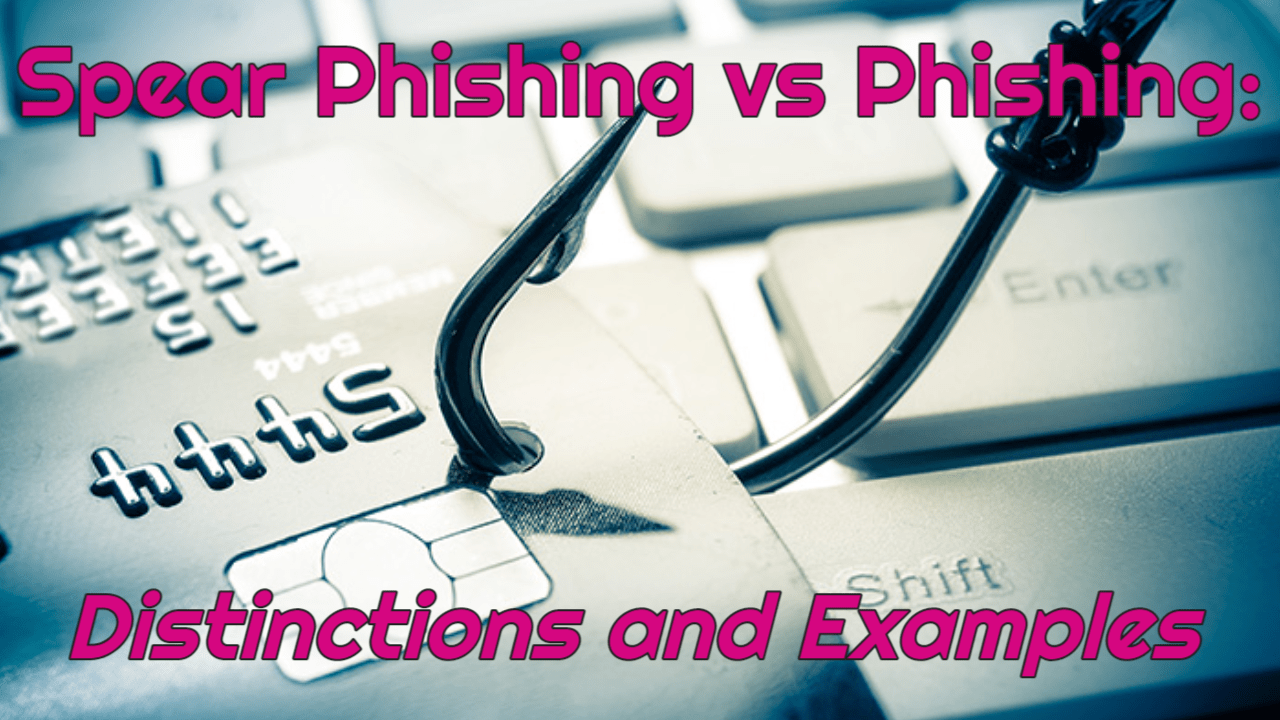
Spear Phishing vs Phishing: Do You Understand the Difference?
Spear Phishing vs Phishing: What Exactly is Phishing?
Phishing is a hacking tactic in the digital realm akin to “casting a net.”
Phishing is a category of cybercrime in which someone impersonates a legitimate institution and contacts a target or targets via phone, email, or text message to trick people into disclosing sensitive information such as personally identifiable information, credit card and banking information, and passwords.
The information is then used to access critical accounts, resulting in financial loss and identity theft.
Attackers can get access to your online accounts and personal information, as well as access to change and compromise associated systems like POS terminals and order processing systems. Furthermore, entire computer networks are often hijacked until ransom money is paid.
Hackers are sometimes solely interested in collecting your personal and credit card information for financial benefit. In other circumstances, phishing emails are sent in order to gather employee login credentials or other sensitive information for use in more aggressive assaults against a specific group of individuals or firms.
How Does Phishing Work in Practice?
Phishing starts with a bogus email or other contact designed to lure a victim in. The communication is intended to look to have originated from a trustworthy source. If a victim falls for fraud, he or she is persuaded into supplying private information, which is typically posted on a fake website. Malware is frequently transferred onto the computer of the victim.
Cybercriminals begin by selecting a group of people to target. Then they construct email and SMS messages that look legitimate but contain harmful links, attachments, or lures that lead their victims to perform an unknown, risky action. To summarize:
*Phishers commonly use emotions like fear, curiosity, haste, and greed to convince victims to open files or click on links.
*Phishing attacks are intended to seem to be launched by legitimate businesses and people.
*Cybercriminals are continually changing and becoming more clever all the time.
*It just takes one successful phishing attempt to compromise your network and steal your data.
Phishing Tactics
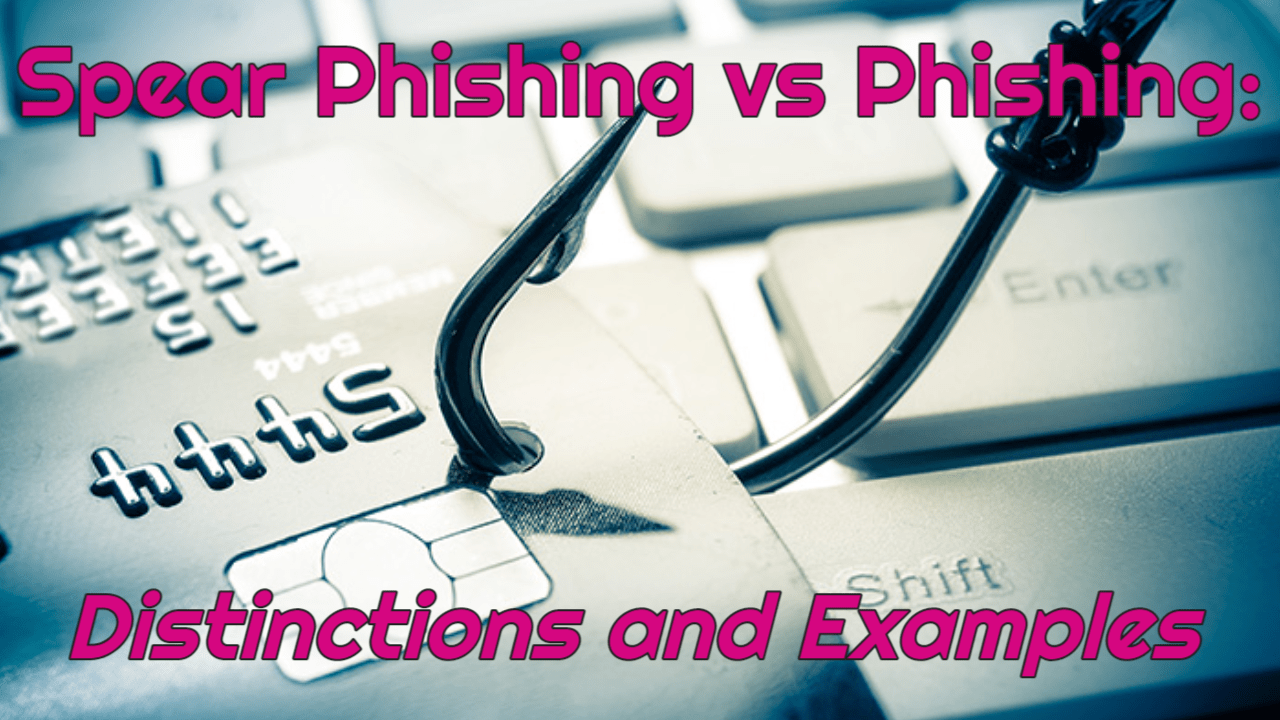
Spear Phishing vs Phishing Cybercriminals use three basic phishing strategies to steal information: maliciously constructed URLs, malware attachments, and false data-entry forms.
Maliciously Constructed URLs
Links, often known as URLs, are ubiquitous in emails but also common in phishing emails. Harmful links drive consumers to phony websites or websites that have been infected with malicious software, commonly known as malware. Malicious URLs can disguise themselves as trusted links and be placed in email logos and other pictures.
Malware Attachments
While these file attachments appear to be lawful, they include malware that has the potential to damage systems and their contents. In the event of ransomware, a form of virus, all data on a computer may become encrypted and unusable.
On the other hand, a keystroke logger may be installed to record anything a user enters, including passwords. It is also critical to understand that ransomware and malware infections may spread from one computer to another, including servers, external hard drives, and even cloud services.
False Data-Entry Forms
In these emails, users are urged to provide personal information such as user IDs, passwords, payment card information, and phone numbers. Once people give their information, fraudsters can utilize it to their advantage.
Spear Phishing vs Phishing: What Exactly is Spear Phishing?
Spear Phishing vs Phishing: Spear phishing is an email spoofing ploy that aims to acquire unauthorized access to sensitive information by targeting a specific organization or individual. Perpetrators seeking financial gain, trade secrets, or military intelligence are more likely to launch spear phishing attacks than random hackers.
Spear phishing emails, like ordinary phishing emails, look to come from a trustworthy source. Phishing communications are often delivered by a well-known and recognized organization or website with a huge user base, such as Google or PayPal.
When it comes to spear phishing, the email source is most frequently someone within the recipient’s own organization, such as someone in a position of influence or someone the victim personally knows.
How Does Spear Phishing Work in Practice?
The familiarity factor contributes to the success of spear phishing attempts. Attackers use the Internet, social networks, and social media to obtain information on possible targets, including personal and professional ties and other personal facts.
This information is used by the attacker to build a realistic, tailored message in order to persuade the victim to reply to the sender’s prompting. The sender may prompt a direct email response from the receiver; alternatively, the communication may be a hoax or contain a dangerous link or attachment that permits malware to be installed on the target’s device.
When the victim clicks on the attachment or link, they are sent to a malicious website that tricks them into exposing important information such as account numbers, passwords, or credit card numbers.
Spear phishers thrive on social media. Hundreds of thousands of users frequently post personal information, making it a perfect venue for gathering information on potential targets. Not every user, however, is a possible target for spear phishers. Instead, bad actors are looking for information on high-value persons.
This sensitive information generally contains Social Security numbers, bank account passwords, and other identity theft aspects that supply the spear phisher with the information needed to access the target’s accounts or commit crimes using their stolen credentials.
To identify high-value individuals, spear phishers utilize powerful machine learning algorithms to analyze word patterns and other characteristics accessible on social networking platforms. The system narrows the cone of spear phishing targets to a subset of persons who are the most similar to the sort of target sought by the spear phisher.
After identifying a selection of high-value targets, the spear phisher sends an email persuasive enough to persuade the target to open an attachment with embedded malware that captures personal information.
How Do You Recognize a Spear Phishing Attack?

Spear Phishing vs Phishing Spear Phishing vs Phishing: Because of the sensitive information contained in the communications, spear phishing tactics are often more difficult to detect than phishing attempts. However, several phishing email characteristics are also shared by spear phishing emails, such as:
*The email address of the sender has been faked. The email address looks to be from a reputable person or domain. Closer scrutiny reveals a mistake or the substitution of one alphanumeric character for another that is nearly related, such as the letter I for the numerical 1.
*A sense of urgency arises, particularly while doing a task that breaches company rules. Attackers instill a sense of urgency in order to exploit the recipient’s desire to do good or be helpful.
For example, rather of waiting for the information technology (IT) staff to change their password, an attacker may request the login and password for an internal program while pretending as the target’s direct supervisor in order to quickly fulfill an urgent request from senior management.
*There is bad grammar, typographical issues, or odd phrasing in the message’s body. The substance of the communication does not sound like anything previously sent by the purported sender. The tone is incorrect for the recipient’s region or sector, or the vocabulary is too casual.
Spear Phishing vs Phishing: What Is the Distinction?
Spear Phishing vs Phishing: Because both are online attacks on consumers with the purpose of gaining personal information, spear phishing is frequently mistaken for phishing.
Phishing is a general phrase that refers to any attempt to dupe victims into disclosing sensitive information such as passwords, usernames, and credit card information for malevolent intentions. The attackers usually pose as a trustworthy institutions. They communicate with their victim via email, social media, phone calls (also known as “vishing” for voice-phishing), and even text messaging (often referred to as “smishing” for SMS-phishing).
Unlike spear-phishing assaults, phishing attacks are not targeted to their victims and are often delivered to broad groups of people at the same time.
Phishing attacks are designed to send a faked email (or other forms of communication) that looks to be from a genuine company to a large number of individuals, with the hope that the target would click on that link and submit personal information or download malware.
Spear phishing attacks are designed to target a specific victim, using messages that appear to come from a recognizable institution and contain personal information. Spear phishing requires more planning and effort than standard phishing.
Spear phishing attackers try to collect as much personal information about their victims as possible in order to make their emails look real and maximize their chances of tricking receivers.
Because of the personal qualities of these emails, recognizing spear phishing assaults is more difficult than identifying large-scale phishing attempts. As a result, spear phishing assaults are on the rise.
What is an Example of Phishing?
Three billion phony emails are sent every day in an attempt to compromise important information. Furthermore, one out of every five phishing email recipients is likely to click on the malicious link linked, according to the Phishing Benchmark Global Report for 2021.
Typical phishing emails contain the following:
Account Deactivation
PayPal sends an email to the target advising that their account has been hacked and will be canceled until their credit card information is validated. The link in the phishing email directs the victim to a fraudulent PayPal website, where the stolen credit card information is utilized to perform subsequent crimes.
Compromise of Credit Card
The cybercriminal, for example, knows the victim recently purchased something from Apple and sends an email that purports to be from Apple customer service. The victim is notified through email that their credit card information may have been hacked and must confirm their credit card details to secure their account.
The CEO of the firm is now on vacation and has sent an urgent email. The email asks the recipient to help the CEO transfer cash to a foreign partner. The recipient is advised in this phishing email that the fund request is important and required to secure the new collaboration. The victim transfers the monies without hesitation because she believes she supports the firm and the CEO.
Social Media Request
A friend request from a person with whom you have Facebook friends arrives. You don’t identify the individual immediately, but you believe the request is real since you have mutual connections. This new buddy then sends you a Facebook message that includes a link to a video that, when viewed, installs malware on your device.
False Google Docs Login
In order to deceive someone into signing into the phony website, a hacker develops a false Google Docs login page and then sends a phishing email. The email may read, “We’ve revised our login credential policy.” The sender’s email address is [email protected], which is a bogus Google account. Please sign in to Google Docs to verify your account.”
What is an Example of Spear Phishing?
Scammers may impersonate a company you recognize and trusts, such as a bank or a store you’ve visited. They may offer you wonderful offers, notify you that you owe or are due money, or alert you that your account is about to be frozen. They may even pose as someone you know, either directly or indirectly. For example, being a former student or a member of your religious organization may inspire you to open up.
The following are examples of spear phishing emails:
An Email from an Online Retailer
A recent purchase is announced in an email from an online retailer. It may include a link to a login page where the scammer grabs your credentials.
Your Bank has Texted You or Called You
Your bank will notify you through text message or phone call that your account has been hijacked. It directs you to contact a number or visit a website and enter information to authenticate that you are the authorized account holder.
Your Account has Been Deactivated, According to an Email.
An email informing you that your account has been canceled or is about to expire and that you must click a link and input your login information. Apple and Netflix are two recent sophisticated instances of this sort of deception.
Donation Request Email
An email soliciting funds to a religious organization or charity relating to a personal matter.
Spear Phishing vs Phishing: Defending Against All Types of Phishing Attacks
Nobody wants to be a casualty of phishing. However, such frauds will continue since they are extremely profitable for hackers.
Phishing schemes have existed since the dawn of the Internet and are not going away anytime soon. Fortunately, there are action steps you can take to avoid being a victim. Here are ten essential safety rules to follow:
1. Stay Current on Phishing Techniques – New phishing schemes are continuously emerging. If you don’t keep up with emerging phishing strategies, you can unwittingly become a victim of one. You are significantly less likely to become involved in one if you know about it as soon as possible. Always keep a lookout for new phishing schemes.
2. Think Through Your Options Before You Click! – Clicking on links on reputable websites is permitted. However, clicking on links in random emails and instant chats is not smart.
Hover over any links that make you nervous before clicking on them. Do they always go where they’re intended to?
A phishing email may appear to be from a reputable business, and upon clicking on the link to the site, it may look just like the actual site. The email may ask for information from you, but it may not reveal your name. Most phishing emails will begin with “Dear Customer,” so keep an eye out for them.
Contact the source without clicking a possibly hazardous link when in doubt.
3. Add an Anti-Phishing Toolbar to your Browser – Anti-phishing toolbars are supported by the majority of popular Internet browsers. These toolbars monitor the websites you visit and compare them to phishing site lists. If you visit a risky website, the toolbar will notify you. This is a free extra layer of defense against phishing scams.
4. Examine a Website’s Security – It’s natural to be concerned about exposing sensitive financial information online. You should be fine as long as you’re on a safe and reputable website. Check that the URL of the website begins with “HTTPS protocol” and that there is a closed lock symbol near the address bar before entering any information.

Spear Phishing vs Phishing Also look for the site’s security certificate. Do not access a website if you receive a warning that it may contain harmful files. Never open attachments from unknown email addresses or websites. Even search engines may give links that direct users to a phishing website that sells low-cost goods. Cybercriminals will acquire access to the customer’s credit card information if the user makes a purchase on such a website.
5. Check Your Online Accounts on Regular Intervals – Someone else may have a field day with your internet account if you haven’t accessed it in a while. Monitor your online accounts regularly, even if it’s not officially required. Make it a practice to routinely update your passwords.
To avoid bank phishing and credit card fraud, you should review your statements on a regular basis. Obtain monthly bank account statements and thoroughly scrutinize each item to ensure no fraudulent transactions have occurred without your knowledge.
6. Keep an Up-to-Date Browser – Security updates for popular browsers are often released. They are made available due to security flaws found and exploited by phishers and other hackers. As soon as updates become available, download and install them. Stop ignoring notifications to update your browsers.
7. Configure Firewalls – High-quality firewalls operate as barriers between you, your computer, and outside invaders. When used together, they dramatically lower the chance of hackers and phishers penetrating your computer or network. A desktop firewall, as well as a network firewall, are recommended. The first is a type of software, whereas the second is a form of hardware.
8. Pop-ups Should be Avoided at All Costs – Pop-up windows frequently disguise themselves as legitimate website components. All too often, though, they are phishing attempts.
Pop-ups can be blocked or allowed on a case-by-case basis in several main browsers. If they do go through, don’t click the “cancel” button; they frequently lead to phishing sites. Instead, click the little “x” in the upper right corner of the screen.
9. Never Disclose Personal Information – As a general rule, you should never communicate personal or financial information over the Internet.
When in doubt, go to the company’s official website, find their phone number, and call them. The vast majority of phishing emails will link you to pages requiring you to submit financial or personal information. Never submit sensitive information using email links on the internet.
Never transmit critical information to anybody through email. Make it a practice to double-check the website’s URL. A secure website always starts with “HTTPS.”
10. Make Use of Antivirus Software – Antivirus software has various advantages. Antivirus software with unique signatures protects against known technological workarounds and weaknesses. Simply ensure that your software is up to date. Because new scams are always being devised, new definitions are continuously being introduced.
Every file that comes on your computer through the Internet is scanned by antivirus software. It contributes to the avoidance of system harm.
You should not be alarmed by phishing techniques. If you follow the preceding advice, you should be able to have a worry-free online experience.
The Post: Spear Phishing vs Phishing: Do You Understand the Difference? was first seen on https://websecurityhome.com
This Post is Brought to You By:
The post Spear Phishing vs Phishing: Do You Understand the Difference? appeared first on https://gqcentral.co.uk
-
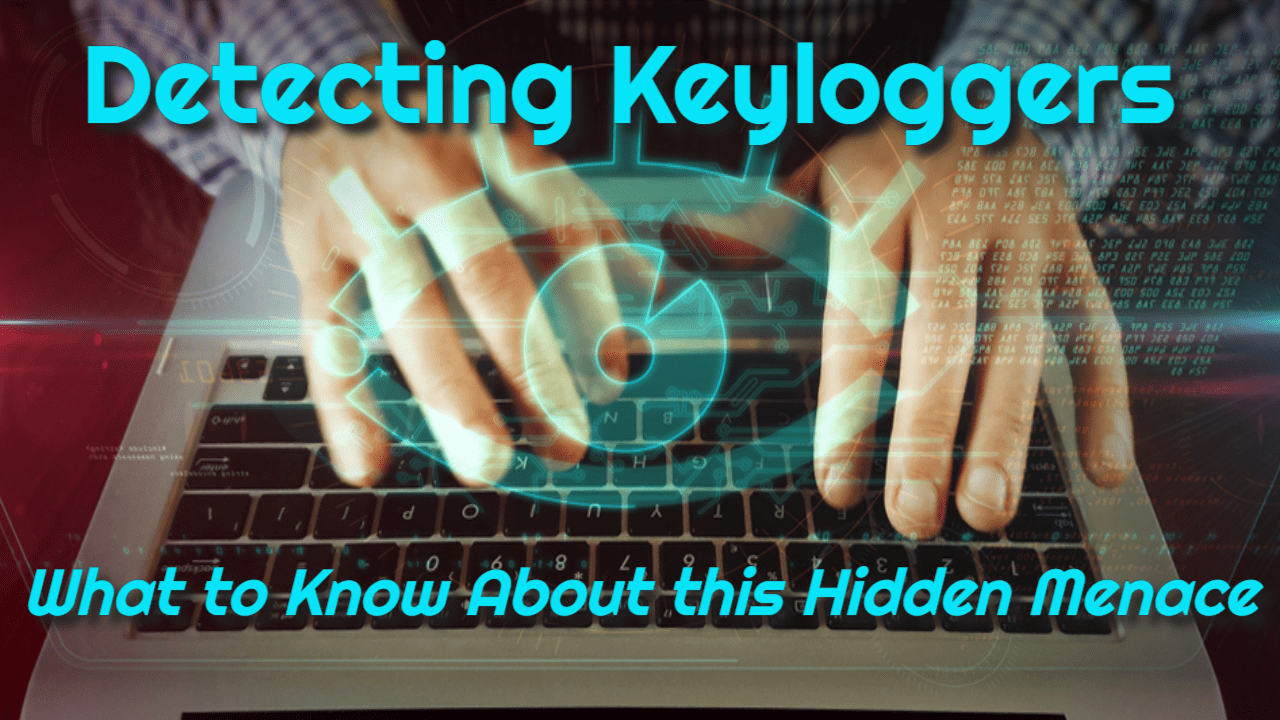
Detecting Keyloggers – What to Know About this Hidden Menace
Detecting Keyloggers: What Exactly Is a Keylogger?
Before we get into the meat of the issue of detecting keyloggers, we should define what a keylogger is for our readers.
A keylogger is a software or hardware that monitors and records your keyboard input. It is also known as a keystroke logger or a keyboard capturer.
Keyloggers were initially used for legal purposes. They were used to maintain computers, monitor staff activities, and assess how users interact with apps to improve the user experience.
However, hackers and criminals have used them to obtain sensitive information such as usernames, passcodes, bank account information, and other confidential data.
In most cases, a keylogger is installed unintentionally alongside legitimate software. As a result, most users are unaware that their keystrokes are being recorded.
When a keylogger trojan infects a user’s computer, the malicious software typically records their keystrokes and saves the information to their computer’s local storage. The hacker will later extract the stored data. As a result, keyloggers pose a significant threat to computer security and data privacy, necessitating detecting and eliminating keyloggers.
Keylogger Detection: What Is the Purpose of a Keylogger?
A keylogger’s primary function is to record what you type and, somehow, send that information back to whoever installed it on your computer.
Because many of your interactions with your computer—and with the people you interact with—are mediated through your keyboard, the snooper may gain access to a wide range of information, including passwords and banking information, as well as private correspondence.
Many keyloggers do more than just log keystrokes and text to snoop in various ways. Advanced keyloggers may be able to do the following:
*Record text from the clipboard and information copied from other documents.
*Record activity such as folder, document, and application opens.
*Take and save screenshots at random intervals.
*Ask for the text value of various on-screen controls to aid in password recovery.
Keyloggers Are Divided into Four Types Based on How They Work
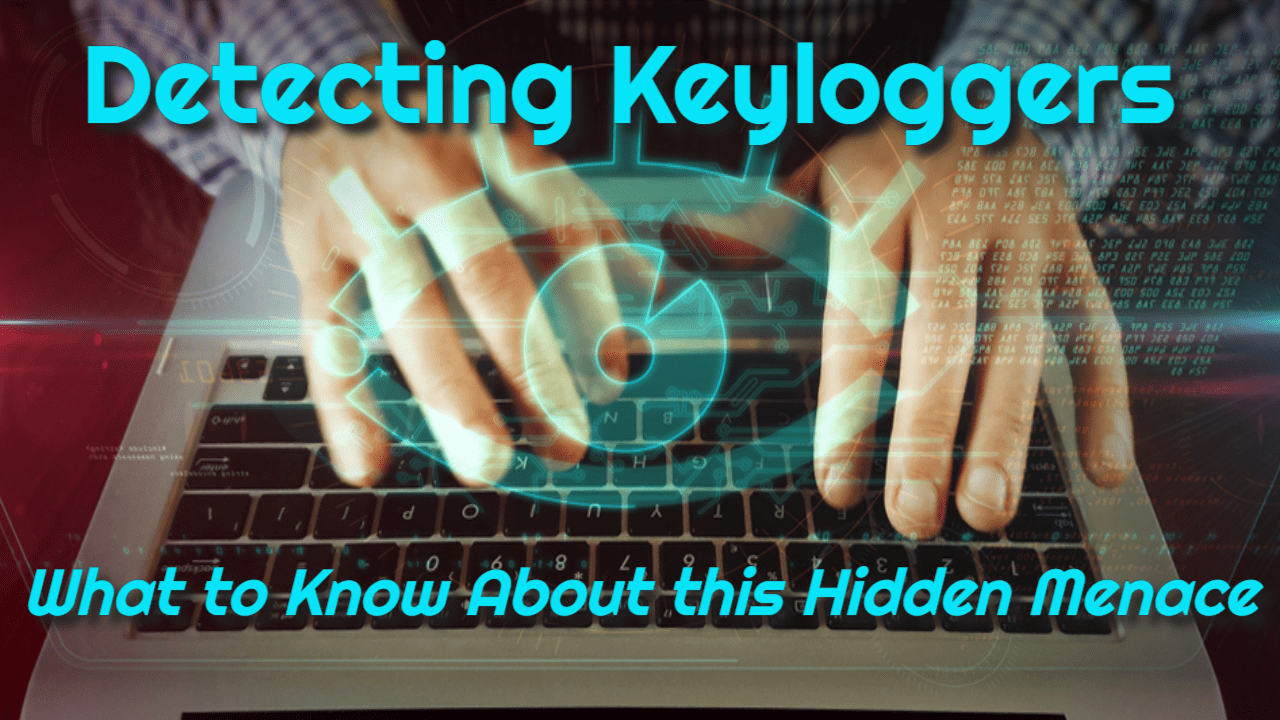
detecting-keyloggers API-based
These keyloggers, also known as application programming interfaces (APIs), allow software and hardware communication. API-based keyloggers intercept all keyboard input sent to the app. you’re employing Every time a user presses or releases a key, it is recorded. Instead of malware, this type of keylogger records keyboard events as if they were standard application functions.
based on form grabbing
Keyloggers that capture online form submissions save the information entered when the form is submitted. When users submit a completed form, their information is gathered before it is communicated over the internet, often accomplished by clicking a button or pressing enter.
Kernel-based
These keyloggers gain administrative access to a system’s core. These loggers have complete access to all information entered into a computer system.
Javascript-based
On a web page, a malicious script tag listens for keystrokes. Scripts can be injected through various means, including cross-site scripting, man-in-the-browser and man-in-the-middle attacks, or when a website’s security is compromised.
How Do Keyloggers Infiltrate Computers?
They typically infect computers with out-of-date antivirus software or no antivirus protection.You should be aware of the following situations:
1. Web page scripts can be used to install keyloggers. Hackers exploit web browser flaws to insert malicious code into a webpage, which silently instals or hijacks data.
2. Phishing: When users click on a fraudulent link or open a malicious attachment in a phishing email, keyloggers are installed.
3. Social Engineering: Some criminals use psychological manipulation to trick unsuspecting people into installing keyloggers by instilling fear, urgency, or concern.
4. Unauthorized software downloaded from the internet: Unauthorized developer apps or cracked software may install a keylogger invisibly on a computer system.
In any case, detecting keyloggers and eliminating this threat becomes the top priority for owners of infected devices.
Do Keyloggers Infiltrate Mobile Devices?
There are no hardware keyloggers known to exist for mobile phones. However, both Android and iPhones are vulnerable to software keyloggers.
Some argue that keylogging is difficult because a mobile device’s screen serves as a virtual keyboard for input. Searching for smartphone keyloggers online, on the other hand, will reveal how many are available for download.
Furthermore, once infected, the keylogger records more than just keyboard activity. Screenshots (of emails, messages, and login pages, for example), the phone’s camera, microphone, attached printers, and network traffic are all fair game, necessitating detecting and removing keyloggers. The presence of a keylogger may even prevent you from visiting certain websites.
In terms of infection methods, anyone with temporary unauthorised access to the phone can install a keylogger. Furthermore, smartphone users, like PC and Mac laptops, tablets, and desktops, may become infected if they fall victim to phishing schemes or unwisely open an attachment from an unknown source.
How Dangerous Are Keyloggers?

Detecting Keyloggers A keylogger can assist hackers in obtaining your login credentials, bank account information, credit card numbers, and other sensitive information (sexual orientation, political beliefs, childhood trauma, psychological problems, medication, etc.).
In such a case, a cybercriminal may:
• Clean out your financial records.
• Use all of your credit cards, lowering your credit score.
• Pose as yourself online.
• Blackmail you using knowledge of your personal information.
Keylogger Detection: Ten Ways to Determine If You Have a Keylogger
If you notice any of these symptoms, it is possible that your device has been infected with a keylogger.
1. You receive unusual error messages when entering specific characters or numbers, or you see an unexpected pop-up window.
“Error: This file has an unexpected end of input,” for example. A keylogger is most likely at work if you don’t recall downloading anything related to the problem.
2. You’re seeing advertisements for your most frequently used search keywords and websites, even though you haven’t entered anything related into the search field or visited those websites in months.
A keylogger may be at work if you frequently buy clothing online and notice an advertisement for one of your favourite retailers on another site.
3. You’re having trouble connecting to or entering secure websites, particularly those belonging to financial institutions or social networking sites like Pinterest or Instagram.
A keylogger may be at work if you are still unable to access the site after using multiple browsers and clearing caches, cookies, history lists, and browsing data.
4. Infections are discovered after your computer has been connected to the internet for an extended period, even if it was clean when you turned it off and checked it with an antivirus programme before restarting.
This is because many types of malware are designed to remain dormant until a certain period has passed. They’ll now wake up and start transmitting data.
5. Your computer runs extremely slowly. A keylogger could be at work if your computer has been noticeably slow for an extended period, but you haven’t installed anything new in the last few days.
6. Keyloggers at work are known to change your password history without your knowledge.
7. Someone obtained unauthorised access to another website using your login information.
8. The same person used different usernames and passwords to access multiple sites.
9. You discover suspicious network activity or URLs in your browsing history.
Keyboard shortcuts aren’t working correctly.
It is critical to understand that the absence of evidence of keylogger detection does not imply the absence of one. It’s possible that it’s simply hidden and you haven’t found it yet. Furthermore, many users believe they are safe because no malware applications are discovered during scans.
However, this assumption is only valid if you regularly scan and update your machine. Malware developers regularly update their code, meaning new versions of current infections do not always trigger keylogger detection on your device.
Detecting Keyloggers: How to Protect Yourself from Keyloggers

Detecting Keyloggers The following is a list of things you should do:
Keyloggers are malware, at least when used against you by hackers. The most effective line of defence is antivirus software. Antivirus software includes security programmes designed to protect your device from malware attacks.
Keep your antivirus software updated and run regular scans (ideally daily). It may be unable to detect new malware strains if you do not update (including detecting keyloggers).
Please keep in mind that antivirus and antimalware software are the same things. After all, a virus is a type of malware. As a result, antivirus and antimalware software should prevent keyloggers.
Set up 2FA/MFA on all of your accounts.
MFA and 2FA are abbreviations for Multi-Factor Authentication and Two-Factor Authentication, respectively. These are security settings that require an additional step in the login process.
Typically, when you log in, you will enter your username/email and password as usual. To complete the login process, you must then enter a randomly generated code. The code is frequently generated on your phone through an app (like Google Authenticator).
Even if fraudsters obtain your login credentials using keyloggers, they will be unable to access your accounts. They would need direct access to your mobile device to do so.
Please keep in mind that if your current website does not support 2FA/MFA, we recommend switching to one that does. Otherwise, your account will remain vulnerable to keyloggers and data breaches.
Make use of password managers.
A password manager is a web-based service that stores all of your passwords in one location. It encrypts them and serves as a virtual safe. To access and use them, you only need one master password.
Password managers, with their auto-fill functionality, should keep keyloggers at bay. In essence, you save websites you visit in your password vault and then use a browser extension to fill out the login fields on subsequent visits. It is not necessary to type anything.
But won’t keyloggers compromise your master password, allowing hackers to access all of your passwords?
As a result, you should always leave 2FA/MFA enabled on your account (like we already said).
Also, instead of entering your master password into the webpage, simply copy-paste it. This entails saving it as a text file, encrypting it, and storing it on a waterproof device or USB flash drive (no access to the web or connected to any network).
It should be noted that password managers frequently offer adequate protection against hardware keyloggers. They are effective against some software keyloggers but not all. Remember that some are designed to steal your master password through screenshots (alongside other data).
A password manager is intended to provide some security rather than complete security. While it can protect your data from some keyloggers, this does not mean you should disregard potential malware infestations on your device.
Use script blockers.
These solutions are ideal for safeguarding yourself against hackers who use malicious programmes disguised as keyloggers. Or marketers employ intrusive scripts to monitor what you type into their websites or how you interact with their advertisements and text.
Umatrix is by far the most effective tool for the job. It’s open-source, free, and compatible with the majority of browsers. Yes, it’s a little complicated, but it can keep malicious background scripts at bay.
We also recommend that you use uBlock Origin. Its primary function is to block advertisements, but it can also be configured to block scripts. You will also be unable to run cloaked first-party scripts if you use Firefox. Furthermore, hackers can infect your device with keyloggers via malicious advertisements.
Use a VPN service.
A VPN will not protect you from keyloggers (or any malware). Blocking access to malicious websites, on the other hand, can keep hackers from infecting your device with keyloggers.
VPNs may also prevent Man in the Middle attacks from redirecting you to phishing sites. A VPN encrypts your traffic, making it difficult for hackers to monitor your data packets and determine which websites you visit.
Unless you provide that information, they cannot redirect you to bogus sites infested with keyloggers.
For example, you’d be suspicious if you went to google.com and were redirected to a PayPal-looking site asking for your login information. You might even check the URL and discover that it is paipaI.xy.com rather than paypal.com.
Use a VPN whenever you go online, especially when logging into accounts or making online payments.
We can help you choose a trustworthy VPN. Click here for a link to the best VPN available.
Keep Current Software
Cybercriminals who use outdated programmes and operating systems frequently implant keyloggers into devices. If you do not upgrade your programmes or operating system, potential vulnerabilities will go unnoticed.
Accept updates, no matter how inconvenient they may be (especially Windows updates). It is preferable to wait 10 minutes for upgrades to finish rather than allow a hacker access to your accounts because your filesharing client is still running an outdated version.
Make Use of Your Common Sense
We mean the following:
*Avoid downloading files from dubious websites, especially if the programme is advertised as free when it is pretty expensive (like Adobe Photoshop).
*Do not respond to emails from unknown senders; scammers may have sent them malicious URLs or keylogger-infected files.
*Leave immediately if you go to one website and are redirected to another. Don’t waste your time on it, and stay away from any links or advertisements.
*If you ever get a random pop-up telling you that you won a new smartphone (or any other item or money), ignore it and leave the site. A malicious bogus website or hackers infiltrating a legitimate website is to blame.
*Always check public computers twice. Look for extraneous devices connected between the keyboard cord and the computer’s USB port. Avoid using public computers for anything important (like online banking, making payments, or checking your email).
Our Favorite Keylogger Detection and Removal Tool for Macs and PCs
As stated throughout this article, keyloggers are among the most dangerous types of malware.
These activity-monitoring software packages provide hackers access to your data by capturing your keyword strokes. Your data becomes extremely vulnerable, exposing your user names, passwords, financial information, and even your device’s memory to theft.
On your business and home PCs, you require the most powerful keylogger protection. As a result, we strongly suggest Sophos Home for complete keylogger protection.
Sophos Home is designed to do just that: protect your data from malicious attacks and secure your sensitive information with cutting-edge technology.
Traditional keylogger detection seeks “signatures,” but it frequently overlooks new malware variants created by criminals to avoid detection.
Sophos Home Premium’s sophisticated artificial intelligence detects suspicious behaviour in applications. The malware is then detected and removed, including previously unknown variants.
Sophos Home Premium offers the most comprehensive computer protection to safeguard your home PCs against keyloggers and other sophisticated threats.
Sophos Home Premium defends against keyloggers by employing the following techniques:
Malware Removal Award-Winning
Sophos now offers precise, sophisticated keylogger security solutions that protect over 500 million business devices worldwide.
Windows and Mac Device Security
Mac users used to think they were immune to viruses. Not any longer. Keylogger malware can also infect Macs. Protect your home computers with a high level of trustworthiness.
File Size Is Small
Sophos Home remains active after the initial thorough scan and cleanup process is completed to keep you secure. However, all that security in a small package takes up so little space that it is barely noticeable.
Access from Anywhere
Are you the primary point of contact for your entire family’s IT needs? We completely understand your feelings. Protect your parents’ computers remotely with Sophos Home before they open a phishing email or fall victim to a malware attack.
Scanning on Demand
Do you have a strong suspicion that you are infected? Allow Sophos to investigate. You can run a scan at any time to remove hidden malware that your computer’s routine scans missed.
Blockers for the Internet and Social Media
Sophos Home makes selecting and limiting device-based categories simple, thereby closing security gaps in your home network.
Keyloggers should be avoided at all costs.
Sophos Home detects keyloggers quickly by leveraging cybersecurity technologies like those found in Sophos business endpoint protection, such as behavioural detection, enhanced exploit prevention, and artificial intelligence.
Sophos Home scans downloaded applications and analyses data from suspicious websites and servers to detect dangerous downloads and hidden keylogger malware.
Sophos Home also protects your data from malware by encrypting keystrokes and blocking malicious phishing sites. It acts as a barrier between you and unsafe web browsers wherever you go.
Click here to learn more about all of Sophos Home’s security features.
The Post: Detecting Keyloggers – What to Know About this Hidden Menace was first seen on https://websecurityhome.com
This Post is Brought To You By:
The post Detecting Keyloggers – What to Know About this Hidden Menace appeared first on https://cable13.com
The post Detecting Keyloggers – What to Know About this Hidden Menace appeared first on https://gqcentral.co.uk