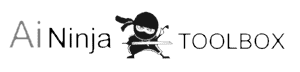Your cart is currently empty!
Category: Image Optimization
-
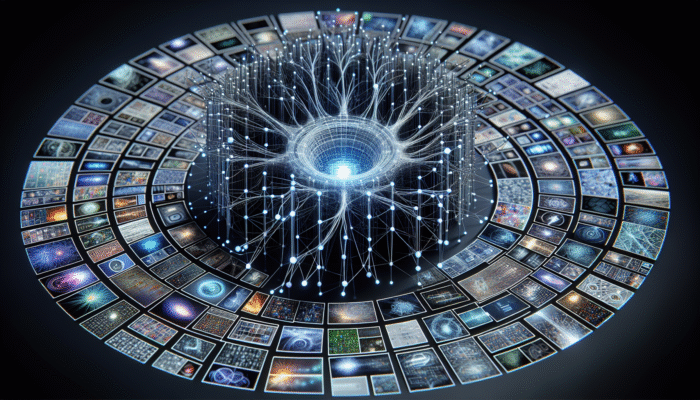
AI-Driven Image Search Optimization Techniques for All
Essential Strategies for Enhancing AI-Driven Image Search Performance
Deep Dive into the Fundamentals of AI Image Recognition Technology
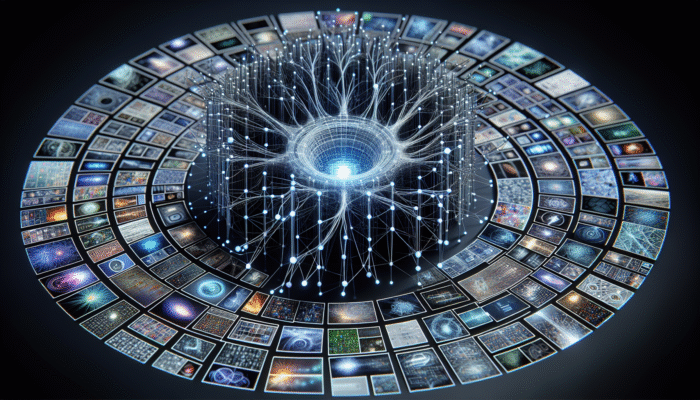
Enhancing your approach to AI-Driven Image Search is vital for boosting the efficiency and accuracy of search results, making it a crucial tool across many applications. By employing advanced deep learning models, this technology can process extensive datasets of images, leading to precise categorisation and retrieval. Key principles underlying AI image recognition include critical elements that bolster its operational effectiveness:
- Pattern Recognition: This essential skill enables AI to detect patterns and similarities among diverse images, which is fundamental for successful classification.
- Feature Extraction: AI identifies significant features or characteristics within images, such as shapes and colors, facilitating effective recognition.
- Training Data: Extensive datasets are utilized to train algorithms, allowing them to learn and enhance their performance progressively.
- Real-Time Processing: AI can evaluate images rapidly, providing immediate results to users.
- Contextual Understanding: This aspect involves recognising the context of images through relevant metadata and user interactions.
- Feedback Loops: AI systems adapt based on user interactions, perpetually improving the accuracy of search results.
- Scalability: AI adeptly manages large datasets, evolving as image collections expand.
Grasping these principles is essential for organizations that aspire to leverage AI image recognition optimally, whether they are industry leaders or smaller enterprises looking to enhance their digital strategies.
Interested in Audio Content? Listen Here!
Optimising Image Metadata for Maximum AI Impact
Enhancing image metadata is crucial for improving an AI system’s efficiency in indexing and retrieving images effectively. Metadata acts as the informational backbone of an image, supplying context that helps AI systems to comprehend and categorise content accurately. To maximise the potential of image metadata, consider employing these optimisation strategies:
- Descriptive Filenames: Use specific and meaningful filenames that accurately reflect the image content, thereby boosting indexing.
- Alt Text: Provide succinct and informative alt text to describe the image, enhancing both accessibility and search visibility.
- Structured Data Markup: Implement schema markup to furnish search engines with additional context regarding the image.
- Geolocation Tags: Include location data when applicable, aiding in context-driven searches.
- Keywords: Integrate relevant keywords into descriptions and tags to boost searchability.
- Contextual Descriptions: Create comprehensive descriptions that elaborate on the image’s significance or context.
- Image Copyright Information: Incorporate licensing and copyright details to safeguard intellectual property.
By adhering to these strategies, businesses and content creators can significantly elevate the visibility and retrievability of their images in AI-driven searches.
Transformative Effects of AI on Image Search Optimisation
AI technologies are at the forefront of optimising image search, continuously learning from extensive datasets to enhance the relevance and speed of search results. This dynamic capability not only enriches user experiences but also promotes more effective content discovery. AI algorithms excel at dissecting intricate details within images, continuously refining search outcomes based on user interactions. By adapting to user preferences and emerging trends, AI can generate increasingly precise results, making the search process more intuitive and user-friendly.
Moreover, AI-driven optimisation extends beyond mere image retrieval; it encompasses predictive modelling that anticipates user needs based on historical behavior. This allows platforms to offer personalised content tailored to individual users, enhancing engagement and overall satisfaction. The ramifications of AI in image search optimisation are substantial, significantly shaping how users engage with visual content across various platforms and applications. Effective AI image search optimisation relies not only on technological progress but also on a deep understanding of user behavior and preferences.
Expert Strategies for Achieving AI-Driven Image Search Excellence
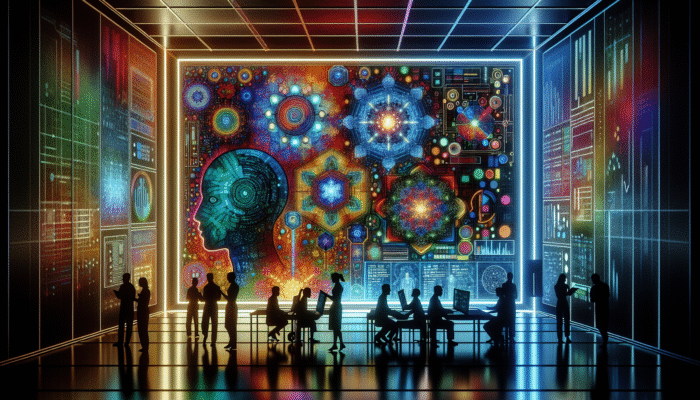
Successful Case Studies of AI Image Search Applications
A diverse array of businesses and platforms have successfully tapped into the potential of AI-driven image search to enhance user experience and operational efficiency. For example, Pinterest employs AI image search technology, allowing users to discover visually similar images based on an initial image. This innovative approach enables users to explore styles, products, or concepts that resonate with their interests, resulting in a more engaging and personalised experience.
Another prominent example is Google Lens, which utilises advanced AI algorithms to identify objects and provide relevant information derived from images captured by a smartphone camera. Users can point their devices at landmarks, products, or even plants, and the AI delivers contextual information almost instantaneously. This not only elevates the user experience but also illustrates how AI can effectively bridge the gap between the physical and digital realms.
E-commerce platforms like Shopify have further integrated AI image search capabilities, allowing customers to search for products using images instead of text. This innovative strategy improves user engagement and conversion rates, as customers can effortlessly locate precisely what they seek with minimal effort.
These practical applications underscore the transformative potential of AI-driven image search across various industries, driving innovation and enhancing customer interactions.
Actionable Steps for Optimising Images for AI Search
To effectively enhance images for AI-driven search, businesses and content creators must embrace strategic and actionable measures. Here are some practical techniques and tools that can streamline this optimisation process:
- Utilise High-Quality Images: Ensure images are high resolution and clarity, as AI algorithms perform optimally with well-defined images.
- Incorporate Relevant Keywords: When uploading images, use pertinent keywords in filenames, alt texts, and captions to enhance discoverability.
- Implement Image Compression: Utilize image compression tools to minimise file sizes without sacrificing quality, ensuring faster loading times, which is crucial for SEO.
- Leverage Image Sitemaps: Develop image sitemaps to aid search engines in discovering and indexing images more effectively.
- Utilise AI Tools: Employ AI-driven tools for automatic tagging and categorising images, enhancing metadata accuracy.
- Regularly Update Content: Periodically refresh images and their associated metadata to maintain current and relevant content.
- Monitor Performance: Use analytics tools to track the performance of images in search results and adjust strategies accordingly.
By implementing these actionable steps, businesses can substantially enhance their image search visibility, leading to increased user engagement and satisfaction.
Expert Insights on Emerging Trends in AI Image Search
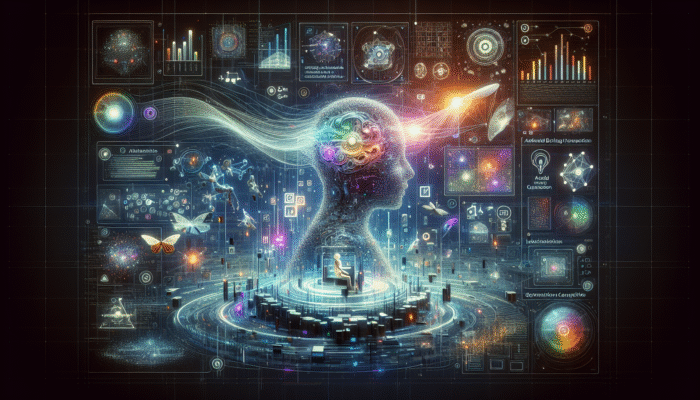
The realm of AI image search is constantly evolving, with various emerging trends poised to shape its future. A significant trend is the advancement of machine learning algorithms, which are increasingly adept at comprehending and interpreting visual data. This evolution is expected to yield more accurate image recognition and categorisation, thereby reducing errors and enhancing overall user satisfaction.
Another notable trend is the integration of AI image search with technologies like augmented reality (AR) and virtual reality (VR). As these technologies gain popularity, the fusion of AI image search with AR and VR will offer users immersive experiences, allowing them to interact with images in real-time and 3D environments.
Furthermore, as global privacy regulations tighten, AI image search systems will likely incorporate stronger mechanisms for safeguarding user data. This shift will foster trust between users and platforms, ensuring that privacy is respected without compromising the functionality and effectiveness of AI systems.
Lastly, the rise of personalised search experiences driven by AI is set to revolutionise how users engage with content. As AI learns from individual behavior and preferences, it will deliver increasingly tailored image search results, enhancing engagement and satisfaction across various applications.
Examining the Influence of AI Image Search on SEO Strategies
The integration of AI image search is profoundly reshaping SEO strategies, necessitating new tactics for image optimisation. As search engines become more adept at interpreting visual content through AI, traditional SEO practices must adapt to accommodate these advancements.
A primary effect is the growing significance of metadata. The AI’s capacity to index images effectively heavily relies on the quality and relevance of metadata. This necessitates that businesses dedicate time and resources to creating detailed and informative alt texts, descriptions, and tags for their images, ensuring they remain discoverable in search results.
Moreover, image loading speed has emerged as a critical factor in SEO. AI-driven image search prioritises user experience, and sluggish loading times can lead to higher bounce rates. Therefore, optimising image file sizes without sacrificing quality is essential for maintaining a competitive edge.
Additionally, the growing prominence of visual search queries necessitates that businesses tailor their content strategies to cater to this shift. This may involve producing more visual content or optimising existing images to ensure they align with the evolving search behaviours of users.
Ultimately, the impact of AI image search on SEO strategies requires businesses to be proactive, flexible, and informed about emerging trends to maintain visibility and relevance in an increasingly competitive digital landscape.
Prioritising Data Privacy and Security in AI Image Search
As AI image search technologies advance, the importance of data privacy and security cannot be overstated. The nature of AI image search often involves analysing vast amounts of visual data, including potentially sensitive personal images. Therefore, implementing robust data protection measures is paramount to safeguarding user privacy and maintaining trust.
The first aspect of data privacy involves stringent data handling policies to protect user information from unauthorised access and breaches. This includes encryption of sensitive data, secure storage solutions, and strict access controls to mitigate the risk of data leaks.
Moreover, transparency in data usage is crucial. Users must be informed about how their data is collected, processed, and utilised, fostering a sense of security. Clear privacy policies outlining data practices can enhance user confidence in AI image search technologies.
Additionally, compliance with international data protection regulations, such as the GDPR in Europe, is essential. Businesses must ensure that their AI image search systems adhere to these regulations, establishing frameworks for consent, data minimisation, and user rights.
Finally, incorporating ethical considerations into AI development is vital. This includes ensuring that AI algorithms do not perpetuate bias, which can lead to discriminatory outcomes in image search results. By prioritising ethical practices, businesses can build trust with users, reinforcing the integrity of their AI image search solutions.
Understanding the Mechanisms Behind AI-Driven Image Search
Algorithms Utilised in AI Image Search Explained
AI image search employs a variety of algorithms to analyse and interpret visual data, with Convolutional Neural Networks (CNNs) being among the most prominent. CNNs are specifically designed to recognise patterns in images by processing data through multiple layers, enabling the system to identify features such as edges, shapes, and textures. This multi-layered approach significantly enhances the system’s ability to match images accurately based on their visual characteristics.
In addition to CNNs, other algorithms, such as Generative Adversarial Networks (GANs), are gaining traction in the realm of AI image search. GANs consist of two neural networks—the generator and the discriminator—that compete against each other, leading to the creation of highly realistic images. These advancements in algorithmic design contribute to increased accuracy and relevance in image searches, as they allow for better understanding and interpretation of complex visual data.
Furthermore, algorithms are continually refined through machine learning techniques, where the AI learns from various data inputs to enhance its performance over time. This iterative process ensures that AI image search systems can adapt to new trends, user behaviours, and diverse image types, ultimately improving their effectiveness in retrieving relevant content.
AI’s Role in Enhancing Image Search Accuracy
AI enhances image search accuracy through its continual learning process from user interactions and feedback. By leveraging extensive datasets, AI algorithms can identify patterns and preferences that inform their understanding of image content and context. This capability allows AI to refine its techniques, ensuring that search results align more closely with user expectations.
User interactions, such as clicks, shares, and time spent on images, serve as valuable feedback that AI systems utilise to adjust their search algorithms. For example, if a particular type of image garners more engagement, the AI will analyse this behaviour and adjust future search results to prioritise similar imagery. This learning process creates a feedback loop that enhances the relevance of search outcomes over time.
Moreover, the integration of contextual data significantly enhances accuracy. AI image search engines can analyse metadata, including location tags, descriptions, and associated user behaviours, to better understand the context in which images are searched. This holistic approach to data interpretation enables the AI to deliver results that are not only visually similar but also contextually relevant to the user’s intent.
In essence, the continuous learning and adaptation of AI systems combine to create increasingly accurate and relevant image search results, significantly enhancing the overall user experience.
The Crucial Role of Machine Learning in Image Search
Machine learning plays a pivotal role in AI-driven image search by enabling systems to evolve and adapt dynamically to new image types and search patterns. Through machine learning, AI algorithms can analyse historical data, user interactions, and feedback, allowing them to improve their understanding of visual content over time.
One of the critical functions of machine learning in image search is feature extraction. Machine learning models can automatically identify and learn significant features from images, such as shapes, colours, and textures, which are essential for categorisation and retrieval. This capability reduces the need for manual tagging and allows for more scalable image management.
Additionally, machine learning facilitates the use of advanced techniques such as deep learning, where multiple layers of artificial neural networks are employed to process and analyse images. This approach enhances the AI’s ability to recognise intricate patterns and associations within the data, resulting in improved accuracy and relevance in search results.
As machine learning algorithms are exposed to more data, they become increasingly proficient at recognising subtle variations in imagery, which is particularly crucial for handling diverse image types and contexts. This adaptability allows image search systems to remain current, responding to evolving user behaviours and preferences while maintaining high levels of performance.
Overall, machine learning is integral to the progression of AI image search, providing the foundation for continual improvement and innovation in how images are recognised and retrieved.
Managing Scalability in AI Image Search
AI enhances image search scalability by efficiently processing and managing vast datasets of images, which is crucial as digital content continues to proliferate. The scalable nature of AI technologies allows systems to handle millions, if not billions, of images without compromising retrieval speed or accuracy.
One of the key techniques that facilitates scalability is distributed computing. By leveraging cloud-based infrastructures, AI systems can distribute the processing load across multiple servers, enabling faster analysis and retrieval of images. This approach not only enhances performance but also enables the seamless addition of new data as image libraries expand.
Additionally, AI employs various data indexing strategies to optimise search efficiency. Techniques such as tree-based indexing structures help organise images in a manner that allows for quick access and retrieval based on specific search criteria. This method is essential in maintaining responsiveness in environments with large image volumes.
Another important aspect of scalability is the use of advanced caching mechanisms. By storing frequently accessed image data in memory, AI systems can reduce retrieval times significantly. This ensures that users experience quick and efficient search results, even when dealing with extensive datasets.
Ultimately, AI’s ability to manage image search scalability enables businesses to confidently expand their visual content offerings without facing performance bottlenecks, ensuring a smooth and engaging user experience as their image libraries continue to grow.
Addressing Privacy Concerns in AI Image Search
AI image search raises several privacy concerns, primarily due to the potential analysis of personal images and sensitive data. As AI technologies become more adept at recognising and categorising visual content, the necessity for robust data protection measures becomes critical to safeguard user privacy and mitigate risks associated with misuse.
One significant concern is the potential for unintentional exposure of private images. AI systems that analyse images collected from various sources may inadvertently include sensitive personal data, such as photos shared on social media. This raises questions about consent and the ethical implications of using such data without explicit user permission.
Moreover, the data used to train AI image search algorithms often includes extensive datasets that may contain personally identifiable information (PII). Ensuring that this data is anonymised and handled responsibly is paramount to protecting user privacy. Businesses must implement strict policies to prevent the misuse of data and ensure compliance with privacy regulations such as GDPR or CCPA.
Additionally, the use of AI image search can lead to surveillance concerns, particularly in public spaces where cameras capture and analyse images. Users may feel uneasy knowing that their images are being processed and stored, which could potentially lead to a loss of trust between users and platforms.
To address these privacy concerns, businesses must adopt transparent data handling practices, ensuring that users are informed about how their data will be used and granting them control over their information. Implementing robust security measures and adhering to ethical guidelines will also be essential in maintaining user trust in AI image search technologies.
Choosing the Right File Formats for Optimised AI Image Search
Identifying the Best File Formats for AI Image Search
Selecting the appropriate file format is crucial for optimising images for AI-driven search. The format impacts not only the quality of the image but also the efficiency with which AI systems can process and interpret visual data. Here are some recommended file formats that enhance AI image search performance:
- JPEG: Ideal for photographs due to its balance between quality and file size, making it suitable for web use.
- PNG: Supports transparency and lossless compression, making it a favourable choice for logos and graphics with sharp edges.
- GIF: Best for simple animations and graphics with limited colours; however, it is less suitable for photographic content.
- WEBP: A modern format that provides superior compression without sacrificing quality, making it efficient for web images.
- SVG: Best used for vector graphics that require scaling without losing quality, such as icons and illustrations.
- TIFF: A high-quality format often used in professional photography, although its large file size makes it less practical for web use.
- BMP: A simple format that preserves image quality but produces larger files, resulting in less efficiency for web applications.
By selecting appropriate file formats based on the image type and intended use, businesses can enhance the overall performance of their images in AI-driven searches.
Striking a Balance Between Image Size and Quality for AI
Optimising image size and quality is essential for ensuring that AI systems can process images quickly without sacrificing their visual clarity. Achieving a balance between these factors requires a strategic approach.
First, it’s essential to resize images to meet the specific dimensions required for their intended use. Oversized images consume unnecessary bandwidth and load times, negatively impacting user experience and search performance. Using image editing tools, businesses can easily adjust image dimensions while maintaining aspect ratios.
Secondly, employing image compression techniques can significantly reduce file sizes without sacrificing quality. Tools such as TinyPNG or ImageOptim allow users to compress images efficiently, optimising load speeds while ensuring that the visual integrity of the image is preserved.
Moreover, selecting the right file format plays a pivotal role in maintaining image quality while keeping file sizes manageable. For instance, using the WEBP format can provide high compression rates without a noticeable loss in quality, making it suitable for web applications.
Lastly, testing different optimisation settings is crucial. By experimenting with various compression levels and formats, businesses can find the optimal combination that delivers high-quality visuals while ensuring rapid load times.
By effectively optimising image size and quality, businesses can enhance their performance in AI-driven image searches, leading to improved user engagement and satisfaction.
Strategies for Boosting Image Visibility in AI Searches
Enhancing the visibility of images in AI searches involves implementing various techniques that ensure images are easily discoverable by AI systems. Adopting these strategies can significantly improve searchability and user engagement.
Firstly, employing clear and descriptive labelling is essential. Filenames should accurately reflect the content of the image, simplifying the process for AI to index and retrieve relevant images. For instance, using a filename like “sunset-over-ocean.jpg” is far more effective than a generic label like “image123.jpg.”
Secondly, the contextual placement of images within content can also boost visibility. Ensuring that images are placed near relevant text can provide AI with additional context, aiding in indexing and retrieval. This approach enables AI systems to understand the relationship between the image and its surrounding content, thereby enhancing the accuracy of search results.
Additionally, using structured data markup can be transformative. Implementing schema markup for images provides search engines with additional context about the image’s content and relevance, resulting in improved indexing.
Another effective technique is to create image sitemaps that facilitate search engines in discovering images more efficiently. By submitting an image sitemap, businesses can present search engines with a clear structure of where their images are located, thereby increasing the chances of their images being indexed.
By adopting these techniques, businesses can significantly enhance their image visibility in AI-driven searches, resulting in improved engagement and user satisfaction.
Research-Backed Benefits of AI-Driven Image Search Optimisation
Anticipating Enhancements in User Experience from AI Image Search
AI image search holds the potential to greatly enhance user experience by providing more accurate and contextually relevant image results. These enhancements translate into higher satisfaction rates among users, who can quickly find the visuals they seek with minimal effort.
Improved accuracy in search results means users spend less time sorting through unrelated or irrelevant images, leading to a more streamlined and enjoyable search process. AI algorithms continuously learn from user interactions, refining their understanding of what constitutes relevant imagery. Consequently, users receive results that closely align with their search intent, enhancing overall engagement with the platform.
Moreover, personalised search experiences driven by AI allow users to receive tailored results based on their preferences and past behaviours. This level of customisation fosters a sense of individual attention, making users feel valued and understood, which can lead to increased loyalty and repeat visits.
Additionally, AI image search can introduce features such as visual search, where users can find images similar to those they have uploaded. This functionality broadens the scope of discovery, allowing users to explore new content and ideas related to their interests.
The cumulative effect of these improvements yields a more compelling and satisfying user experience, leading to higher engagement rates and improved user retention.
Enhancing Business Efficiency through AI Image Search
Businesses can gain significantly from AI image search, which enhances operational efficiency across various aspects of content management and customer service. By automating and refining image-related tasks, AI streamlines processes that would traditionally require substantial manual effort.
One primary area of improvement is in content management. AI-driven image search allows businesses to organise and categorise large volumes of images automatically, reducing the time and resources spent on manual tagging and sorting. This automation enables content managers to focus on more strategic tasks rather than administrative duties, enhancing overall productivity.
In customer service, AI image search facilitates quicker response times and more accurate query handling. For instance, e-commerce platforms that leverage AI image search enable customers to find products based on images instead of text descriptions. This capability streamlines the shopping experience, reducing friction and resulting in higher conversion rates.
Additionally, AI image search provides valuable insights into user behaviour and preferences. By analysing search data, businesses can identify trends and patterns, allowing them to make informed decisions about product offerings, marketing strategies, and content creation. This data-driven approach enhances strategic planning and fosters a more responsive business model.
Ultimately, the integration of AI image search into business operations can lead to increased efficiency, improved customer experiences, and a stronger competitive edge in the marketplace.
SEO Advantages Derived from AI Image Search Optimisation
Optimising for AI image search presents substantial SEO advantages that can lead to improved visibility and performance of web content. As search engines increasingly rely on AI technologies to interpret and index images, businesses that prioritise image optimisation can enjoy enhanced rankings and greater user engagement.
One significant advantage is that optimised images can result in higher click-through rates. When images are accurately tagged and described, they appear more relevant in search results, increasing the likelihood that users will click through to the content. This improvement in user engagement signals to search engines that the content is valuable, potentially boosting its ranking.
Additionally, optimised images contribute to a more user-friendly experience, which search engines prioritise. When images load quickly and are visually appealing, users are more likely to stay on the page longer, thereby reducing bounce rates. This positive user behaviour further enhances SEO performance, as search engines interpret lower bounce rates as indicative of quality content.
Moreover, incorporating relevant keywords into image metadata enhances discoverability. Businesses that strategically use keywords in filenames, alt texts, and descriptions can improve their chances of appearing in relevant searches, thereby capturing a broader audience.
Overall, the SEO advantages of optimising for AI image search not only lead to improved rankings and visibility but also contribute to a more engaging user experience, driving traffic and fostering brand loyalty.
Challenges and Solutions in AI Image Search Optimisation
Addressing AI Misinterpretation of Images Effectively
Misinterpretation of images by AI can present significant challenges in ensuring accurate search results. Misinterpretations often arise from ambiguous or low-quality images, resulting in irrelevant or incorrect search results. To mitigate these issues, several strategies can be employed.
First and foremost, improving image quality is essential. High-resolution images with clear details allow AI algorithms to recognise and classify visual content better. Businesses should prioritise the use of professional photography or high-quality graphics to enhance clarity and definition.
Another effective approach is to provide clear, descriptive metadata. This includes using relevant keywords in filenames, alt texts, and descriptions that accurately represent the image content. Well-defined metadata guides AI in understanding the context and significance of images, thereby reducing the risk of misinterpretation.
Additionally, implementing feedback mechanisms can prove beneficial. By analysing user interactions and feedback on search results, businesses can identify patterns of misinterpretation and adjust their image tagging and metadata practices accordingly. This iterative process fosters continual improvement, ensuring that AI systems learn from past mistakes.
Finally, testing images with AI systems before full implementation can help identify potential misinterpretations early on. By evaluating how the AI responds to various images, businesses can make necessary adjustments before launching their content, minimising the risk of inaccuracies.
By addressing AI misinterpretation through these strategic measures, businesses can enhance the accuracy and relevance of their image search results, leading to improved user satisfaction.
Overcoming Limitations of AI Image Search Technology
While AI image search technology has made remarkable strides, it still faces certain limitations that can hinder its effectiveness. Overcoming these challenges necessitates a proactive approach that embraces technological advancements and best practices.
One common limitation is the reliance on training data. AI systems are only as effective as the data they are trained on, meaning that biases or gaps in training datasets can lead to skewed search results. To counteract this, businesses should ensure diversity in their training data, representing various demographics, cultures, and image types. This inclusivity will enable AI to understand and respond to a broader range of visual content more effectively.
Another limitation is the challenge of context. AI systems may struggle to determine the intended context of an image, leading to irrelevant search results. To address this, providing rich metadata is crucial. Detailed descriptions and relevant keywords can significantly enhance the AI’s contextual understanding, leading to improved search accuracy.
Additionally, continuous advancements in AI algorithms must be leveraged to enhance the capabilities of these systems further. Staying abreast of the latest developments in AI image recognition and machine learning allows businesses to upgrade their systems and methodologies effectively. Regularly evaluating and refining AI models ensures that they remain current and capable of adapting to evolving user behaviours and expectations.
Finally, investing in human oversight can complement AI’s capabilities. Having human reviewers assess and refine AI-generated results can help identify inaccuracies and improve overall performance. This hybrid approach strikes a balance between the efficiency of AI and the critical thinking and contextual understanding that humans provide.
By taking these proactive steps, businesses can overcome limitations in AI image search technology, ensuring that they harness its full potential while delivering accurate and relevant results to users.
Efficient Management Strategies for Large Image Data
Managing extensive image datasets presents unique challenges that require effective organisational strategies to ensure quick and accurate retrieval. Efficient administration of these datasets is critical for optimising AI-driven image search.
One primary strategy is to employ robust storage solutions that support scalability. Cloud-based storage options can provide the necessary space and flexibility to accommodate large volumes of images while ensuring fast access for retrieval. This scalability is vital as businesses expand their digital assets, enabling seamless growth without requiring significant infrastructure changes.
Additionally, implementing an effective image categorisation system is essential. This can include tagging images based on attributes such as content type, context, or usage scenarios. A well-structured taxonomy enables easier navigation and faster searches, allowing AI systems to retrieve relevant images efficiently.
Moreover, regular audits of image data can help maintain the quality and relevance of the dataset. Businesses should routinely evaluate their image collections to remove outdated or irrelevant images, ensuring that the AI image search operates on a clean and manageable dataset.
Utilising AI-driven solutions for image organisation can also enhance efficiency. Tools that automate tagging and categorisation can save time and reduce human error, thereby improving the overall effectiveness of image management. These AI solutions can learn from past tagging decisions and continuously improve their accuracy over time.
Finally, establishing clear protocols for image uploading and management can ensure consistency across the dataset. Standardised practices regarding naming conventions, metadata application, and quality control will streamline processes and support the overall efficiency of the image management system.
By employing these strategies, businesses can effectively manage large image datasets, enhancing the performance and accuracy of their AI-driven image search capabilities.
Core Features of AI-Driven Image Search Technology
Understanding AI’s Approach to Image Classification
AI executes image classification through deep learning models, particularly Convolutional Neural Networks (CNNs), which automatically detect and categorise images based on their visual features. These models are trained on extensive datasets, allowing them to learn patterns, textures, and shapes that define different categories of images.
The classification process typically involves several stages. Initially, the AI system breaks down the image into smaller segments, analysing each part for distinctive features. As the model processes the image through multiple layers, it identifies increasingly complex patterns, culminating in a final classification decision based on learned criteria.
Moreover, AI classification continuously improves over time. As additional images are processed, the system refines its understanding, reducing misclassifications and enhancing accuracy. This adaptation is essential for handling diverse image types and ensuring that the classification remains relevant as new content emerges.
Furthermore, AI classification can be enhanced by incorporating contextual information. When combined with metadata such as tags, descriptions, and usage data, the AI can make more informed classification decisions, leading to improved search relevance.
Overall, AI’s ability to classify images effectively relies on advanced algorithms and continuous learning, making it a powerful tool for enhancing image search capabilities.
The Role of Natural Language Processing in Image Search
Natural Language Processing (NLP) plays a crucial role in enhancing AI image search by facilitating the understanding and matching of user queries with image content. By interpreting the nuances of language, NLP helps bridge the gap between textual search terms and visual data, thereby improving the overall search experience.
When a user inputs a query, NLP algorithms analyse the words and phrases to comprehend their intent. This understanding allows the system to match the query with relevant image content, ensuring that the results align with the user’s expectations. For instance, if a user searches for “red flowers in a garden,” the NLP component can identify the key elements of the query and retrieve images that specifically match those attributes.
Moreover, NLP can enhance the contextual understanding of images. By analysing associated metadata, such as alt texts and descriptions, the AI can ascertain the context in which an image was captured or intended to be used. This contextual awareness enables the delivery of more accurate and relevant search results, thereby enhancing user satisfaction.
Additionally, NLP can assist in filtering and ranking search results based on user preferences. By tracking user interactions with various images, the AI can learn which types of content resonate most with specific audiences, allowing it to tailor future search results accordingly.
In summary, NLP is integral to AI-driven image search, enabling the system to interpret user queries accurately and retrieve images that meet user needs, thereby improving the overall efficacy of the search process.
Accelerating Image Search Speed with AI
AI enhances image search speed through several mechanisms that optimise the processing and retrieval of visual data. The ability to deliver rapid results is crucial for user satisfaction, especially in an era where quick access to information is paramount.
One of the primary ways AI improves speed is through advanced indexing techniques. By employing image indexing algorithms, AI can categorise and organise vast datasets of images efficiently. Indexing allows the system to quickly locate and retrieve relevant images based on specific search criteria, significantly reducing response times.
Additionally, AI leverages parallel processing to enhance search speed. By distributing tasks across multiple processors, AI systems can analyse and respond to queries simultaneously rather than sequentially. This concurrency enables rapid processing of large volumes of data, resulting in quicker search responses.
Furthermore, the use of caching mechanisms allows AI to store frequently accessed images and their associated metadata in memory. When users search for popular or commonly requested images, the AI can retrieve them instantly from the cache rather than searching through the entire dataset, thus expediting the retrieval process.
Moreover, machine learning algorithms are continuously refining their efficiency in processing and searching through images. As the AI learns from past search interactions, it optimises its algorithms, making future searches faster and more accurate.
Overall, AI’s ability to enhance image search speed is crucial for delivering real-time results, improving the user experience, and ensuring that users receive timely and relevant information.
Improving Image Search Accuracy with AI
AI enhances image search accuracy through sophisticated algorithms and continuous learning processes that refine the understanding of visual content. As AI systems analyse vast datasets, they can identify patterns and relationships between images and their associated metadata, leading to more relevant search outcomes.
The utilisation of Convolutional Neural Networks (CNNs) is a key factor in improving accuracy. These deep learning models analyse images at multiple levels, detecting essential features such as shapes, colours, and textures. This multi-layered approach enables AI to differentiate between nuanced details that may be crucial for accurate classification and retrieval.
Moreover, AI systems rely on user feedback to learn and adapt. By tracking user interactions with search results, AI can identify which images garner the most engagement and relevance. This feedback loop allows the system to adjust its algorithms, continuously improving its accuracy in delivering results that align with user preferences.
Incorporating contextual information also plays a pivotal role in enhancing search accuracy. By analysing metadata such as alt texts, descriptions, and usage history, AI can better understand the context surrounding an image. This understanding enables the AI to deliver search results that are not only visually similar but also contextually relevant, further increasing accuracy.
Finally, the integration of advanced natural language processing techniques allows for better interpretation of user queries. By understanding the nuances of language, AI can match search terms with relevant images more effectively, ensuring that users receive the most appropriate results for their queries.
Overall, AI’s multifaceted approach to enhancing image search accuracy results in improved user experiences and more effective content discovery.
AI’s Impact on the Image Search User Experience
AI profoundly impacts the user experience in image search by providing more intuitive, relevant, and efficient interactions with visual content. This transformation enhances user engagement with images, resulting in higher satisfaction and increased retention rates.
One significant improvement is the accuracy of search results. AI systems utilise advanced algorithms to deliver images that closely match user queries, minimising frustration and eliminating the need for users to sift through irrelevant content. This heightened relevance fosters a more seamless search experience, allowing users to find what they need more quickly.
Moreover, AI enables personalised search experiences tailored to individual user preferences. By analysing past behaviours and interactions, AI can recommend images that align with users’ interests or previous searches. This level of personalisation creates a sense of connection and satisfaction, as users feel understood and catered to.
The introduction of visual search capabilities further enhances the user experience. Users can perform searches based on images, enabling more natural interactions and expanding the ways users can discover content. This shift not only makes searching more engaging but also opens up new avenues for exploration and inspiration.
Additionally, AI-driven image search often incorporates advanced filtering options, allowing users to refine their results based on specific criteria such as colour, size, or style. This flexibility enables users to tailor their searches to meet unique needs, enhancing the overall experience.
In conclusion, AI’s impact on image search user experience is characterised by improved relevance, personalisation, and engagement, resulting in an enriching and satisfying interaction with visual content.
Effective Strategies for Enhancing AI-Driven Image Search
Implementing AI-Driven Image Tagging Systems for Success
Adopting AI-driven image tagging systems is a highly effective strategy to boost the discoverability and relevance of images in AI-driven searches. These systems utilise machine learning algorithms to automate the process of tagging and categorising images, significantly improving efficiency and accuracy.
One primary benefit of AI-driven tagging is the reduction of manual workload. Traditional tagging processes demand significant human resources and time, especially when handling extensive image datasets. AI systems can rapidly analyse images, generating relevant tags and descriptions based on learned patterns, thus streamlining the workflow.
Moreover, AI-driven tagging systems can improve accuracy by mitigating human error. These systems rely on sophisticated algorithms that continuously learn from data, ensuring that tags are relevant and contextually appropriate. As the AI processes more images, it refines its tagging capabilities, leading to consistently high-quality results.
Additionally, implementing such systems can enhance user experience. By providing comprehensive tags and descriptions, users can more easily find the images they are looking for. Improved searchability translates into increased engagement and satisfaction, as users can discover content more efficiently.
Furthermore, AI-driven tagging systems can be integrated with natural language processing techniques, allowing them to understand user queries better. This enables the tagging system to align more closely with user intent, resulting in highly relevant search results.
Overall, the adoption of AI-driven image tagging systems is a powerful strategy for optimising images for AI-driven searches, enhancing both operational efficiency and user satisfaction.
Personalising Image Search with AI for Enhanced Engagement
Utilising AI for image search personalisation is a strategic approach that enhances user engagement and satisfaction by tailoring search results to individual preferences and behaviours. This level of personalisation allows businesses to create more relevant and appealing experiences for their users.
One key method of achieving personalisation is through the analysis of user behaviour. AI systems can track users’ interactions with images, such as clicks, time spent viewing, and search patterns. By understanding these behaviours, AI can learn individual preferences and customise search results accordingly. For example, if a user frequently searches for nature-related images, the AI can prioritise similar content in future searches.
Additionally, AI can leverage demographic data and contextual information to further refine personalisation. By incorporating factors such as location, device type, and user profiles, AI systems can provide search results that resonate more deeply with individual users, enhancing their overall experience.
Moreover, AI-driven personalisation can facilitate serendipitous discovery. Instead of merely displaying content that matches user queries, the AI can introduce users to new images that align with their interests but that they may not have actively searched for. This approach encourages exploration and engagement, resulting in longer user sessions and higher satisfaction.
Furthermore, integrating user feedback into the personalisation process allows the AI to improve continuously. By understanding which results users find most valuable and relevant, the system can adjust its algorithms to enhance future searches, creating a dynamic and responsive experience.
In summary, leveraging AI for image search personalisation is an effective strategy to enhance user engagement and satisfaction, fostering a deeper connection between users and visual content.
Cross-Platform Image Search Integration Using AI for Consistency
Leveraging AI for cross-platform image search integration offers businesses the opportunity to provide a consistent and accurate user experience across various devices and applications. This approach enhances accessibility and engagement, enabling users to interact with visual content seamlessly across all platforms.
One significant advantage of cross-platform integration is the ability to maintain a unified image database. AI-driven systems can ensure that images are consistently tagged and categorised, allowing users to access the same content from different platforms, whether they are using a desktop, mobile, or tablet. This consistency fosters user trust and satisfaction, as they can easily find what they are looking for across any device.
Additionally, AI can facilitate personalisation across platforms. By tracking user interactions and preferences on one platform, businesses can provide tailored search results on others. For example, if a user saves specific images on a mobile app, those preferences can inform search results when the user accesses the same content on a web platform. This continuity reinforces user engagement and enhances the overall experience.
Implementing AI in cross-platform image search also facilitates the integration of visual search capabilities. Users can perform searches using images captured on their mobile devices, and AI can deliver relevant results based on shared databases across platforms. This bridges the gap between the physical and digital worlds, making image searches more intuitive and user-friendly.
Moreover, AI-driven analytics can provide insights into how users interact with images across different platforms. Understanding usage patterns can inform business strategies and content creation, allowing companies to optimise their offerings based on user behaviour.
In conclusion, leveraging AI for cross-platform image search integration is a strategic approach that enhances user experience, fosters engagement, and provides businesses with valuable insights into user behaviour.
Looking Ahead: Future Innovations in AI-Driven Image Search
Anticipated Innovations in AI Image Recognition Technology
Advancements in AI image recognition are poised to revolutionise how visual content is processed and understood. As technology continues to evolve, several key developments can be anticipated in the coming years.
One significant advancement is the refinement of machine learning algorithms. As more sophisticated models are developed, AI will become increasingly adept at recognising subtle details and context within images, enabling it to deliver even more precise search results. This improvement will enhance the accuracy of image classification, enabling a broader range of image types and complexities to be processed effectively.
Additionally, the integration of multimodal AI systems will likely become more prevalent. These systems combine visual data with other forms of data, such as text and audio, to provide a more comprehensive understanding of content. For instance, an AI image search could analyse the text surrounding an image to discern its context further, leading to improved search relevance.
Moreover, advancements in unsupervised learning techniques will play a crucial role in AI image recognition. These techniques allow AI systems to learn patterns and features from unlabelled data, providing a more flexible approach to understanding visual content. This capability will enable AI to adapt to new image types and categories without requiring extensive manual training.
Another expected development is the enhancement of real-time image recognition capabilities. As processing speeds improve, AI systems will be able to analyse and interpret images almost instantaneously, leading to faster search results and improved user experiences.
Lastly, ethical considerations and transparency in AI image recognition will gain prominence. As the technology evolves, there will be a greater emphasis on ensuring that AI systems operate without bias and respect user privacy. This focus will foster trust between users and platforms, ultimately enhancing the overall effectiveness of AI-driven image search.
In summary, the future of AI image recognition holds promise for advancements that will significantly enhance accuracy, understanding, and user experience, ultimately transforming how we interact with visual content.
How Technology Will Influence the Evolution of AI Image Search
AI image search is set to evolve in tandem with technological advancements, leading to innovations that will enhance how users interact with visual content. Several key trends can be anticipated in this evolution.
One major area of evolution is the integration of augmented reality (AR) and virtual reality (VR) technologies with AI image search. As AR and VR become more mainstream, AI image search will likely enable users to interact with images in immersive environments, facilitating new ways of visual exploration and engagement. For example, users could search for furniture by visualising how it fits into their living spaces in real-time through AR applications.
Additionally, advancements in natural language processing (NLP) will enhance the ability of AI image search systems to better understand user queries. With more sophisticated NLP capabilities, AI will be able to discern user intent more accurately, resulting in even more relevant search results that align closely with user needs.
Furthermore, the rise of edge computing will impact AI image search by enabling real-time processing of visual data closer to the user. This shift will reduce latency and improve search speeds, providing users with instantaneous results and an overall improved experience.
Another significant evolution will be the incorporation of ethical AI principles in image search technologies. As awareness of data privacy and bias grows, AI image search systems will need to adopt transparent practices that ensure user data is handled responsibly. This focus on ethics will enhance user trust and confidence in AI-driven technologies.
Lastly, the use of AI to facilitate cross-platform integration will continue to evolve. As users engage with visual content across multiple devices, AI image search will enable seamless access and consistent experiences, regardless of the platform used. This capability will foster greater engagement and satisfaction among users.
In conclusion, the evolution of AI image search will be characterised by technological advancements that enhance user interaction, improve relevance, and ensure ethical practices, shaping the future of visual content discovery.
Ethical Considerations in AI Image Search Implementation
The integration of AI into image search presents several ethical considerations that must be carefully navigated. As AI technologies become more capable of analysing and processing visual content, the potential impacts on privacy, bias, and responsible usage become increasingly significant.
One primary ethical concern is data privacy. AI image search often involves the collection and analysis of user-generated content, which may include personal images. Ensuring that user data is handled responsibly and transparently is essential to maintaining trust. Businesses must implement robust data protection measures and adhere to privacy regulations to safeguard user information and prevent misuse.
Another concern revolves around algorithmic bias. AI systems can inadvertently perpetuate existing biases present in training datasets, leading to skewed search results that may favour certain demographics or perspectives while marginalising others. To mitigate this risk, businesses must strive for diversity in training data, ensuring that AI is exposed to a wide range of images, contexts, and cultural references.
Furthermore, the responsible use of AI technologies is paramount. As AI capabilities expand, there is a risk of misuse, particularly in contexts such as surveillance or deepfake generation. Establishing ethical guidelines for the application of AI image search technologies is critical to prevent potential abuse and protect user rights.
Additionally, transparency in AI processes is vital. Users should be informed about how their data is collected, processed, and used in AI image search systems. By fostering transparency, businesses can build trust and allow users to make informed decisions regarding their participation.
Ultimately, addressing these ethical considerations in AI image search requires a proactive approach that prioritises user privacy, diversity, and responsible usage. By doing so, businesses can harness the power of AI while ensuring that ethical principles guide their implementation, fostering a positive impact on users and society as a whole.
Frequently Asked Questions Regarding AI-Driven Image Search
What Is the Concept of AI-Driven Image Search?
AI-driven image search employs artificial intelligence technologies to enhance the retrieval and categorisation of images based on their visual content, making searches more accurate and efficient.
How Does AI Image Recognition Function?
AI image recognition operates by using algorithms, particularly deep learning models, to analyse and classify images based on features such as shapes, colours, and textures.
What Are the Best Practices for Image Optimisation for AI Search?
Best practices encompass using high-quality images, incorporating relevant metadata, employing descriptive file names, and optimising image sizes for rapid loading.
How Can Businesses Harness AI Image Search for Their Benefit?
Businesses can benefit from AI image search through improved user experiences, increased operational efficiency, enhanced engagement, and higher conversion rates.
What Is the Role of Machine Learning in Image Search?
Machine learning empowers AI systems to continually learn from user interactions and adapt to new image types and search patterns, thereby improving accuracy and relevance.
How Critical Is Image Metadata in AI Search?
Image metadata is crucial as it provides context and information that aids AI in indexing and retrieving relevant images accurately.
What Are the Privacy Concerns Linked to AI Image Search?
Privacy concerns include the potential for misuse of personal images, the need for robust data protection, and ensuring transparency in data handling.
What Advancements Are Anticipated in AI Image Recognition Technology?
We can expect advancements in algorithm sophistication, multimodal AI systems, real-time processing capabilities, and enhancements in ethical considerations.
How Does AI Improve User Experience in Image Search?
AI enhances user experience by delivering accurate, personalised search results, enabling visual searches, and improving relevance in image retrieval.
What Strategies Should Businesses Implement for Cross-Platform Image Search?
Businesses can implement cross-platform image search by maintaining a unified image database, leveraging AI for personalisation, and ensuring seamless integration across devices.
Connect with us on Facebook!
The post Optimise for AI-Driven Image Search: Universal Strategies appeared first on Ezi Gold.
The Article AI-Driven Image Search Optimization: Universal Techniques Was Found On https://limitsofstrategy.com
-

Alt Text for Image SEO: A Must-Have Hosting Guide
Unlocking the Full Potential of SEO Through Strategic Alt Text Utilization for Images
Improving Accessibility for Every Visitor on Your Website

As the digital landscape rapidly evolves, addressing website accessibility has emerged as a critical priority for all online businesses. The use of alt text is vital for enhancing accessibility, especially for users who are visually impaired. By offering alternative text descriptions for images, developers can create an inclusive online atmosphere that allows every individual to engage with the content seamlessly. This proactive approach to accessibility not only meets ethical standards but also reflects a commitment to equality in our interconnected digital world. Organizations that prioritize inclusive design showcase their values and expand their audience, fostering a community where all users feel valued and acknowledged.
When alt text is absent, it creates significant barriers for users who depend on assistive technologies like screen readers. These individuals may struggle to understand the context of images, leading to a disjointed and frustrating browsing experience. This challenge is particularly evident on platforms where visuals convey essential information, such as e-commerce websites, social media platforms, and educational resources. By integrating clear and descriptive alt text, businesses affirm their commitment to fostering an accessible online environment, ultimately enhancing user experiences for everyone involved.
Furthermore, focusing on accessibility through well-crafted alt text appeals to a wider audience. In a society increasingly championing inclusivity, organizations can attract varied demographics by demonstrating a genuine commitment to enhancing all user experiences. This strategy not only builds trust and loyalty among consumers who value responsible digital practices but also contributes to a more equitable online space. Therefore, the significance of alt text in SEO transcends mere compliance; it represents the creation of a fair and inclusive digital ecosystem.
Boosting Search Engine Rankings by Implementing Structured Alt Text
In the competitive world of digital marketing, grasping how search engines interpret content is essential for achieving success. Alt text stands out as a critical asset that enhances search engines’ ability to comprehend image content, thereby positively influencing search engine rankings. When search engines crawl a website, they depend on various signals to assess the relevance and quality of the content presented. Well-structured alt text serves as a contextual reference, enabling search engines to index images more accurately and effectively.
The connection between alt text and SEO becomes evident through image search results. When users search for specific images, search engines sift through extensive datasets to deliver the most relevant outcomes. Alt text plays an instrumental role in this filtering process. Images with descriptive alt text possess a higher probability of appearing in search results, consequently driving organic traffic to websites. This enhanced visibility is crucial for businesses aiming to solidify their online presence and attract potential customers.
Incorporating relevant keywords into alt text can further reinforce this relationship. However, achieving a balance is essential; excessive keyword stuffing may lead to penalties from search engines, undermining the primary goal of SEO. The focus should remain on crafting natural, concise descriptions that accurately reflect the image content while incorporating targeted keywords. This approach not only elevates search engine rankings but also enriches the user experience, as visitors encounter images that are both relevant and meaningful.
Enhancing User Engagement with Compelling Alt Text Descriptions
User engagement is fundamental to the success of any online platform, as it dictates how visitors interact with content and their likelihood of returning. Alt text plays a unique role in improving user engagement by providing essential context for images. When users encounter visuals accompanied by descriptive alt text, they gain a deeper understanding of the content, significantly enhancing their overall experience on the website.
For example, think of a travel blog featuring stunning landscapes. Without alt text, users may scroll past breathtaking images, missing their deeper significance. However, when paired with well-crafted alt text that describes the location, weather conditions, or historical context, users become more inclined to engage, share, and comment on the post. This added context not only informs users but also invites them to immerse themselves in the content, fostering a sense of connection and participation that is invaluable for any online platform.
Additionally, engaging visuals supported by alt text can significantly reduce bounce rates. Users who encounter relevant and informative content are more likely to stay longer, explore additional pages, and convert into loyal customers. This correlation is particularly significant in e-commerce environments, where product images accompanied by clear alt text can guide consumers throughout their purchasing journey. By facilitating a more engaging online experience, alt text helps build a loyal customer base, ultimately contributing to long-term business success.
Implementing Best Practices for Crafting Effective Alt Text
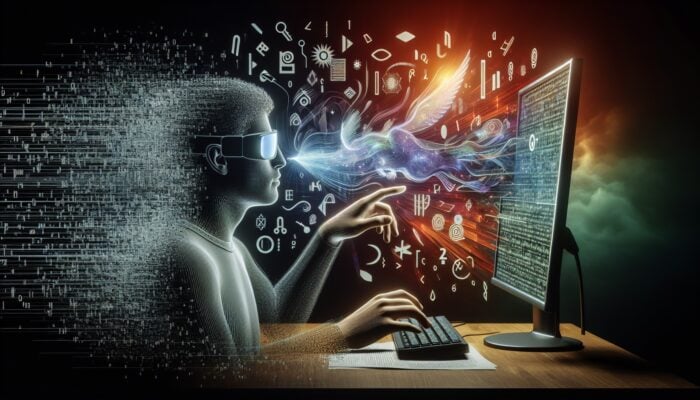
Developing Clear and Concise Alt Text Descriptions
Creating effective alt text requires a careful balance of clarity and brevity. Descriptive and concise alt text serves as a fundamental guide for both users and search engines. When formulating alt text, strive to encapsulate the essence of the image in just a few precise words. Avoid redundancy, ensuring that every word contributes meaningful value. For instance, rather than stating “a picture of a red apple,” a more impactful description might be “ripe red apple resting on a rustic wooden table.” This level of specificity enriches the user experience while providing clear signals to search engines regarding the image’s relevance.
The significance of conciseness cannot be overstated. Alt text that is excessively lengthy can overwhelm users and dilute the effectiveness of the description. Instead, focus on conveying the core message of the image using strong, evocative language that creates a vivid mental picture. This technique benefits visually impaired users navigating with screen readers and enhances overall SEO performance, especially in an era where attention spans are fleeting. The ability to deliver concise, impactful information is a valuable skill in today’s digital marketing landscape.
Moreover, consider the placement of alt text within the context of surrounding content. The relationship between an image and its accompanying text should guide the alt text you create. By naturally integrating relevant keywords, you can strengthen your overall SEO strategy without sacrificing clarity and purpose. This synergy ensures that your alt text serves as a bridge between visual and textual elements, enriching both user engagement and search engine optimization.
Thoughtfully Integrating Relevant Keywords
The art of crafting alt text goes beyond mere descriptions; it presents an opportunity to seamlessly incorporate relevant keywords into your content. When integrated thoughtfully, these keywords can significantly enhance your SEO strategy without falling into the trap of keyword stuffing. The goal is to develop alt text that accurately reflects the image while aligning with user search intent. This practice not only boosts the visibility of your images in search results but also ensures that users encounter meaningful content.
For instance, consider an online store specializing in eco-friendly products. A product image of a reusable water bottle could be enhanced with alt text that includes keywords such as “sustainable,” “BPA-free,” and “reusable water bottle.” This approach not only describes the product but also positions it within relevant search queries. By understanding potential customers’ needs, businesses can create alt text that directly addresses those queries, ultimately driving traffic and increasing conversion rates.
However, moderation is key. Overstuffing alt text with keywords can lead to penalties from search engines, undermining the intended purpose of SEO. A more effective strategy involves seamlessly integrating keywords, ensuring they enhance the description rather than detract from its clarity. Striking the right balance between keyword optimization and user experience is essential in creating alt text that resonates with diverse audiences, especially in a global market where search terms can vary widely.
Avoiding Generic Descriptions in Alt Text

Utilizing generic descriptions in alt text undermines the primary purpose of providing contextual information. When alt text fails to capture the uniqueness of an image, it diminishes both user experience and associated SEO benefits. Specificity is critical; employing distinctive details instead of vague terms enables you to create alt text that resonates with users and search engines alike. For example, rather than a generic description like “dog playing,” consider a more vivid approach: “Golden Retriever puppy joyfully playing with a bright red ball in a lush, grassy park.” This creates a vivid picture for users and aids in indexing by search engines.
Providing specific details allows users to connect with content on a deeper level, evoking emotion, sparking curiosity, and inviting interaction. Consider a nonprofit organization showcasing its community initiatives. Alt text that accurately reflects the scene—“a diverse group of volunteers planting trees in a local neighborhood”—offers far more value than a broad statement like “people volunteering.” Specific alt text fosters authenticity and relevance, which are essential in establishing trust with your audience.
Moreover, leveraging specific details enhances your reach in image search results. Search engines prioritize relevant content; thus, alt text that differentiates images through unique identifiers will perform better in search rankings. By avoiding generic descriptions, you create a more engaging user experience while positioning your content for greater visibility in an increasingly crowded online arena.
Utilizing Contextual Information for Creating Effective Alt Text
Context is an invaluable asset when developing effective alt text. By embedding relevant contextual information from surrounding content, you can create alt text that enhances understanding and relevance. This strategic approach allows users to gain additional insights from images while ensuring that textual descriptions align with the overarching narrative of the page. For example, in a news article discussing climate change, an image of melting glaciers can be accompanied by alt text detailing the specific location and implications of the phenomenon: “Melting glaciers in Greenland, illustrating the impact of climate change on rising sea levels.”
Utilizing contextual information not only improves user experience but also enhances search engine indexing. Search engines analyze the relationship between images and textual content; therefore, providing alt text that reflects this connection can increase the overall understanding of the message. By constructing a cohesive narrative, you can enhance the relevance of your content and improve its chances of appearing in search results.
Additionally, contextualized alt text promotes inclusivity by offering visually impaired users a more comprehensive understanding of the content. When images are contextualized, users can appreciate their significance and relevance, contributing to a more fulfilling browsing experience. This focus on context transforms alt text from a mere technical requirement into an essential part of the user experience, underscoring the importance of thoughtful, strategic implementation in the realm of SEO.
Grasping the Impact of Alt Text on Image Optimization
Improving Image Load Times for an Optimal User Experience
In the digital landscape, speed is of utmost importance. As users increasingly expect instantaneous access to information, optimizing image load times becomes crucial. While various factors influence loading speed, well-crafted alt text can support overall performance optimization. Although alt text does not directly affect load times, the practice of creating concise and relevant descriptions often aligns with other optimization strategies, such as image compression and appropriate file naming.
When images feature descriptive alt text, users are less likely to experience frustration while navigating a website. This is particularly vital on mobile devices, where slow-loading images can lead to increased bounce rates. A website that prioritizes both image optimization and alt text cultivates a seamless user experience, encouraging visitors to stay longer and explore further. The synergy between optimized images and alt text not only enhances user satisfaction but also improves overall engagement metrics, which are essential for any online business.
Moreover, search engines regard user experience as a critical ranking factor. Websites that deliver fast and responsive experiences receive higher rankings in search results. By ensuring that alt text is both concise and informative, businesses can align their SEO strategy with the broader goal of optimizing site performance. Thus, the impact of alt text extends beyond accessibility; it is a fundamental component of a comprehensive strategy for image hosting and SEO.
Maximizing Image Search Visibility Through Alt Text
In the competitive arena of digital marketing, visibility is paramount. Alt text serves as a powerful tool that enhances image search visibility, allowing businesses to connect with broader audiences. When search engines crawl images, they heavily rely on alt text to assess relevance. Well-crafted alt text that incorporates targeted keywords can significantly improve a website’s chances of appearing in image search results, driving valuable traffic and engagement.
Consider the example of an online art gallery. By implementing descriptive alt text that highlights the artist, title, and medium of each artwork, the gallery can attract visitors searching for specific pieces or styles. This strategic approach not only boosts visibility but also aligns potential customers with content that resonates with their interests. The result is a targeted influx of traffic driven by users actively seeking out the images described by the alt text.
Additionally, enhancing image search visibility can help establish authority within a niche. By consistently providing descriptive, relevant alt text, businesses position themselves as sources of valuable content, fostering trust and loyalty among users. This is particularly significant in a global context, where users from diverse backgrounds seek information and visuals that align with their unique perspectives. Alt text thus becomes a bridge, connecting images with audiences worldwide and expanding the overall reach of the content.
Enhancing Site Crawlability with Well-Written Alt Text
The intricacies of SEO extend beyond the visible aspects of a website; they encompass the technical frameworks that facilitate effective indexing by search engines. Alt text improves site crawlability, enabling search engines to navigate and understand content more efficiently. When images are accompanied by well-structured alt text, search engines can index them accurately, boosting the visibility of the entire page.
Ineffective alt text can obstruct search engines from comprehending the relationship between images and textual content, resulting in missed indexing opportunities. By prioritizing clear, descriptive alt text, businesses enhance their website’s crawlability, ensuring that search engines can effectively evaluate and rank the content. This is particularly crucial for e-commerce platforms, where accurate indexing can directly impact visibility and sales.
The importance of crawlability extends beyond SEO; it also affects user experience. When search engines index content effectively, users are more likely to discover relevant information through organic search results. This alignment between search engine algorithms and user intent paves the way for a more satisfying online experience, fostering engagement and encouraging repeat visits. Alt text thus emerges not just as a technical necessity but also as a strategic asset in the broader context of site optimization.
Promoting Accessibility for Visually Impaired Users
Accessibility is a foundational principle that advocates for a fair and equitable digital environment. Alt text serves as a beacon of inclusivity, empowering visually impaired users to engage with content that would otherwise remain inaccessible. By providing informative descriptions of images, websites fulfill their ethical obligations while enhancing the overall user experience for all audiences, regardless of their abilities.
For visually impaired users, alt text transforms images from mere visuals into meaningful content that enriches their browsing experience. This accessibility fosters a sense of independence and empowerment, allowing individuals to navigate digital spaces with confidence and ease. When alt text is effectively implemented, it enhances user experiences, enabling visually impaired individuals to engage with websites on equal terms with their sighted counterparts.
Moreover, integrating alt text within a comprehensive accessibility strategy reflects a commitment to diversity and inclusion. Websites that prioritize accessibility not only comply with legal standards but also cultivate a positive brand image that attracts a wider audience. By recognizing the needs of visually impaired users and incorporating alt text as a pivotal aspect of accessibility, businesses can contribute to a more inclusive digital future. Alt text thus stands as a testament to the power of language in bridging gaps and fostering connections in a diverse world.
Preventing Common Mistakes in Alt Text Implementation
Avoiding Excessive Keyword Usage in Alt Text
In the pursuit of SEO excellence, the temptation to overuse keywords can lead to detrimental practices. When crafting alt text, keyword stuffing is a common error that can undermine optimization goals. While incorporating relevant keywords is essential, it is crucial to prioritize clarity and user experience over merely maximizing keyword density.
Search engines have become increasingly adept at detecting and penalizing attempts to manipulate rankings through keyword stuffing. Such penalties can result in decreased visibility and negatively impact overall SEO performance. Instead, the emphasis should be on generating natural, descriptive alt text that accurately reflects the image while organically incorporating keywords. For example, rather than repetitively stating “red shoes,” a more effective approach would be “stylish red shoes ideal for summer outings.” This strategy maintains clarity while enhancing the user experience.
Furthermore, excessive keyword usage can detract from the primary purpose of alt text, which is to provide meaningful descriptions. Users seeking accessibility depend on alt text to fully comprehend images; repetitive keywords can obscure this clarity. A thoughtful approach ensures that alt text remains informative and engaging, catering to the needs of both users and search engines. By avoiding the pitfalls of keyword overuse, businesses can develop a more effective and sustainable SEO strategy.
Addressing the Neglect of Alt Text
Failing to include alt text is a significant oversight that can severely compromise SEO and accessibility efforts. Every image on a website should be accompanied by descriptive alt text to unlock its full potential. When alt text is omitted, images become effectively meaningless to visually impaired users who rely on screen readers to navigate content. This lack of inclusivity hampers the user experience and conveys a message of negligence toward accessibility.
From an SEO perspective, blank alt text signifies a lost opportunity for optimization. Search engines depend on alt text to understand image content and index it accordingly. Without alt text, images may remain unindexed, limiting their visibility in search results and reducing the potential to drive organic traffic. This oversight can have far-reaching consequences, especially for businesses striving to establish a robust online presence.
Implementing alt text is not merely a technical requirement; it is an ethical obligation to ensure all users can access and engage with content. Providing descriptive alt text enhances inclusivity while simultaneously improving SEO performance. By prioritizing alt text and avoiding the error of neglecting it altogether, businesses can foster a more equitable and effective online environment.
Avoiding Vague Descriptions in Alt Text
Vague descriptions in alt text can dilute the impact of images, leaving both users and search engines seeking clarity. Generic phrases like “image of a thing” fail to provide meaningful context, resulting in a missed opportunity to engage users and optimize for SEO. Specificity is crucial; alt text should convey the essence of an image, providing details that enhance understanding and relevance.
For instance, consider an educational website showcasing an image of a solar panel installation. A vague description like “image of solar panels” does not offer necessary context. Instead, a more effective description—“solar panels installed on a residential rooftop, harnessing renewable energy”—provides clarity and insight. This specificity enriches the user experience and aids in search engine indexing by providing relevant keywords and context.
Moreover, vague descriptions can alienate visually impaired users who depend on alt text for interpretation. When alt text lacks detail, it diminishes the overall experience, leading to frustration and disengagement. By prioritizing specificity and clarity, businesses can create alt text that resonates with diverse audiences, enhancing both accessibility and SEO performance. Ultimately, the goal is to transform alt text from a mere technical component into a valuable tool that enriches content and engages users meaningfully.
Key Tools for Optimizing Alt Text
Utilizing SEO Plugins and Extensions for Enhanced Optimization
In the digital age, leveraging the right tools can significantly amplify your SEO strategy. SEO plugins and extensions serve as invaluable resources for optimizing alt text, offering suggestions and insights that simplify the process. By utilizing these tools, businesses can ensure their image descriptions adhere to best practices while enhancing overall search engine visibility.
Popular SEO plugins such as Yoast SEO and All in One SEO Pack provide user-friendly interfaces that guide users in crafting effective alt text. These tools often analyze existing content and offer recommendations to ensure alt text is both descriptive and rich in keywords. By integrating these plugins into a website, businesses can streamline the optimization process, allowing them to focus on creating engaging content without getting bogged down by technical details.
Additionally, many of these plugins offer supplementary features, such as image optimization suggestions and performance tracking. By monitoring the effectiveness of alt text through analytics, businesses can refine their strategies over time, enhancing their overall SEO efforts. The integration of SEO plugins and extensions represents a proactive approach to alt text optimization, empowering businesses to maintain a competitive edge.
Exploring Automated Image Alt Text Generators
Automated tools have revolutionized many aspects of digital marketing, and alt text generation is no exception. Image alt text generators are powerful resources that can efficiently produce descriptive alt text, saving time and effort in the optimization process. These tools utilize advanced algorithms to analyze images and generate relevant descriptions, assisting businesses in streamlining their SEO efforts.
While automated tools can provide a solid foundation, it is essential to remember that human oversight remains necessary. Generated alt text should be reviewed and refined to ensure accuracy and relevance. This collaborative approach blends the efficiency of automation with the nuance of human understanding, resulting in alt text that resonates with both users and search engines.
Moreover, using alt text generators can free up valuable time for content creators, allowing them to focus on other facets of their digital strategy. By optimizing alt text through automation, businesses can enhance their SEO performance while maintaining a high level of engagement and accessibility. In an ever-evolving digital landscape, leveraging technology efficiently is a key component of successful alt text optimization.
Accessing Comprehensive Online Tutorials and Guides for Best Practices
The journey toward effective alt text optimization is enriched by educational resources. Online tutorials and guides offer valuable insights into best practices, ensuring businesses can craft alt text that meets both user needs and SEO objectives. From blog posts to video tutorials, these resources cover a wide array of topics, empowering users to deepen their understanding of alt text and its significance.
Numerous organizations, including accessibility advocates and SEO experts, provide thorough guides that explore the intricacies of alt text optimization. These resources frequently feature practical examples, tips, and case studies that illustrate how effective alt text can enhance user engagement and search engine visibility. By tapping into these materials, businesses can remain informed about industry trends and best practices, ultimately strengthening their overall strategy.
Furthermore, participating in online forums and communities can yield additional insights and support. Engaging with like-minded professionals allows businesses to share experiences, challenges, and solutions related to alt text optimization. This collaborative approach fosters a sense of community and continuous learning, enabling businesses to refine their strategies and stay ahead in the ever-evolving digital landscape.
Utilizing Accessibility Checkers to Ensure Compliance with Standards
Ensuring that a website meets accessibility standards is crucial for creating an inclusive digital space. Accessibility checkers are invaluable tools that assess a website’s alt text and overall compliance with established guidelines. By utilizing these tools, businesses can identify areas for improvement, ensuring that their alt text effectively enhances accessibility for visually impaired users.
Many accessibility checkers provide detailed analyses of alt text, highlighting any missing or ineffective descriptions. This feedback enables businesses to promptly address issues, ensuring their content is accessible to all users. Additionally, these tools often evaluate other aspects of website accessibility, such as color contrast and keyboard navigation, providing a comprehensive overview of compliance.
Prioritizing accessibility not only meets legal obligations but also resonates with a wider audience that values inclusivity. By focusing on the needs of visually impaired users and utilizing accessibility checkers, businesses can cultivate a positive brand image while enhancing user engagement. Ultimately, integrating accessibility checkers into the alt text optimization process reflects a commitment to creating a more equitable digital landscape.
Evaluating the Effectiveness of Alt Text
Analyzing Image Search Traffic for Key Insights
Understanding the impact of alt text on SEO requires a data-driven approach. Analyzing image search traffic provides valuable insights into how well your alt text performs in attracting users. Monitoring metrics such as impressions, clicks, and engagement rates allows businesses to evaluate the effectiveness of their alt text strategies and make informed adjustments.
Tools like Google Analytics offer comprehensive reporting features that allow users to explore image search performance. By tracking the number of visitors driven by image searches, businesses can assess the relationship between alt text optimization and overall traffic growth. This data-driven approach empowers organizations to refine their strategies, focusing on what resonates with users and drives engagement.
Beyond qualitative data, examining user behavior can yield further insights into the effectiveness of alt text. Analyzing metrics such as time spent on a page and bounce rates can reveal whether users find the content engaging. When combined with image search traffic data, these insights create a holistic understanding of how alt text influences user experience and SEO performance.
Monitoring User Engagement Metrics for Ongoing Feedback
User engagement metrics are vital indicators of the effectiveness of alt text. By evaluating how users interact with images and the accompanying alt text, businesses can gain insights into the impact of their optimization efforts. Metrics such as click-through rates, shares, and comments can illuminate the effectiveness of alt text in driving meaningful interactions.
Tracking user engagement necessitates a proactive approach. Utilizing analytics tools enables businesses to monitor how often images are clicked and whether users engage with the content. For instance, if alt text is optimized effectively, images may experience higher click-through rates, indicating that users are drawn to the visuals and the contextual information provided.
Moreover, the feedback loop created by monitoring user engagement metrics facilitates continuous improvement. By analyzing user behavior, businesses can identify trends and adjust their alt text strategies accordingly. This iterative process fosters a culture of optimization, ensuring that alt text remains relevant and engaging in an ever-changing digital landscape.
Implementing A/B Testing for Optimal Results
A/B testing is a powerful method that enables businesses to compare the effectiveness of different alt text strategies. By creating variations of alt text and measuring user engagement and search performance, organizations can identify the approaches that resonate best with their audience. This data-driven technique encourages a culture of experimentation, promoting continuous improvement in alt text optimization.
When conducting A/B tests on alt text, defining clear objectives is essential. Whether the goal is to increase click-through rates, enhance user engagement, or improve search engine visibility, establishing measurable criteria facilitates effective evaluation. By analyzing the results of these tests, businesses can pinpoint successful strategies and replicate them across their content.
Additionally, A/B testing can uncover insights into user preferences and behaviors. Variations in tone and style may lead to different engagement rates, informing future alt text strategies. By embracing the iterative nature of A/B testing, businesses can refine their approach to alt text optimization, ensuring they consistently deliver value to users while enhancing SEO performance.
Integrating Alt Text into Comprehensive SEO Strategies
Combining Alt Text with Descriptive Image File Names for Enhanced SEO
In the realm of SEO, every detail counts, including image file names. Merging alt text optimization with thoughtful image file naming creates a comprehensive strategy for enhancing search visibility. When both elements align with the overall content strategy, businesses can maximize their SEO efforts and increase their likelihood of appearing in relevant search results.
Image file names should be descriptive and keyword-rich, effectively complementing the alt text. For instance, instead of using a generic file name like “IMG12345.jpg,” a more strategic choice would be to name it “eco-friendly-reusable-water-bottle.jpg.” This alignment sends clear signals to search engines regarding the content of the image, improving indexing and search visibility.
Furthermore, consistency between image file names and alt text fosters a cohesive user experience. When users encounter descriptive file names alongside relevant alt text, they gain a clearer understanding of the content, enhancing their overall engagement. This synergy between image optimization elements not only boosts SEO performance but also cultivates trust and authenticity with users.
Coordinating Alt Text with Image Sitemaps for Improved Discoverability
Image sitemaps serve as valuable tools for enhancing search engine indexing and visibility. Coordinating alt text optimization with image sitemaps ensures that search engines can effectively evaluate the relevance and quality of images on a website. Including alt text within image sitemaps provides additional context to search engines, enhancing the overall discoverability of visual content.
An effective strategy involves ensuring consistency between alt text and the information presented in image sitemaps. This alignment assists search engines in understanding the relationship between images and textual content, thereby enhancing indexing capabilities. Additionally, incorporating relevant keywords in both alt text and image sitemaps reinforces your SEO strategy, increasing the likelihood of appearing in search results.
Moreover, coordinating alt text with image sitemaps represents a proactive approach to SEO optimization. By prioritizing the inclusion of alt text within sitemaps, businesses streamline the indexing process and enhance overall visibility in search results. This strategic alignment creates a holistic approach to image optimization, ensuring that businesses effectively leverage every opportunity for SEO success.
Aligning Alt Text with Comprehensive Content Optimization Initiatives
Alt text optimization should not exist in isolation; it must integrate with broader content optimization efforts. By creating synergy between alt text and the overarching content strategy, businesses can ensure that all elements work harmoniously to enhance user experience and SEO performance. This holistic approach underscores the importance of consistency and relevance across various facets of digital marketing.
When crafting content, consider how alt text complements the overall narrative. By integrating relevant keywords and themes from the content into alt text, businesses can reinforce their messaging and improve the user experience. This alignment fosters a cohesive story that resonates with users while also enhancing search engine visibility.
Moreover, aligning alt text with content optimization allows businesses to leverage data-driven insights. By analyzing user engagement metrics and search performance, organizations can identify trends and adjust both content and alt text strategies accordingly. This iterative process ensures that businesses remain agile in response to changing user preferences and search algorithms, ultimately enhancing their overall digital presence.
Emerging Trends in Alt Text and Image Optimization
Innovative Technologies Influencing Alt Text Practices
As technology continues to advance, so does the landscape of alt text optimization. Emerging trends, including artificial intelligence (AI) and machine learning, promise to transform how businesses approach alt text. These technologies can automate alt text generation, providing efficient solutions for optimizing images while maintaining high standards of quality and relevance.
AI-driven tools can analyze images and generate contextually appropriate alt text, significantly reducing the time and effort required from content creators. This automation streamlines the process, enabling businesses to focus on strategic decisions rather than technical details. However, it remains essential to review and refine AI-generated alt text to ensure accuracy and alignment with brand messaging.
Furthermore, integrating AI into alt text optimization can significantly enhance accessibility for visually impaired users. As technology evolves, businesses can leverage AI-driven solutions to improve the clarity and contextual relevance of alt text. By prioritizing emerging technologies, organizations can stay ahead of the curve and adopt innovative practices that enhance both accessibility and SEO performance.
Adapting to Shifts in User Behavior and Expectations
The digital landscape is continuously shaped by evolving user behaviors and expectations, influencing how businesses approach alt text optimization. As users become more discerning, they demand content that is relevant, accessible, and engaging. This shift highlights the importance of prioritizing alt text as a fundamental element of a comprehensive digital strategy.
In a world overflowing with information, users seek clarity and authenticity. Alt text that provides descriptive and meaningful context resonates with users, enriching their experience and fostering deeper engagement. As businesses adapt to these changing expectations, the focus on alt text optimization will become increasingly critical in building connections and trust with diverse audiences.
Moreover, the rise of visual platforms, such as Instagram and Pinterest, underscores the growing significance of images in digital communication. As users increasingly seek visual content, businesses must prioritize alt text optimization to ensure their images are discoverable and accessible. By embracing shifts in user behavior and expectations, organizations can position themselves for success in an increasingly visually driven digital landscape.
Maintaining a Strong Commitment to Accessibility
The dedication to accessibility will remain a cornerstone of digital marketing strategies. As awareness of the importance of inclusive design grows, businesses will increasingly focus on alt text optimization as part of their broader accessibility efforts. This shift reflects a growing understanding that accessibility is not merely a legal requirement; it is a moral imperative that fosters inclusivity and equality in the digital realm.
As organizations embrace accessibility, alt text will play a vital role in bridging gaps and ensuring all users can engage with content meaningfully. By prioritizing descriptive and contextually relevant alt text, businesses can create a more equitable digital landscape that empowers visually impaired users. This commitment to accessibility enhances user experience and strengthens brand reputation in a world where social responsibility is increasingly valued.
Ultimately, the future of alt text optimization is closely tied to evolving technologies, shifting user behaviors, and an unwavering commitment to accessibility. Organizations that adapt to these trends will not only improve their SEO performance but also contribute to a more inclusive online environment that resonates with diverse audiences around the globe.
Frequently Asked Questions about Alt Text Optimization
What is the purpose of alt text in digital content?
Alt text, or alternative text, serves as a descriptive label applied to images on a website. It provides context for visually impaired users and aids search engines in understanding the content of images, thereby enhancing SEO performance.
How does alt text contribute to overall SEO strategies?
Alt text is essential for SEO as it improves search engine indexing, increases image search visibility, and enhances accessibility. Properly optimized alt text can drive organic traffic and boost user engagement.
What are the hallmarks of effective alt text?
Effective alt text should be descriptive, concise, and relevant. Avoid generic phrases; instead, focus on providing specific details that accurately reflect the image while naturally incorporating relevant keywords.
What common mistakes should be avoided in alt text usage?
Common pitfalls include overusing keywords, leaving alt text blank, and using vague descriptions. These errors can negatively impact SEO and accessibility, undermining the intended benefits of alt text.
Can automated tools assist in generating alt text effectively?
Yes, automated tools can efficiently generate alt text. However, it’s crucial to review and refine AI-generated descriptions for accuracy and relevance to maintain content quality.
How can I assess the effectiveness of my alt text strategies?
Effectiveness can be evaluated by analyzing image search traffic, tracking user engagement metrics, and conducting A/B testing. These methods provide insights into how well alt text performs in attracting users.
What role do SEO plugins play in optimizing alt text?
SEO plugins offer suggestions and insights for alt text optimization, simplifying the process by helping users create descriptive, keyword-rich alt text that aligns with SEO best practices.
Is it necessary to incorporate keywords into alt text?
Integrating relevant keywords into alt text is beneficial for SEO, but it should be done naturally. Avoid keyword stuffing and focus on creating clear, descriptive text that accurately reflects the image.
How does alt text enhance accessibility for visually impaired individuals?
Alt text provides descriptive information that visually impaired users can access via screen readers. This enhances their ability to engage with content, fostering a more inclusive online experience.
What can we expect for the future of alt text in digital marketing?
The future of alt text will be shaped by emerging technologies, shifts in user behavior, and a continued emphasis on accessibility. Organizations that prioritize alt text optimization will enhance both SEO performance and user experience.
Discover more with us on X!
The Article Using Alt Text for Hosting Image SEO: A Comprehensive Guide was first published on https://marketing-tutor.com
The Article Alt Text for Image SEO: Your Essential Guide to Hosting Was Found On https://limitsofstrategy.com
-

Mobile Image Search Optimization: The Complete Guide
The Crucial Role of Mobile Image Optimization in Modern Digital Marketing
Enhancing User Satisfaction for Exceptional Mobile Browsing Experiences

The user experience is fundamental to shaping every interaction online. With the explosive growth of mobile browsing, the necessity to optimize for mobile image search has reached unprecedented levels. Images that load quickly while maintaining excellent quality are essential for boosting user satisfaction. Envision a user searching for inspiration on their smartphone, only to encounter slow loading times and poor image resolution. Such frustrating experiences can lead users to abandon your site entirely. Studies show that users are significantly less likely to return to websites that do not provide a fast and efficient browsing experience.
Moreover, mobile users often seek quick access to vital information while on the move. High-quality images that are appropriately sized ensure a seamless content flow, encouraging users to spend more time exploring your offerings. This extended engagement not only pleases users but also sends positive signals to search engines, reinforcing your site’s value as a reputable resource and enhancing your overall visibility. Investing in mobile image optimization transcends mere aesthetics; it’s about crafting a user-focused environment that fosters trust and nurtures loyalty among your visitors.
Understanding the Impact of Image Optimization on SEO Performance
Search engine optimization (SEO) is an intricate field, and images play a pivotal role in forming a robust SEO strategy. Websites that feature optimized images often benefit from faster loading times, a crucial factor in search engine ranking algorithms. Research indicates that even a minor delay of one second in page loading can result in a significant decline in page views and conversions. Consequently, by effectively compressing and optimizing your images, you establish a strong foundation for enhanced search engine rankings.
Furthermore, high-quality, relevant images are key to capturing user attention and increasing dwell time on your site. When users interact with your content—be it through images or accompanying text—search engines take notice. They interpret this engagement as a quality signal, which can considerably boost your rankings. Improved image optimization also facilitates better indexing by search engines, allowing them to comprehend the context and quality of your images, thereby enhancing your visibility in search results and increasing your chances of being discovered.
Aligning Your Image Strategy with Emerging Trends in Mobile Usage
As mobile usage steadily rises, adapting to emerging trends is vital for maintaining your site’s relevance. The shift towards mobile-first indexing by major search engines indicates that your website must primarily cater to mobile users. With a growing number of individuals relying on their devices for information, providing seamless mobile experiences—including rapid-loading, high-quality images—is crucial for achieving success in today’s digital landscape.
Staying informed about current mobile trends, such as the increasing prevalence of visual searches, is essential. Users are increasingly leveraging their mobile devices to perform searches using images rather than text, making image optimization more critical than ever. By ensuring your images are optimized for speed and size and tailored to contemporary search behaviors, you empower your content to reach a broader audience. This adaptability is a cornerstone of remaining competitive in the ever-evolving digital ecosystem.
Proven Strategies for Effective Image Compression

Selecting the Best Image Format for Optimal Performance
When it comes to optimizing for mobile image search, choosing the right image format is vital in determining both quality and loading times. JPEG and PNG are among the most commonly used formats, each serving distinct purposes. JPEG is superior for handling photographs and images with gradients due to its effective file compression while maintaining acceptable quality levels. This format is particularly advantageous for e-commerce websites, where high-quality product images can significantly impact consumer behavior and decision-making processes.
Conversely, PNG is ideal for images requiring transparency or those with sharp edges, such as logos and illustrations. Although PNG files are typically larger, they provide superior quality for specific graphic types. Selecting the most appropriate format based on content type is essential for achieving a balance between quality and file size, ensuring that images enrich the user experience without unnecessarily extending loading times.
In addition to selecting the right format, it’s important to recognize when to use alternative file formats such as WebP. This format offers exceptional compression while maintaining a balance of quality for web use. Understanding this not only aids in achieving quicker load times but also bolsters your overall SEO performance, ensuring that your images are visually appealing and functionally efficient.
Utilizing Advanced Compression Tools for Superior Results
In an age where user expectations for speed are higher than ever, employing effective image compression tools is essential for optimizing your images. Tools like TinyPNG, ImageOptim, and JPEGmini empower webmasters to significantly reduce image file sizes without sacrificing quality, resulting in faster load times on mobile devices. Regularly using these tools during your content creation process guarantees that images do not hinder the user experience, maximizing engagement and satisfaction.
Additionally, many content management systems offer built-in image compression features or plugins that automate the process. Automation can save time while ensuring consistency across your image assets. It’s crucial to emphasize the importance of this step; poorly compressed images can severely affect load times, leading to diminished user satisfaction and increased bounce rates.
Conducting regular audits of your existing image library with these tools can unveil opportunities to reduce file sizes without compromising quality. As a best practice, always optimize images before uploading them to your website, adopting a proactive approach to enhance overall performance and user experience.
Finding the Right Balance Between Image Quality and File Size

Achieving the ideal balance between image quality and file size is a nuanced challenge that can profoundly affect both user experience and SEO. High-quality images are essential for capturing user interest, yet large files can frustrate mobile users with slow loading times. Therefore, it is crucial to evaluate your audience’s specific needs and the contexts in which images will be viewed to determine the best image optimization approach.
One effective strategy for maintaining this balance is using progressive JPEGs or variable quality settings during the compression process. Progressive JPEGs load in stages, initially displaying a lower-quality version of the image that sharpens as more data is downloaded. This method can enhance perceived performance, particularly on mobile devices with varying connection speeds, ultimately improving the user experience.
Regular testing and gathering user feedback can inform your strategy regarding acceptable quality versus file size. Implementing A/B testing can help identify optimal file sizes and formats that meet user needs without compromising your website’s visual appeal. Ultimately, a continuous approach to image optimization will positively impact both user experience and search engine rankings.
Implementing Responsive Image Techniques for Optimal Viewing
Using the Srcset Attribute for Enhanced Image Delivery
A key component of optimizing for mobile image search is the srcset attribute, which enables web developers to specify multiple image sources for different display conditions. This adaptive method allows browsers to automatically select the most appropriate image size based on the user’s device and screen resolution. By utilizing srcset, you eliminate the need for users to download unnecessarily large images, resulting in faster load times and improved overall performance.
The srcset attribute proves especially beneficial in a world characterized by device variability. From smartphones with diverse screen sizes to tablets and larger displays, implementing a responsive image strategy guarantees users receive the best possible visual experience. This technique not only enhances user satisfaction but also aligns with search engine best practices, positively contributing to your overall SEO efforts.
Additionally, the srcset attribute provides creative flexibility in delivering images. For instance, you can offer varying aspect ratios or choose to present high-resolution images to devices with Retina displays, ensuring that your content looks stunning across all platforms. Paying attention to these details will boost user satisfaction and retention, reinforcing your brand’s commitment to delivering high-quality content.
Maximizing the Benefits of the Picture Element for Image Delivery
The picture element complements the srcset attribute, offering an even more sophisticated approach to image delivery. It allows developers to specify different image sources based on specific criteria such as screen width, pixel density, and browser type. This ensures that the most suitable version of an image is delivered, further improving loading speeds and overall site performance.
In addition to enhancing load times, the picture element can be instrumental in serving various image formats, such as WebP, to compatible browsers while reverting to older formats like JPEG for those that do not support it. This versatility ensures that your images are optimally displayed across a wide range of devices, maximizing both engagement and accessibility for users.
Effectively utilizing the picture element requires a nuanced understanding of your audience’s needs and behaviors. By analyzing user data, you can customize your image delivery strategy to ensure that you provide visual content that not only captivates but also promotes user interaction and engagement.
Implementing Lazy Loading for Enhanced Performance
Lazy loading is a powerful technique that defers the loading of images until they are needed, significantly improving initial page load speeds. This approach greatly enhances the user experience on mobile devices, where bandwidth may be limited, and users are often multitasking. By prioritizing the loading of visible content, lazy loading can substantially reduce the time it takes for users to access the information they require.
Integrating lazy loading is straightforward, as numerous frameworks and libraries offer built-in options for seamless implementation. By only loading images as they enter the viewport, you reduce the initial load burden on mobile devices, allowing users to interact with text and other elements immediately. This method greatly enhances perceived performance, leading to higher user satisfaction and engagement.
Furthermore, lazy loading adheres to SEO best practices by reducing overall page weight, which can subsequently contribute to improved rankings. Search engines favor sites that prioritize user experience, and optimizing for mobile through lazy loading is a commendable step towards achieving that goal, ultimately enhancing your site’s performance.
Enhancing Image Metadata for Improved Searchability
Crafting Descriptive Alt Text for Enhanced SEO and Accessibility
In the realm of optimizing for mobile image search, generating descriptive alt text serves a dual purpose: it enhances SEO and improves accessibility. Alt text provides context to search engines, aiding them in understanding the content and purpose of your images. By naturally integrating relevant keywords, you can significantly boost your chances of ranking in image searches, thereby increasing your content’s visibility to potential visitors.
Importantly, alt text is not solely for search engines; it is also vital for users relying on screen readers. By crafting descriptive and meaningful alt text, you ensure that visually impaired users can access the same information as sighted users. This commitment to accessibility not only elevates your brand’s reputation but also expands your audience reach, demonstrating inclusivity and a strong focus on user experience.
Additionally, employing actionable language in your alt text can encourage users to engage with your content. Rather than merely stating what is depicted in the image, consider how the image connects to your content and the actions you want users to take based on that information. Well-structured alt text can enhance engagement and drive conversions by guiding user behavior while simultaneously strengthening your SEO efforts.
Adding Relevant Titles to Enhance Image Context
Titles for images play a crucial role in providing additional context, assisting both search engines and users in grasping the content. When optimizing images, ensuring that titles are descriptive and relevant can enhance search engine indexing, making it easier for users to discover your content.
Crafting compelling titles requires a strategic approach. Incorporating primary keywords while maintaining clarity is essential, as it enhances both SEO and user experience. A well-thought-out title can also contribute to the overarching narrative of your content, reinforcing the connection between images and text. This synergy enriches user engagement and can lead to improved retention rates as users find your content more appealing and relevant.
Moreover, consider the user journey when developing titles. What questions are users asking? What context do they seek? By addressing these considerations, you can create titles that resonate with your audience, ultimately driving more traffic to your site. Enhancing image titles contributes positively to the holistic optimization of your content, making it more discoverable and engaging.
Incorporating Structured Data for Greater Image Visibility
Structured data serves as an invaluable resource for improving image searchability, providing search engines with detailed information about your images. By implementing schema markup, you can define attributes such as image type, creator, and even licensing, enriching search results with additional context. This enhanced visibility can lead to increased click-through rates and greater user engagement, as users are more likely to interact with well-documented content.
Integrating structured data into your images requires a thoughtful approach. Identify which elements are relevant to your audience and your content, and implement the appropriate schema types. This initiative not only aids in SEO but also positions your content favorably in rich snippets, boosting its chances of being prominently displayed in search results.
Moreover, staying informed about advancements in schema is crucial, as search engines continuously evolve their handling of structured data. By incorporating the latest markup elements, you ensure your images remain competitive in a constantly changing landscape. The benefits of structured data extend beyond SEO; they also enhance the user experience by delivering clearer, richer search results that can attract and retain visitors.
Mobile-Friendly Image Sizes for Optimal Performance
Understanding Device Variability and User Requirements
The variety of mobile devices presents a unique challenge for image optimization. Understanding the range of screen sizes and resolutions is critical for effectively tailoring image dimensions. With smartphones, tablets, and laptops all featuring differing displays, a one-size-fits-all approach is inadequate for delivering an optimal user experience.
Responsive design principles advocate for images that adapt seamlessly to the user’s device, ensuring optimal presentation regardless of screen size. Consider leveraging CSS techniques to adjust image size and display, facilitating a fluid user experience. This strategy not only enhances visual appeal but also boosts performance, as users won’t be forced to download excessively large images that could impair their experience.
Regularly analyzing access data can help identify the predominant devices used by your audience. By tailoring your image strategy based on this analysis, you can ensure that users receive an optimal experience, fostering greater engagement and satisfaction as they interact with your content.
Scaling Images Appropriately for Various Devices
Scaling images for mobile devices involves a strategic approach that prioritizes both visual quality and performance. Ensuring that images retain their clarity and detail while being appropriately sized for different devices is critical. This is where responsive images and techniques like the picture element become indispensable, allowing images to scale dynamically based on device specifications.
Additionally, employing CSS to modify the display size of images guarantees that they appear sharp and visually appealing across various devices. Regular reviews of your site’s images can help identify areas where scaling is necessary, ensuring that users receive a well-optimized experience that keeps them engaged with your site.
Incorporating automatic scaling solutions, such as those provided by many content delivery networks (CDNs), can further enhance performance by serving the appropriately sized image based on the user’s device. This proactive strategy not only improves load times but also contributes positively to user experience, ensuring seamless interaction and satisfaction.
Avoiding Oversized Images for Enhanced Performance
Oversized images represent a common pitfall that can seriously impair mobile site performance. Images that are excessively large not only slow down loading times but can also lead to increased bounce rates as users abandon pages that take too long to display. It is essential to assess all images prior to uploading to ensure they are correctly sized for web use, thereby maintaining an efficient user experience.
Utilizing tools to analyze and optimize image file sizes can uncover oversized images that can be compressed without sacrificing quality. Regular audits of your image library can help maintain optimal performance, ensuring that users enjoy a swift browsing experience that keeps them engaged with your content.
By proactively managing image sizes and continually refining your image strategy, you position your site for success in search engine rankings and user engagement. In the realm of mobile browsing, speed is not merely a luxury; it is a necessity that directly influences user satisfaction.
Optimizing Image File Sizes for Superior Loading Speeds
Reducing image file sizes is a critical step in optimizing for mobile image search and enhancing overall site performance. Large files can hinder loading times, resulting in diminished user satisfaction and engagement. Techniques such as image compression and careful format selection are vital in this optimization process.
Adopting tools that specialize in image optimization can drastically reduce file sizes while preserving visual integrity. These tools often facilitate bulk processing, making it easier to manage larger libraries of images efficiently. Regularly revisiting your existing images to apply these optimizations can lead to significant improvements in site speed, benefiting both users and search engines.
Encouraging a culture of image optimization within your content creation team ensures that all new images adhere to these practices. Establishing guidelines for image sizes and formats promotes consistency and enhances overall user experience. By prioritizing file size management, you improve loading times, ultimately leading to higher engagement rates and better search engine rankings.
Enhancing Image Discoverability Through Strategic Practices
Leveraging Social Media for Increased Visibility
Social media serves as a powerful vehicle for amplifying the discoverability of your images and directing traffic to your site. Platforms like Instagram, Pinterest, and Facebook thrive on visual content, making them ideal venues for sharing your images. By crafting visually striking posts coupled with engaging captions and relevant hashtags, you can capture the eyes of potential visitors and widen your content’s reach.
Encouraging users to share your images can further enhance your visibility. User-generated content and shares play a significant role in building trust and engagement. By creating images that resonate with your audience, you foster a sense of community that can lead to organic growth and a loyal following around your brand.
Moreover, integrating social media sharing buttons on your website simplifies the sharing process, prompting visitors to promote your content. This strategic maneuver can greatly enhance your image’s online presence, driving traffic back to your website while also boosting your SEO through increased backlinks and social signals that search engines value.
Implementing Image Sitemaps for Enhanced Indexing
Image sitemaps are an often-overlooked resource that can dramatically improve the search engine indexing of your images. By creating a dedicated sitemap for your images, you provide search engines with explicit information about your content, which can enhance visibility in search results. This is especially critical for sites with extensive image libraries where discoverability is paramount.
When constructing an image sitemap, include relevant details such as image titles and captions. This information assists search engines in understanding the context of your images, increasing the likelihood that they will appear in search results. Regularly updating your sitemap keeps search engines informed of new content, ensuring that your images remain discoverable and pertinent.
Furthermore, integrating schema markup for images within your sitemap can enhance the details provided, further aiding search engine performance. This proactive approach can lead to increased traffic and higher rankings, ultimately improving the overall effectiveness of your SEO strategy by making your content more accessible.
Engaging with Visual Search Technologies
The advent of visual search technology is transforming how users discover content online. Optimizing for visual search involves ensuring that your images are properly tagged, feature appropriate alt text, and maintain high quality, enabling search engines to index them effectively. As platforms like Google Lens and Pinterest Lens gain popularity, ensuring your images are discoverable through these channels is vital for maintaining relevance.
A powerful strategy is to focus on producing rich, high-quality images that align contextually with your content. Ensuring that images correspond with user intent can significantly improve the chances of appearing in visual search results. Additionally, encouraging users to interact with your images in ways that promote discovery can enhance your visibility in this rapidly evolving area of search.
Staying updated about advancements in visual search technology and adapting your image optimization strategies accordingly will position your content favorably in search results. As visual search continues to evolve, those who prioritize these strategies will reap the rewards in terms of visibility and user engagement.
Monitoring and Analyzing Image Performance for Continuous Improvement
Tracking Image Load Times for Optimal Performance
Understanding how quickly your images load on mobile devices is a fundamental aspect of optimizing for mobile image search. Monitoring load times allows you to identify specific images that may be hindering performance, enabling targeted optimization efforts. Tools like Google PageSpeed Insights and GTmetrix can provide valuable insights into image load times and overall site performance, helping you pinpoint areas requiring improvement.
Regular monitoring can reveal patterns and trends, allowing you to adapt your strategy to meet evolving user expectations. For instance, if certain images consistently load slowly, it may indicate a need for further compression or format adjustments. By proactively addressing these issues, you can enhance user experience, decrease bounce rates, and improve overall site effectiveness.
Incorporating load time metrics into your overall performance analysis provides a comprehensive view of your site’s effectiveness. By establishing benchmarks and goals for image load times, you create a roadmap for continuous improvement, ensuring that your images contribute positively to user engagement and search engine rankings.
Analyzing User Engagement to Guide Image Strategy
User engagement metrics provide invaluable insights into how users interact with your images. Tools like Google Analytics can assist in tracking metrics such as clicks, shares, and time spent on pages featuring images. By analyzing this data, you can determine which images resonate most with your audience and adapt your strategy accordingly to enhance engagement and satisfaction.
Understanding user behavior informs your image optimization efforts. For example, if specific images consistently yield higher engagement rates, consider producing more content in a similar style or theme. This data-driven approach ensures your content aligns with audience preferences, fostering greater interaction and satisfaction as users find your visual content more appealing.
Moreover, conducting A/B testing with different images can clarify user preferences, allowing you to refine your approach further. By continually adapting your strategy based on user engagement, you can amplify the effectiveness of your images and enhance overall site performance, ultimately striving for a more satisfying user experience.
Utilizing Analytics Tools for Data-Driven Decisions
Analytics tools are essential for gaining insights into your image performance and user behavior. By leveraging platforms like Google Analytics, you can track crucial metrics such as page views, bounce rates, and user journeys, allowing you to identify how images contribute to your site’s overall success and user engagement.
These tools can also help segment data by device type, revealing how mobile users interact differently with your images compared to desktop users. Understanding these nuances enables you to tailor your image strategy to meet your audience’s specific needs, ensuring a more effective and satisfying user experience regardless of the platform.
Regularly reviewing analytics data can inform your optimization efforts, enabling you to make data-driven decisions that enhance user experience. By identifying successful strategies and areas for improvement, you can refine your approach, ensuring that your images not only attract users but also keep them engaged, ultimately leading to improved performance and satisfaction.
Evaluating Server Response Times for Optimal Performance
Server response times are a critical factor influencing the performance of your images. Slow server responses can result in delays in image loading, negatively impacting user experience and SEO. Regularly monitoring server performance helps ensure that your images are delivered promptly and efficiently, contributing to an overall positive user experience.
Utilizing tools like Pingdom and WebPageTest can provide insights into your server response times, allowing you to identify bottlenecks that may hinder performance. If specific images consistently exhibit slow loading times, it may indicate the need for server optimization or adjustments to your hosting plan to accommodate traffic demands.
Incorporating a content delivery network (CDN) can significantly enhance server response times by distributing your images across various locations. This strategy reduces the load on your primary server and ensures that images are served from the closest geographical location to the user, improving load times and overall site performance, which is critical for mobile users.
Assessing Image Compression Efficiency for Continuous Improvement
Evaluating the effectiveness of your image compression efforts is crucial for striking the right balance between quality and performance. By assessing how compression impacts both load times and visual quality, you can make informed decisions regarding your image optimization strategy.
Regularly comparing compressed images with their original counterparts can offer insights into the effectiveness of your chosen compression techniques. If certain methods lead to noticeable quality degradation, it may be time to explore alternative tools or settings that better suit your needs and objectives.
Additionally, tracking the impact of image compression on loading times can guide ongoing optimization efforts. By continually refining your approach based on performance metrics, you ensure that your images remain both visually appealing and efficient, contributing to a more satisfactory user experience as visitors engage with your content.
Frequently Asked Questions About Mobile Image Optimization
What constitutes mobile image optimization?
Mobile image optimization comprises various techniques and strategies aimed at enhancing the performance and loading times of images on mobile devices, thereby improving user experience and search engine visibility.
Why is image size crucial for mobile websites?
Image size directly impacts loading times; larger images can slow down mobile websites, resulting in higher bounce rates. Conversely, optimized images improve user engagement and satisfaction by ensuring a smoother browsing experience.
How does alt text contribute to SEO?
Alt text assists search engines in understanding the content of images, thereby enhancing SEO by improving image indexing and providing context, which can lead to better visibility in search results and increased traffic.
What tools are available for image compression?
Tools such as TinyPNG, ImageOptim, and JPEGmini are popular for compressing images without significant quality loss, ensuring faster load times on mobile devices and enhancing overall site performance.
What does lazy loading entail?
Lazy loading is a technique that postpones the loading of images until they are needed, thereby enhancing initial page load times and improving user experience, particularly on mobile devices with limited bandwidth.
How can I improve the SEO of my site’s images?
Enhancing image SEO involves using descriptive alt text, optimizing image sizes, applying structured data, and creating image sitemaps to boost discoverability and increase the likelihood of appearing in search results.
What effect do server response times have on images?
Slow server response times can cause delays in image loading, negatively impacting user experience and potentially resulting in lower search engine rankings due to increased bounce rates and decreased engagement.
What role do social media platforms play in image discoverability?
Social media platforms are crucial for sharing images, increasing visibility, and driving traffic to your site, thereby enhancing overall discoverability and user engagement through organic sharing and community interaction.
How can I utilize analytics to optimize my images?
Analytics tools enable tracking image performance metrics, user engagement, and load times, allowing you to make data-driven decisions that inform your ongoing optimization strategies for improved user experience.
What is the picture element, and why is it beneficial?
The picture element allows developers to specify different image sources for varying display conditions, optimizing loading speeds and ensuring optimal presentation across devices, which is crucial for the mobile user experience.
Connect with us on Facebook!
The post Optimize for Mobile Image Search: A Universal Guide appeared first on Ezi Gold.
The Article Mobile Image Search Optimization: Your Ultimate Guide Was Found On https://limitsofstrategy.com
-

Mobile Image Search Optimization: The Ultimate Guide You Need
Enhancing Mobile Image Optimization for Exceptional Digital Experiences
Boost User Satisfaction Through Rapid Mobile Browsing

Enhancing the user experience is paramount in the current digital environment, especially with the rapid increase in mobile browsing. The necessity for mobile image search optimization has reached an all-time high. Images that are of high quality and load quickly can significantly enhance user satisfaction. Imagine a user exploring their mobile device for inspiration, only to encounter slow loading speeds and poor image resolution. Such frustrating experiences often lead to users abandoning the site prematurely. Studies reveal that visitors are significantly less inclined to return to websites that fail to provide a smooth and effective browsing experience.
Furthermore, mobile users are often on the go and looking for quick access to information. Utilizing high-quality, well-sized images promotes a seamless flow of content, encouraging users to stay longer and explore your offerings in greater depth. This increase in engagement not only delights users but also sends positive signals to search engines, indicating that your site is a valuable resource, which can enhance your visibility. Investing in mobile image optimization transcends mere visual improvement; it’s about crafting a user-centric experience that fosters trust and loyalty among your visitors.
Understanding How Image Optimization Influences SEO Performance
Effective search engine optimization (SEO) is a multifaceted endeavor, and images are integral to a comprehensive strategy. Websites that incorporate optimized images frequently benefit from faster load times, which are critical components of search engine ranking algorithms. Research indicates that even a brief one-second delay in page load times can result in significant declines in both page views and conversions. By ensuring that your images are adequately compressed and optimized, you lay the groundwork for improved search engine rankings.
Moreover, high-quality and relevant images not only draw attention but also lead to increased dwell time. When users engage with your content—whether through images or accompanying text—search engines take notice of this interaction. They interpret these engagements as indicators of quality, which can further elevate your rankings. Proper image optimization enhances indexing by search engines, allowing them to comprehend the context and quality of your images, thereby amplifying your visibility in search results and enhancing your chances of being discovered.
Adapting Your Image Strategy to Align with Current Mobile Trends
As mobile usage continues to rise, adapting to emerging trends is crucial for maintaining your website’s relevance. The transition to mobile-first indexing by prominent search engines necessitates that your site primarily serves mobile users. As individuals increasingly depend on their devices for information, providing seamless mobile experiences—including fast-loading, high-quality images—becomes essential for achieving success.
Additionally, keeping abreast of current mobile trends, such as the growing popularity of visual searches, is vital. Users are increasingly using their mobile devices to search with images rather than text, making image optimization more critical than ever. By ensuring your images are optimized for speed and size while adapting to contemporary search behaviors, you position your content to attract a broader audience. This adaptability is crucial for staying competitive in an ever-evolving digital landscape.
Implementing Best Practices for Efficient Image Compression Techniques

Selecting the Most Effective Image Format for Optimal Outcomes
When it comes to optimizing for mobile image search, the choice of image format is crucial in determining both quality and loading times. JPEG and PNG are two of the most frequently used formats, each serving unique purposes. JPEG is particularly effective for photographs and images with gradients, as it compresses files efficiently while minimizing quality loss. This format is especially beneficial for e-commerce websites, where high-quality product images can significantly influence consumer behavior and decision-making.
On the other hand, PNG is ideal for images that require transparency or those featuring sharp edges, such as logos and illustrations. Although PNG files tend to be larger, they offer superior quality for specific graphic types. Selecting the most appropriate format based on the type of content helps to balance quality and file size, ensuring that images enhance the user experience without excessively impacting loading times.
Beyond merely selecting the right format, understanding when to utilize additional formats, such as WebP, is essential. WebP provides an excellent balance of compression and quality for web use. This knowledge not only facilitates faster loading times but also bolsters your overall SEO performance, ensuring that your images are visually appealing and functionally efficient.
Utilizing Advanced Compression Tools for Optimal Image Results
In an age where user expectations for loading speed are exceptionally high, utilizing effective image compression tools is essential for optimizing your images. Tools like TinyPNG, ImageOptim, and JPEGmini enable web administrators to significantly reduce image file sizes while maintaining quality, leading to faster load times on mobile devices. Regularly employing these tools during your content creation process ensures that images do not become a hindrance to the user experience, thereby maximizing engagement.
Additionally, many content management systems come equipped with built-in image compression features or plugins that automate the process. This automation can save considerable time while ensuring consistency across your image assets. It is crucial to emphasize the importance of this step; poorly compressed images can severely hinder loading times, resulting in reduced user satisfaction and increased bounce rates.
Performing routine audits of your existing image library using these tools can reveal opportunities to reduce file sizes without sacrificing quality. As a best practice, always optimize images before uploading them to your website, embracing a proactive approach to enhance overall performance and user experience.
Finding the Ideal Balance Between Image Quality and File Size

Achieving a balanced relationship between image quality and file size is a nuanced undertaking that can significantly affect both user experience and SEO. High-quality images play a vital role in capturing user interest; however, oversized files can frustrate mobile users due to prolonged loading times. Thus, it is essential to assess your audience’s specific needs and the context in which images will be viewed to determine the most effective strategy.
One successful approach for maintaining this equilibrium is to utilize progressive JPEGs or variable quality settings during the compression process. Progressive JPEGs load incrementally, initially displaying a lower-quality version of the image that sharpens as more data is downloaded. This technique enhances perceived performance, particularly on mobile devices with varying connection speeds, thereby improving user experience.
Regular testing and gathering feedback from users can inform your strategy concerning the acceptable balance between quality and file size. Implementing A/B testing can help identify the optimal file sizes and formats that meet user preferences without sacrificing your website’s visual appeal. Ultimately, an iterative approach to image optimization will yield positive benefits for both user experience and search engine rankings.
Employing Responsive Image Techniques for Optimal User Viewing Experiences
Utilizing the Srcset Attribute for Enhanced Image Delivery
One of the foundational techniques in optimizing for mobile image search is the srcset attribute, which allows web developers to define multiple image sources for various display scenarios. This responsive technique enables browsers to select the most appropriate image size based on the user’s device and screen resolution. By employing the srcset attribute, you eliminate the necessity for users to download excessively large images, resulting in faster load times and improved overall performance.
The srcset attribute proves particularly advantageous in a landscape characterized by device variability. From smartphones with varying screen sizes to tablets and larger displays, implementing an adaptive image strategy ensures that users receive the best possible visual experience. This technique not only enhances user satisfaction but also aligns with search engine best practices, thereby positively impacting your overall SEO efforts.
Moreover, srcset provides creative flexibility in delivering images. For example, you can present different aspect ratios or choose to deliver high-resolution images to Retina displays, ensuring that your content looks stunning across all platforms. Paying careful attention to these details will not only enhance user satisfaction but also reinforce your brand’s commitment to delivering high-quality content.
Enhancing Image Delivery with the Picture Element
The picture element complements the srcset attribute, offering an even more precise approach to image delivery. It allows developers to specify various image sources based on criteria such as screen width, pixel density, and browser type. This ensures that the most suitable version of an image is delivered, further improving loading speeds and overall site performance.
In addition to enhancing load times, the picture element can be instrumental in serving different image formats, such as WebP, to supported browsers while reverting to older formats like JPEG for those that do not. This versatility guarantees that your images are optimally displayed across a broad spectrum of devices, maximizing both engagement and accessibility for users.
Effectively utilizing the picture element requires a nuanced understanding of your audience’s needs and behaviors. By analyzing user data, you can tailor your image delivery strategy to ensure that you provide visual content that captivates users and drives interaction and engagement.
Implementing Lazy Loading for Improved Page Performance
Lazy loading is a powerful technique that delays the loading of images until they are actually needed, which can significantly enhance initial page load speeds. This method greatly improves the user experience on mobile devices, where bandwidth may be limited, and users often multitask. By prioritizing the loading of visible content, lazy loading can substantially reduce the time it takes for users to access the information they are seeking.
Integrating lazy loading is straightforward, as many frameworks and libraries offer built-in options for seamless implementation. By loading images only as they enter the viewport, you minimize the initial load burden on mobile devices, allowing users to engage with text and other elements immediately. This approach significantly enhances perceived performance, leading to increased user satisfaction and engagement.
Additionally, lazy loading adheres to SEO best practices by reducing overall page weight, which can subsequently enhance rankings. Search engines favor sites that prioritize user experience, and optimizing for mobile by implementing lazy loading is a commendable step toward achieving that goal, ultimately improving your site’s performance.
Enhancing Image Metadata for Superior Searchability
Creating Keyword-Rich Alt Text for SEO and Accessibility
In the domain of optimizing for mobile image search, crafting descriptive alt text serves a dual purpose: enhancing SEO and improving accessibility. Alt text provides crucial context to search engines, aiding them in understanding the content and purpose of your images. By naturally incorporating relevant keywords, you can significantly boost your chances of ranking in image searches, thereby increasing your content’s visibility to potential visitors.
Importantly, alt text is beneficial not only for search engines; it’s also essential for users who rely on screen readers. By developing descriptive, meaningful alt text, you ensure that visually impaired users can access the same information as sighted users. This commitment to accessibility enhances your brand’s reputation and broadens your audience reach, demonstrating inclusivity and a focus on user experience.
Moreover, employing actionable language in your alt text can encourage user interaction. Instead of simply stating what is depicted in the image, consider how the image connects to your content and what actions you want users to take based on that information. A well-crafted alt text can boost engagement and drive conversions by guiding user behavior while simultaneously enhancing your SEO efforts.
Adding Relevant Titles to Provide Enhanced Image Context
Image titles serve a vital role in providing additional context, assisting both search engines and users in comprehending the content. When optimizing images, ensuring that titles are descriptive and relevant can improve search engine indexing, making it easier for users to discover your content.
Crafting compelling titles demands a strategic mindset. Incorporating primary keywords while maintaining clarity is essential, as it enhances both SEO and user experience. A well-thought-out title can also contribute to the broader narrative of your content, reinforcing the connection between images and text. This synergy enriches user engagement and can consequently lead to improved retention rates as users find your content more appealing and relevant.
Furthermore, consider the user journey when developing titles. What inquiries are users making? What context do they seek? By addressing these considerations, you can create titles that resonate with your audience, ultimately driving more traffic to your site. Enhancing image titles contributes positively to the holistic optimization of your content, making it more discoverable and engaging.
Incorporating Structured Data for Enhanced Image Discoverability
Structured data is an invaluable tool for improving image searchability, providing search engines with detailed information about your images. By implementing schema markup, you can specify attributes such as image type, creator, and even licensing, enriching search results with additional context. This enhanced visibility can lead to increased click-through rates and greater user engagement, as users are more likely to interact with well-documented content.
Integrating structured data into your images requires a thoughtful approach. Identify the elements that are relevant to your audience and content, and implement the corresponding schema types. This initiative not only aids in SEO but also positions your content favorably in rich snippets, boosting its chances of being prominently displayed in search results.
Moreover, staying updated with developments in schema is crucial, as search engines continuously evolve their handling of structured data. By integrating the latest markup elements, you ensure that your images remain competitive in an ever-changing landscape. The advantages of structured data extend beyond SEO; they also enhance user experience by providing clearer, richer search results that can attract and retain visitors.
Selecting Mobile-Friendly Image Sizes for Optimal Performance
Recognizing Device Variability and Customizing Image Needs
The diversity of mobile devices presents a unique challenge for image optimization. Acknowledging the range of screen sizes and resolutions is vital for effectively tailoring image dimensions. With smartphones, tablets, and laptops all featuring distinct displays, a one-size-fits-all approach is inadequate for delivering an optimal user experience.
Responsive design principles advocate for images that seamlessly adapt to the user’s device, ensuring optimal presentation across varying screen sizes. Consider leveraging CSS techniques to adjust image size and display, facilitating a fluid user experience. This strategy not only caters to visual appeal but also enhances performance, as users won’t be forced to download unnecessarily large images that could disrupt their browsing experience.
Regularly analyzing access data can help identify the predominant devices used by your audience. By tailoring your image strategy based on this analysis, you can ensure that users receive an optimal experience, fostering greater engagement and satisfaction as they interact with your content.
Precisely Scaling Images for Diverse Devices
Scaling images for mobile devices necessitates a strategic approach that prioritizes both visual quality and performance. It is crucial to ensure that images retain their clarity and detail while being appropriately sized for different devices. This is where responsive images and techniques, such as the Picture Element (PElement), become invaluable, enabling images to scale dynamically based on device specifications.
Additionally, using CSS to adjust the display size of images ensures that they appear sharp and visually appealing across various devices. Regular reviews of your site’s images can help pinpoint areas that require scaling, ensuring users receive a well-optimized experience that keeps them engaged with your site.
Incorporating automatic scaling solutions, such as those provided by many content delivery networks (CDNs), can further enhance performance by serving the appropriately sized image based on the user’s device. This proactive approach not only improves load times but also positively contributes to the user experience, ensuring seamless interaction and satisfaction.
Preventing Oversized Images for Enhanced Performance
Oversized images are a common pitfall that can severely impair mobile site performance. Images that are excessively large not only slow down loading times but can also lead to increased bounce rates as users abandon pages that take too long to load. It is essential to evaluate all images before uploading them to ensure they are appropriately sized for web use, thereby maintaining an efficient user experience.
Utilizing tools to analyze and optimize image file sizes can uncover oversized images that can be compressed without compromising quality. Regular audits of your image library can help maintain optimal performance, ensuring that users enjoy a swift browsing experience that keeps them engaged with your content.
By proactively managing image sizes and continuously refining your image strategy, you position your site for success in search engine rankings and user engagement. In the realm of mobile browsing, speed is not merely a luxury; it is a necessity that directly influences user satisfaction.
Optimizing Image File Sizes for Accelerated Loading Speeds
Reducing image file sizes is a crucial step in optimizing for mobile image search and overall site performance. Large files can impede loading times, resulting in diminished user satisfaction and engagement. Techniques such as image compression and proper format selection are essential in this optimization process.
Utilizing specialized tools for image optimization can drastically reduce file sizes while preserving visual integrity. These tools often facilitate bulk processing, making it easier to manage larger libraries of images efficiently. Regularly revisiting your existing images to apply these optimizations can lead to significant improvements in site speed, benefiting both users and search engines.
Fostering a culture of image optimization within your content creation team ensures that all new images adhere to these practices. Establishing guidelines for image sizes and formats promotes consistency and enhances the overall user experience. By prioritizing file size management, you improve loading times, ultimately leading to higher engagement rates and better search engine rankings.
Enhancing Image Discoverability Through Strategic Approaches
Leveraging Social Media for Increased Image Visibility
Social media platforms serve as powerful tools for amplifying the discoverability of your images and driving traffic to your site. Platforms like Instagram, Pinterest, and Facebook thrive on visual content, making them excellent channels for sharing your images. By crafting visually captivating posts paired with engaging captions and relevant hashtags, you can capture the attention of potential visitors and expand your content’s reach.
Encouraging users to share your images further enhances your visibility. User-generated content and shares contribute significantly to building trust and engagement. By creating images that resonate with your audience, you cultivate a sense of community that can lead to organic growth and a loyal following for your brand.
Moreover, integrating social media sharing buttons on your website can facilitate the sharing process, motivating visitors to promote your content. This strategic initiative can greatly enhance your images’ online presence, driving traffic back to your website while also boosting your SEO through increased backlinks and social signals that search engines prioritize.
Utilizing Image Sitemaps for Enhanced Indexing
Image sitemaps are an underutilized resource that can significantly improve the search engine indexing of your images. By creating a dedicated sitemap for your images, you provide search engines with explicit information about your content, which can lead to enhanced visibility in search results. This is especially critical for sites with extensive image libraries where discoverability is paramount.
When crafting an image sitemap, ensure that you include relevant details such as image titles and captions. This information aids search engines in grasping the context of your images, increasing the likelihood that they will appear in search results. Regularly updating your sitemap keeps search engines informed of new content, ensuring that your images remain discoverable and relevant.
Additionally, integrating schema markup for images within your sitemap can enrich the details provided, further enhancing search engine performance. This proactive approach can lead to increased traffic and higher rankings, ultimately improving the overall effectiveness of your SEO strategy by making your content more accessible and discoverable.
Engaging with Visual Search Technologies for Enhanced Discoverability
The emergence of visual search technology is revolutionizing how users discover content online. Optimizing for visual search involves ensuring that your images are accurately tagged, have appropriate alt text, and maintain high quality, enabling search engines to index them effectively. As platforms like Google Lens and Pinterest Lens gain popularity, ensuring your images are discoverable through these means is vital for maintaining relevance.
One effective strategy is to focus on creating rich, high-quality images that are contextually relevant to your content. Ensuring that images align with user intent can significantly improve their chances of appearing in visual search results. Additionally, encouraging users to interact with your images in ways that promote discovery can enhance your visibility in this rapidly evolving field of search.
Staying informed about developments in visual search technology and adapting your image optimization strategies accordingly will position your content favorably in search results. As visual search continues to advance, those who prioritize these strategies will reap the benefits in terms of visibility and user engagement.
Monitoring and Analyzing Image Performance for Continuous Improvement
Tracking Image Load Times for Valuable Performance Insights
Understanding how quickly your images load on mobile devices is a fundamental aspect of optimizing for mobile image search. Monitoring load times enables you to identify specific images that may be hindering performance, allowing for targeted optimization initiatives. Tools like Google PageSpeed Insights and GTmetrix can provide valuable insights into image load times and overall site performance, enabling you to pinpoint areas for enhancement.
Regular monitoring can uncover patterns and trends, helping you adjust your strategy to meet evolving user expectations. For instance, if certain images consistently load slowly, it may indicate a need for additional compression or format changes. By addressing these issues promptly, you can enhance user experience, reduce bounce rates, and improve overall site efficiency.
Incorporating load time metrics into your overall performance analysis provides a comprehensive view of your site’s effectiveness. By establishing benchmarks and goals for image load times, you create a roadmap for continuous improvement, ensuring that your images contribute positively to user engagement and search engine rankings.
Analyzing User Engagement Metrics to Inform Your Image Strategy
User engagement metrics offer invaluable insights into how users interact with your images. Tools like Google Analytics can track metrics such as clicks, shares, and time spent on pages featuring images. By analyzing this data, you can identify which images resonate most with your audience and adjust your strategy accordingly to enhance engagement and satisfaction.
Understanding user behavior informs your image optimization efforts. For example, if certain images consistently achieve higher engagement rates, consider producing more content in a similar style or theme. This data-driven approach ensures that your content aligns with audience preferences, fostering greater interaction and satisfaction as users find your visual content more appealing.
Additionally, conducting A/B testing with different images can provide clarity on user preferences, allowing you to refine your approach further. By continually adapting your strategy based on user engagement, you can amplify the effectiveness of your images and enhance overall site performance, ultimately aiming for a more satisfying user experience.
Utilizing Analytics Tools for Informed Decision-Making
Analytics tools are essential for gaining insights into your image performance and user behavior. By leveraging platforms like Google Analytics, you can track key metrics such as page views, bounce rates, and user journeys, helping you understand how images contribute to your site’s overall success and user engagement.
These tools also assist in segmenting data by device type, revealing how mobile users interact with your images differently from desktop users. Understanding these nuances enables you to tailor your image strategy to meet the specific needs of your audience, ensuring a more effective and satisfying user experience across all platforms.
Regularly reviewing analytics data informs your optimization efforts, enabling you to make data-driven decisions that enhance user experience. By identifying successful strategies and areas for improvement, you can refine your approach, ensuring that your images not only attract users but also keep them engaged, ultimately leading to improved performance and satisfaction.
Evaluating Server Response Times for Optimal Image Performance
Server response times significantly impact the performance of your images. Slow server responses can cause delays in image loading, negatively affecting user experience and SEO. Regularly monitoring server performance ensures that your images are delivered promptly and efficiently, contributing to a positive overall user experience.
Utilizing tools like Pingdom and WebPageTest can provide insights into your server response times, enabling you to identify bottlenecks that may hinder performance. If certain images consistently exhibit slow loading times, it may suggest a need for server optimization or adjustments to your hosting plan to accommodate traffic demands.
Incorporating a content delivery network (CDN) can greatly enhance server response times by distributing your images across various geographical locations. This approach reduces the load on your primary server, ensuring that images are served from the closest location to the user, improving load times and overall site performance, which is essential for mobile users.
Assessing Image Compression Efficiency for Ongoing Optimization
Evaluating the effectiveness of your image compression efforts is crucial for achieving the right balance between quality and performance. By examining how compression impacts both load times and visual quality, you can make informed decisions regarding your image optimization strategy.
Regularly comparing compressed images with their original counterparts can yield insights into the effectiveness of your chosen compression techniques. If specific methods result in noticeable quality degradation, it may be time to explore alternative tools or settings that better align with your needs and objectives.
Moreover, tracking the impact of image compression on loading times can guide ongoing optimization initiatives. By continually refining your approach based on performance metrics, you ensure that your images remain both visually appealing and efficient, contributing to a more satisfactory user experience as visitors engage with your content.
Your Most Common Questions About Mobile Image Optimization Answered
What does mobile image optimization entail?
Mobile image optimization encompasses a variety of techniques and strategies designed to enhance the performance and loading times of images on mobile devices, thereby improving user experience and search engine visibility.
Why is image size critical for mobile sites?
The size of images directly influences loading times; larger images can significantly slow down mobile sites, resulting in higher bounce rates. Conversely, optimized images enhance user engagement and satisfaction by ensuring a smoother browsing experience.
How does alt text contribute to SEO?
Alt text assists search engines in understanding the content of images, thereby enhancing SEO by improving image indexing and providing context, which can lead to better visibility in search results and increased traffic.
What tools can help with image compression?
Popular tools like TinyPNG, ImageOptim, and JPEGmini are effective for compressing images without significant quality loss, ensuring faster load times on mobile devices and improving overall site performance.
What is lazy loading?
Lazy loading is a technique that delays the loading of images until they are needed, thereby improving initial page load times and enhancing the user experience, especially on mobile devices with limited bandwidth.
How can I enhance my website’s image SEO?
Improving image SEO involves using descriptive alt text, optimizing image sizes, applying structured data, and creating image sitemaps to enhance discoverability and increase the likelihood of appearing in search results.
What impact do server response times have on images?
Slow server response times can lead to delayed image loading, negatively affecting user experience and potentially resulting in lower search engine rankings due to increased bounce rates and decreased engagement.
What role do social media platforms play in image discoverability?
Social media platforms are crucial for sharing images, enhancing visibility, and driving traffic to your site, thereby increasing overall discoverability and user engagement through organic sharing and community interaction.
How can I leverage analytics to optimize my images?
Analytics tools facilitate tracking image performance metrics, user engagement, and load times, enabling you to make data-driven decisions that inform your ongoing optimization strategies for improved user experience.
What is the picture element, and why is it advantageous?
The picture element allows developers to specify various image sources for different display conditions, optimizing loading speeds and ensuring optimal presentation across devices, which is essential for mobile user experience.
Connect with us on Facebook!
The post Optimise for Mobile Image Search: A Universal Guide appeared first on Ezi Gold.
The Article Mobile Image Search Optimization: Your Essential Guide Was Found On https://limitsofstrategy.com
-

Optimize Blog Images for SEO with These Essential Tips
Maximizing the Impact of Image Optimization Strategies for Your Blog
Images serve as more than mere decorative features; they are crucial assets that can significantly enhance the performance and effectiveness of your blog. In an era overflowing with digital content, mastering image optimization for SEO has become an indispensable skill for every blogger. Properly optimized images not only enrich user experience but also boost your search engine rankings and foster engagement on various social media platforms. In this comprehensive exploration, we will examine the compelling reasons why integrating image optimization into your blogging strategy is vital, ensuring you not only capture the interest of visitors but also maintain their engagement over time.
Improving User Experience through Effective Image Optimization Techniques

Have you ever faced the annoyance of clicking on a blog post only to be greeted by painfully slow load times? This experience can be incredibly frustrating, can’t it? One of the most significant benefits of optimizing images lies in its profound impact on page load speeds. By adequately compressing and resizing images, they can load rapidly, creating a seamless browsing experience for your audience. This fluid interaction not only keeps readers engaged but also minimizes bounce rates, encouraging them to delve deeper into your content. A website that loads quickly not only retains visitors but also enhances their satisfaction, making them more likely to return for future visits and share your content with others.
A remarkable user experience depends not only on speed but also on the quality of the visuals presented. High-resolution images can transform your blog into a captivating platform, seizing readers’ attention and compelling them to engage more with your content. Think about how often you’ve exited a website that appeared cluttered or unprofessional. By integrating clear and engaging images, you not only sustain visitor interest but also elevate their overall experience, increasing the likelihood of repeat visits. Ultimately, the quality of your visuals leaves a lasting impression on your audience, reinforcing your brand’s credibility and professionalism.
Furthermore, optimizing page speed through image enhancement plays a vital role in improving accessibility. Users with slower internet connections or those accessing your blog on mobile devices stand to gain considerably from optimized images. By prioritizing performance, you cater to a diverse global audience, ensuring that everyone can appreciate your content, regardless of their circumstances. In essence, image optimization serves a dual purpose: it enriches user experience while ensuring your site remains accessible to all. This strategy ultimately benefits both you and your audience, fostering a more inclusive online environment.
Boosting Your Search Engine Rankings with Strategic Image Optimization Practices
Did you know that search engines like Google consider image optimization when evaluating site rankings? Well-optimized images not only provide context to your content but also aid search engines in comprehending the overall theme of your blog. By adhering to best practices for image SEO, you can significantly enhance your chances of attaining higher positions in search results, leading to increased visibility and organic traffic—an essential component of any successful blog.
Incorporating descriptive filenames and alt text is vital in this optimization process. Instead of using a generic filename like “IMG12345.jpg,” choose a descriptive alternative such as “how-to-optimize-blog-images-for-seo.jpg.” This approach offers crucial context about the image’s content to search engines, improving their ability to index your images correctly. This level of detail becomes even more important in a global marketplace, where users may seek information using diverse languages and contexts. Including relevant keywords in your filenames ensures that search engines can accurately index your images, thereby enhancing your blog’s overall discoverability.
Additionally, optimized images can lead to increased user engagement on your blog, which contributes to lower bounce rates and prolonged dwell time. Search engines interpret these behaviors as indicators of high-quality content, which can further enhance your rankings. By concentrating on how to optimize blog images for SEO, you are establishing a solid foundation for your blog’s success in search engine results, attracting more visitors to your platform and retaining them for longer periods.
Enhancing Social Media Engagement with Captivating Visual Content
In today’s social media-centric era, a captivating image can be the defining factor that separates a viral post from one that fades into obscurity. Optimized images are substantially more likely to be shared across platforms such as Instagram, Facebook, and Pinterest, resulting in heightened engagement and redirecting traffic back to your blog. The influence of visual content is profound, as it captures audience attention in ways that text alone often fails to achieve.
Visual elements naturally attract more engagement than plain text, as users are instinctively drawn to striking images. By optimizing images for social media, you not only enhance their aesthetic appeal but also ensure they load swiftly and display correctly on various devices and platforms. This meticulous attention to detail can effectively set your content apart, encouraging shares and interactions that expand your reach to a broader audience and foster community engagement.
Moreover, social media algorithms frequently favor posts with high engagement levels. By optimizing your images to be visually appealing and attention-grabbing, you can stimulate likes, shares, and comments, signaling to the algorithm that your content deserves additional promotion. Therefore, mastering how to optimize blog images for SEO is a critical strategy for enhancing your blog’s performance and visibility across various social media platforms, ultimately driving more traffic to your content.
Choosing the Right Image Formats to Meet Your Specific Needs

Selecting the appropriate image format is a vital aspect of the optimization process. The choice of format can profoundly affect both the quality and loading speed of your blog. Each image format has unique strengths and weaknesses, and understanding these distinctions empowers you to make informed choices about effectively presenting your visuals.
Examining the Differences: JPEG vs. PNG for Optimal Outcomes
When deciding between JPEG and PNG formats, it’s crucial to assess your specific requirements. JPEG images are especially well-suited for photographs and intricate visuals that feature a broad spectrum of colors. They utilize lossy compression, significantly reducing file sizes while maintaining acceptable quality levels. This results in quicker loading times, a critical factor for retaining audience engagement. For instance, a breathtaking travel photograph can evoke emotions and enhance storytelling without compromising your page’s performance.
Conversely, PNG images are ideal for graphics that necessitate transparency or those that require high fidelity, such as logos or infographics. PNG formats preserve all original data, resulting in sharper images but at the cost of larger file sizes. If your blog features numerous graphics with text or simple logos, opting for PNG is a prudent decision. This choice guarantees that your images remain crisp and clear, ultimately contributing to a polished appearance that reflects positively on your brand.
The key to effective image optimization lies in understanding when to employ each format. JPEGs are generally the preferred choice for photographs, while PNGs excel in handling graphics. Striking the right balance between these formats will enhance your blog’s visual appeal without sacrificing loading speed, thus creating a better experience for your readers and encouraging more engagement with your content.
Utilizing GIFs for Increased User Engagement
GIFs can add a playful element to your blog, especially when illustrating brief animations or simple motions. They can capture attention and convey information quickly in ways that static images cannot. For instance, consider a tutorial on a specific cooking technique; a GIF demonstrating the process can be significantly more effective than a series of still images, providing instant clarity and engagement for your readers.
However, it’s important to exercise caution and use GIFs judiciously. While they can enhance engagement, GIFs often come with larger file sizes compared to JPEG and PNG formats. Overusing GIFs can slow down your page, leading to a frustrating experience for users. Assess the context: if a GIF enhances the content and drives engagement, it’s a wise choice. On the contrary, if it serves no significant purpose and clutters the page, it may be better to forgo it altogether for a cleaner, more streamlined appearance.
Additionally, keep in mind that not all audiences may appreciate GIFs. Some users might find them distracting, while others may enjoy the whimsical tone they can bring. Testing and analyzing what resonates best with your audience will allow you to optimize user experience while keeping your blog vibrant and engaging, catering to a diverse range of preferences.
Exploring the Advantages of WebP Format for Enhanced Performance

WebP is an innovative image format developed by Google, offering advanced compression techniques that yield smaller file sizes while preserving high quality. This format can revolutionize the performance of your blog, particularly when utilizing images that require high fidelity, such as architectural or landscape photography. The benefits of WebP are substantial, particularly in enhancing loading speeds and overall user experience.
Before fully embracing the WebP format, it’s essential to consider browser compatibility. While most modern browsers support this format, older versions might not. Given that your audience could include users with various devices and browser versions, ensuring that your images can be accessed correctly by everyone is critical. Always provide fallback formats (such as JPEG or PNG) for users who may not be able to view WebP images, thereby maximizing accessibility across your audience.
Utilizing WebP thoughtfully can significantly enhance your blog’s loading speed and user experience. However, conducting thorough testing is vital to ensure that you do not inadvertently alienate a segment of your audience. The goal is to maintain image quality while maximizing accessibility and performance—both of which are critical components for an effective blog that resonates with a wide audience.
Assessing SVG for High Scalability and Clarity
SVG (Scalable Vector Graphics) is an excellent format for logos, icons, and straightforward illustrations. Unlike raster images, SVGs are defined by mathematical equations rather than pixels, allowing them to scale infinitely without sacrificing quality. This distinctive characteristic makes SVG files ideal for responsive designs, ensuring your images appear sharp and clear on any device, from smartphones to desktops.
However, it’s vital to recognize the limitations of SVGs. While they excel with simple graphics, they are not suitable for complex images like photographs. Using SVGs for intricate visuals can lead to excessively large file sizes and hinder performance. Instead, reserve SVGs for logos, icons, and uncomplicated graphics where clarity and scalability are essential to your blog’s design and user experience.
When integrating SVGs into your blog, consider the overall design and user experience. Employing SVGs for elements such as buttons or logos can enhance visual appeal and improve the user interface. However, be sure to utilize other image formats for more complex visuals, striking a balance that caters to both the aesthetic and functional needs of your audience while ensuring a seamless browsing experience.
Mastering Image Size and Quality for Optimal Blog Performance
Optimizing the size and quality of your images is crucial for maintaining a fast-loading and engaging blog. Striking the right balance between quality and performance can significantly enhance user experience while simultaneously improving your SEO ranking and visibility in search results.
Implementing Effective Image Compression Techniques for Quicker Load Times
Image compression is one of the most effective methods for reducing file sizes without compromising visual quality. By utilizing various tools and techniques, you can efficiently compress images to ensure faster loading times. Online platforms such as TinyPNG and ImageOptim are excellent resources for bloggers aiming to streamline their visual content without sacrificing quality.
Effective compression is particularly beneficial for bloggers who rely heavily on visual content. For instance, a travel blogger showcasing breathtaking landscape photography can optimize their images to load quickly while still preserving the vibrant colors and intricate details of their journeys. This meticulous attention to detail not only enhances user experience but also boosts SEO performance, as search engines favor websites with quicker loading times and engaging content.
When compressing images, it’s crucial to find the optimal balance. Over-compressed images can appear pixelated and lose essential details, while under-compressed images may lead to slower loading times. Experimenting with various compression levels and selecting the best tool can help you achieve that ideal balance where quality aligns harmoniously with performance, resulting in a better overall experience for your audience.
Resizing Images to Fit Your Blog’s Layout Perfectly
Resizing images to align with the display area on your blog is another critical aspect of optimization. Large images that browsers attempt to resize can lead to unnecessary data transmission, which ultimately slows down your page. Ideally, your images should be uploaded at dimensions that accurately match their intended display size within your blog’s layout.
For example, if your blog layout displays images at 800×600 pixels, uploading a 2000×1500 pixel image is excessive and counterproductive. It not only results in longer loading times but also consumes more bandwidth, negatively impacting user experience. By resizing images prior to uploading, you can significantly enhance loading speeds, providing users with a smoother browsing experience and encouraging them to engage with your content more deeply.
Moreover, many content management systems (CMS) offer built-in features that automatically resize images. Familiarizing yourself with your platform’s capabilities can maximize the benefits of these tools. This proactive approach to resizing images can help maintain the quality of your visuals while ensuring your blog remains efficient and user-friendly, ultimately benefiting both you and your audience.
Balancing Quality and Performance for Enhanced User Engagement
Finding the right equilibrium between image quality and file size is an ongoing challenge for bloggers. High-quality images elevate visual appeal but can lead to slower loading times if not managed effectively. Striking this balance is vital for creating a captivating blog that retains readers while also being optimized for SEO.
To achieve this balance, consider the nature of the content you’re sharing. For example, if you’re showcasing artwork or intricate details in fashion photography, preserving high quality may be your top priority. Conversely, for blog posts that primarily focus on text, slightly lower quality images may be sufficient without detracting from the overall experience.
Experimenting with different compression levels and formats can help you identify the ideal settings for your blog. Additionally, regularly reviewing your image performance through Google Analytics can provide valuable insights into how images affect user engagement and retention. Ultimately, the goal is to deliver a visually engaging experience without compromising performance, thereby fostering a loyal readership that eagerly returns for more.
Implementing Effective Naming Conventions and Alt Text for Improved Image SEO
The naming of your image files and the inclusion of alt text can significantly influence your blog’s SEO performance and accessibility. By adhering to best practices, you can enhance the visibility of your images while making your content more inclusive for a broader audience, ultimately leading to greater engagement and reach.
Creating Descriptive File Names to Maximize SEO Effectiveness
Descriptive, keyword-rich filenames are essential for optimizing images for search engines. Rather than using generic terms like “image1.jpg,” opt for a filename such as “how-to-optimize-blog-images-for-seo.jpg.” This specificity provides context and relevance, helping search engines understand the content of your images, thereby improving their chances of being discovered in search results and contributing to your blog’s overall SEO strategy.
Using descriptive filenames also aids in maintaining organization within your media library. As your blog expands, having a systematic naming convention can streamline your workflow, making it easier to locate and manage images effectively. This practice not only enhances SEO but also supports your overall content strategy, ensuring that your blog remains coherent and user-friendly as it grows.
When naming your files, think about the keywords your target audience might use to search for your content. Incorporating these keywords naturally into your filenames can enhance visibility. However, it’s crucial to avoid keyword stuffing—keeping your filenames concise and relevant is essential to maintain clarity and professionalism that reflect positively on your brand.
Crafting Effective Alt Text for Enhanced Accessibility and SEO
Alt text is a vital element of image optimization that serves multiple functions. Primarily, it provides context to search engines, helping them understand what your image represents. Additionally, alt text enhances accessibility, allowing visually impaired users to grasp the content through screen readers, thereby making your blog more inclusive and user-friendly.
Crafting concise alt text involves clearly describing the image while naturally incorporating relevant keywords. For instance, if you have an image of a person hiking in a national park, an effective alt text could be “Hiker exploring trails in Yosemite National Park.” This description is informative and includes pertinent keywords, enhancing both SEO and accessibility, which is crucial for reaching a diverse audience.
However, it’s essential to keep alt text natural and avoid over-optimization. Forcing keywords into your alt text can lead to penalties or negatively impact user experience. Aim for clarity and relevance, ensuring that the alt text adds value to your content for both search engines and human readers alike, thus improving overall engagement and reach.
Avoiding Keyword Stuffing in Image Optimization Practices
While keywords are vital for SEO, it’s essential to use them judiciously in your image optimization efforts. Keyword stuffing—cramming as many keywords as possible into your filenames and alt text—can lead to penalties from search engines and detract from the quality of your content.
Instead, focus on using keywords in a natural and contextual manner. Each image should serve a specific purpose, and the keywords you select should reflect that intention. A thoughtfully considered approach to image naming and alt text not only enhances SEO but also elevates user experience by providing relevant information that resonates with your audience, ultimately fostering engagement and sharing.
As you create your filenames and alt text, consider the user journey. What questions might your audience have? What context do they need to fully understand the image? By prioritizing clarity over keyword saturation, you enhance both SEO effectiveness and the overall value of your content, thus ensuring a more engaging experience for all users.
Ensuring Compliance with Accessibility Standards for All Users
Images are integral to making your content engaging, but it’s equally vital to consider accessibility. Adhering to accessibility guidelines, such as providing informative alt text, ensures that visually impaired users can fully engage with your content. This approach not only promotes inclusivity but also aligns with best practices for web design and user experience.
Websites that prioritize accessibility generally foster better user experiences, ultimately benefiting all visitors. Providing descriptive alt text helps create a more inclusive environment, allowing everyone to appreciate your content, regardless of their abilities. In a global context, this consideration is especially important as we aim to cater to diverse audiences with varying needs and preferences.
Regularly reviewing your image optimization practices to ensure compliance with accessibility standards can enhance your blog’s reach and reputation. By prioritizing inclusivity, you not only improve user experience but also demonstrate your commitment to delivering quality content for all, thereby building a loyal audience that values your work.
Leveraging Image Sitemaps and Structured Data for Enhanced SEO Performance
Creating an image sitemap and implementing structured data can significantly improve how search engines understand and index your images. By strategically leveraging these tools, you can enhance your blog’s visibility and organic traffic, making your content more discoverable to a wider audience and ensuring that your hard work reaches the right people.
Developing a Comprehensive Image Sitemap for Enhanced Indexing
An image sitemap is a specialized XML sitemap that assists search engines in locating and indexing your images more effectively. By submitting an image sitemap, you provide search engines with detailed information about your blog’s visual content, which can improve its discoverability in search results, particularly during image searches.
Creating an image sitemap involves listing all the images on your blog along with relevant details, such as the image location and caption. This structured approach facilitates efficient crawling by search engines, increasing the likelihood of your images appearing in search results, especially in image-focused searches where visuals play a significant role in attracting clicks and engagement.
For bloggers focused on visual content, having an image sitemap can be transformative. It ensures that your stunning images are not only recognized but also prioritized by search engines, driving more traffic to your blog. This proactive step is essential for maximizing your blog’s potential in an increasingly visually-driven online landscape, where captivating imagery can significantly influence user behavior and engagement.
Implementing Schema Markup for Improved Image Visibility
Schema markup is a powerful tool for enhancing the visibility of your images within search results. By providing structured data to search engines, you can offer additional context about your images, making it easier for them to understand their relevance and importance in relation to your content.
For instance, if you have a recipe blog, implementing schema markup can help search engines recognize and categorize your food images effectively. This categorization can lead to richer search results, including visual elements that capture the attention of potential visitors. As a result, properly marked images can enhance click-through rates, driving more traffic to your blog and increasing overall user engagement.
To implement schema markup effectively, you can utilize tools like Google’s Structured Data Markup Helper, which provides guidance on adding the necessary code to your images. Regularly monitoring your structured data within Google Search Console can also help you identify and rectify any issues that may arise, ensuring your images remain optimized and visible in search results, thus enhancing your blog’s overall performance.
Monitoring Image Performance for Continuous Optimization
Regularly checking your image performance in search console analytics is vital for maintaining an optimized blog. This routine allows you to identify any issues or opportunities related to image indexing and visibility. By staying attuned to how your images perform, you can make informed decisions regarding your content strategy and image optimization practices.
Monitoring image performance involves analyzing metrics such as impressions, clicks, and the overall visibility of your images in search results. By reviewing this data, you can pinpoint trends and areas for improvement, enabling you to continually refine your image optimization practices and enhance user engagement.
If you find that certain images are underperforming, consider revisiting their alt text, filenames, and overall quality. Making strategic adjustments can lead to improved visibility and engagement. Ultimately, by actively monitoring your image performance, you can ensure that your blog continues to thrive in a competitive online landscape, attracting and retaining a loyal audience.
Optimizing Image File Names for Greater SEO Impact
Beyond simply utilizing descriptive filenames, optimizing your image file names involves implementing a strategy that enhances SEO while maintaining clarity. Ensure your filenames accurately reflect the content of the images and incorporate relevant keywords where appropriate, striking a balance between optimization and professionalism.
Consider using hyphens to separate words in your filenames, as search engines recognize them as spaces. This formatting enhances readability for both search engines and users. For instance, instead of “travelimage.jpg,” opt for “beautiful-sunset-travel-image.jpg” to provide clarity and context that benefits SEO performance and helps your blog rank higher in search results.
By thoughtfully optimizing your image file names, you enhance your blog’s overall SEO effectiveness. This attention to detail can lead to improved indexing and increased visibility in search results, helping your blog reach a wider audience and achieve greater engagement and interaction with your content.
Utilizing Alt Text Strategically for SEO and User Accessibility
Alt text is not only a necessity for accessibility; it’s also a valuable asset for SEO. Utilizing alt text effectively involves creating descriptive and relevant text that accurately represents the image while seamlessly incorporating keywords in a natural way.
When crafting alt text, consider how users might search for the content. For example, if you have an image of a mountain landscape, a suitable alt text could be “Majestic mountain landscape at sunrise in the Rockies.” This description is informative, contains a relevant keyword, and paints a vivid picture in the reader’s mind, thereby enhancing both user experience and SEO, ultimately fostering greater engagement and interest in your blog.
Regularly reviewing and updating alt text based on performance can further elevate your blog’s SEO. By optimizing alt text, you not only improve accessibility for visually impaired users but also ensure your images are indexed correctly by search engines, ultimately driving more traffic to your blog and increasing overall visibility.
Implementing Best Practices for Effective Image Placement and Contextual Relevance
The placement of images within your blog can significantly influence user experience and engagement. By adhering to best practices, you can enhance the relevance of your visuals while optimizing for search engines, ultimately creating a more effective content strategy that resonates with your audience.
Strategically Positioning Images to Enhance Content Context and Relevance
The thoughtful positioning of images can augment the context and relevance of your content. Placing images adjacent to relevant text not only assists readers in grasping the subject matter but also encourages them to engage with your blog more thoroughly. For example, if you’re discussing a hiking trail, including an image of the trail can provide a visual reference that enriches the reading experience and fosters a deeper connection with your material.
Effective positioning involves considering the flow of your content. Images should complement the text, providing visual breaks and enhancing comprehension. When readers encounter images that resonate with the content, they’re more likely to linger and explore further, deepening their connection with your material and increasing the likelihood of sharing your content with others.
Additionally, consider the layout of your blog. Responsive designs that adapt to various devices can enhance image placement. Optimizing for mobile users is essential in today’s digital landscape, ensuring your blog remains accessible and engaging for everyone, regardless of the device they use to access your content.
Utilizing Captions and Descriptions for Enhanced Image Context
Incorporating captions and descriptions can provide additional information and context for your images. A well-crafted caption can clarify what the image represents, enhancing the reader’s understanding and engagement with your content while contributing to the overall narrative of your blog.
For example, if you have an image of a tropical beach, a caption like “A pristine beach in Bali, known for its stunning sunsets” can evoke emotions and create a vivid picture in the reader’s mind. This context enriches the image, making it easier for users to connect with your content on a deeper level, thereby increasing engagement and interest.
Captions can also serve an SEO purpose. By including relevant keywords naturally within captions, you enhance the discoverability of your images while providing informative content that resonates with your audience. Just like alt text, captions should be concise yet descriptive, ensuring they add value without overwhelming the reader and maintaining a professional appearance throughout your blog.
Ensuring Mobile Responsiveness for an Optimal User Experience
In an era where mobile browsing continues to rise, optimizing images for mobile devices is paramount. Mobile responsiveness guarantees that images display correctly and load quickly, providing a seamless experience for users across various devices, from smartphones to tablets and desktop computers.
When optimizing for mobile, consider the size and resolution of your images. Images that look great on desktops may not translate well to smaller screens. Implementing responsive images that resize based on the device can enhance user experience and performance, making your content more accessible to a wider audience.
Additionally, test your blog on different devices to identify any issues related to image loading or display. Regularly reviewing your mobile optimization strategy is crucial to ensure that your blog remains engaging and accessible for users worldwide, regardless of how they access your content and interact with your visuals.
Addressing Common Questions About Image Optimization
What is the purpose of image optimization?
Image optimization refers to the process of reducing the file size of images while maintaining quality to enhance loading speeds and improve SEO. Effective optimization can lead to better user experience and increased engagement, ultimately driving more traffic to your blog.
Why is image optimization crucial for SEO?
Optimized images can lead to faster loading times, improved user experience, and enhanced search engine rankings, driving more organic traffic to your blog. High-quality images also keep visitors engaged for extended periods, which is essential for building a loyal readership.
What image formats are best suited for my blog?
JPEG is ideal for photographs, PNG is suitable for graphics requiring transparency, and SVG is excellent for logos. Additionally, WebP is a great choice for compressed, high-quality images, provided you ensure browser compatibility for all users.
How can I compress images without sacrificing quality?
Utilize online tools like TinyPNG or ImageOptim to reduce file sizes without significant quality loss, ensuring faster loading times for your blog and enhancing the overall user experience, which is vital for retaining visitors and encouraging shares.
What is alt text and why is it important?
Alt text describes images for both search engines and visually impaired users, enhancing accessibility and informing search engine indexing. It plays a crucial role in improving SEO and the overall user experience by providing context and relevance.
How can I ensure my images are accessible to all users?
Follow accessibility guidelines by providing descriptive alt text, using clear file names, and ensuring your images are appropriately sized for different devices. This promotes inclusivity and enhances user experience across the board, catering to a diverse audience.
Should I incorporate GIFs in my blog posts?
GIFs can be engaging but should be used sparingly due to their larger file sizes. They are most effective for short animations or enhancing visual storytelling, provided they do not detract from content performance or user experience.
What is an image sitemap and why is it significant?
An image sitemap is an XML file that lists all images on your site, aiding search engines in discovering and indexing your visual content more effectively, ultimately improving SEO and increasing traffic to your blog.
How does schema markup improve image visibility?
Schema markup provides structured data about your images, giving search engines additional context to improve visibility in search results. This can lead to richer search results and enhanced click-through rates, driving more traffic to your blog.
How frequently should I monitor my image performance?
Regularly check your image performance using search console analytics to identify areas for improvement and ensure optimal SEO results. This ongoing evaluation can help you refine your image strategy and enhance user engagement.
Explore our world on X!
The Article How to Optimize Blog Images for SEO: A Comprehensive Guide was first published on https://marketing-tutor.com
The Article Optimize Blog Images for SEO: Essential Tips and Tricks Was Found On https://limitsofstrategy.com
-
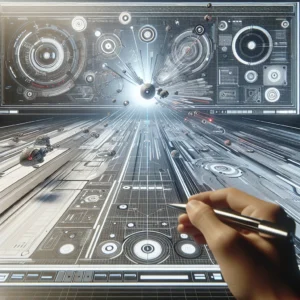
Image Ninja Pro: Enhance Your WordPress Images Effortlessly
Enhance Your WordPress Visual Appeal with Image Ninja Pro: The Ultimate Image Creation Tool
Choosing the right visuals for your WordPress site can often feel daunting, as it significantly impacts the effectiveness of your content strategies. Enter Image Ninja Pro, an innovative plugin developed by EZi Gold, which harnesses the capabilities of OpenAI’s DALL-E 3 and xAI’s Grok. This powerful tool effortlessly transforms simple text prompts into stunning, copyright-free images directly within your WordPress editor. Whether you’re a dedicated blogger producing engaging articles, a WooCommerce store owner designing attractive product pages, or an SEO specialist aiming to enhance your visual content, Image Ninja Pro delivers the speed, precision, and automation needed to elevate your creative endeavors. Let’s explore its exceptional features and discover why this tool is essential for your digital toolkit.
Quickly Install Image Ninja Pro to Unlock Instant Image Creation Features
Setting up Image Ninja Pro is a breeze, akin to a swift ninja maneuver. Simply log into your WordPress admin panel, navigate to Plugins > Add New, then upload the Image Ninja ZIP file and activate the plugin. To access all its functionalities, you will need to obtain an OpenAI API key, which can be easily accessed via a direct link provided in your dashboard. Once you have your key, paste it into the designated field and validate it with just one click. In seconds, the plugin activates, adding an intuitive dashboard to your WordPress menu for managing API keys and, for Pro users, license information. This user-friendly setup process ensures that even newcomers can take advantage of its powerful features, while experienced users appreciate its smooth integration into their existing workflows.
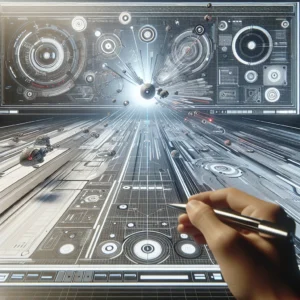 Unlock Essential Features with the Standard Version for Effortless Image Generation
Unlock Essential Features with the Standard Version for Effortless Image GenerationUsers of the standard version of Image Ninja will find a comprehensive set of essential tools at their fingertips. In a detailed tutorial by David from EZi Gold, he demonstrates how to generate images by simply copying a segment of your post content—a description for a membership site—and pasting it into the “Image Prompt” field of the meta box. You have the option to choose from three specific formats tailored to your requirements:
- Square (300×300 WebP): Ideal for inline images or thumbnails, this format employs WebP for fast loading times and efficient resource usage, making it perfect for performance-oriented websites.
- Landscape (1280×720 PNG): This format is excellent for featured images or blog headers, providing a crisp, high-quality visual in a 16:9 aspect ratio while supporting transparency with PNG.
- Portrait (720×1280 PNG): With a 9:16 ratio, this format is designed for vertical layouts, such as social media graphics or mobile designs, ensuring adaptability in a PNG format.
After selecting your desired format, simply click “Generate Image,” and watch as DALL-E 3 creates an image in just one to two minutes. Although the process is manual, it is impressively quick, allowing you to drag and drop the generated image directly into your editor. David also illustrates how to adjust alignment (for instance, right-aligning with text wrapping) and refine alt text for improved accessibility, ensuring that the visuals are relevant and enhance your content. This hands-on approach is perfect for creators who prioritize control and seek unique, contextually relevant images rather than generic stock photos.
Upgrade to the Pro Version: Access Advanced Features for Enhanced Creative Possibilities
Elevate your creative potential with Image Ninja Pro, which can be unlocked by acquiring a license key from https://ai.ezi.gold/licence-key-request. Once validated, a Grok API key field will become available, granting you access to xAI’s Grok for advanced prompt enhancement—an invaluable tool for achieving precision and creativity in your image generation.
Supercharge Your Prompts with Grok: Unlock Your Creative Genius
Eliminate the frustration of crafting prompts manually. Enter a paragraph of content, click “Enhance with Grok,” and watch as xAI’s intelligence analyzes your text, generating five concise, descriptive prompts (each consisting of 20-30 words) optimized for DALL-E 3. David showcases how to select one, such as “A vibrant digital interface quiz game with users engaged,” which automatically fills the prompt field. This feature removes uncertainty and ensures that you receive richer, more relevant images with minimal effort on your part.
 Discover Over 15 Art Styles: Transform Your Ideas into Stunning Visuals
Discover Over 15 Art Styles: Transform Your Ideas into Stunning VisualsPro users gain access to a “Style” dropdown that includes more than 15 artistic options, such as Photorealistic, Oil Painting, Futuristic, Watercolor, Anime, Cyberpunk, Surrealist, Minimalist, Pixel Art, Sketch, Impressionist, Gothic, Pop Art, and Abstract. David demonstrates how to easily switch styles: choosing Futuristic for a sleek, tech-inspired look, Watercolor for a soft, painterly effect, or Photorealistic for stunning, lifelike clarity. Each style transforms the same prompt into a unique masterpiece, allowing professionals to align their images seamlessly with their brand identity or target audience.
Expanded Image Size Options: Custom Solutions for Every Creative Project
In addition to the three formats available in the Standard version, Pro users can unlock additional sizes:
- Product Square (600×600 WebP): This size is specifically designed for WooCommerce product thumbnails, ensuring sharp, fast-loading visuals.
- Native Square (1024×1024 WebP): DALL-E’s native square size is optimal for high-resolution requirements without any need for resizing.
- Native Landscape (1792×1024 PNG): This format takes advantage of DALL-E’s native landscape dimensions, making it perfect for expansive headers or YouTube thumbnails.
- Native Portrait (1024×1792 PNG): This format is ideal for vertical designs, such as Pinterest pins or mobile banners, as it leverages DALL-E’s native portrait dimensions.
David emphasizes the significance of utilizing the 1280×720 format for YouTube thumbnails, showcasing practical applications of these sizes and styles. These enhancements render the Pro version indispensable for e-commerce, blogging, and social media professionals looking to boost their visual content.
Discover the Advantages of Image Ninja Pro: Automation, Accuracy, and Endless Creative Opportunities
Image Ninja Pro is designed not only for manual creators but also for those who thrive on automation. The Pro version includes scheduling capabilities, enabling you to set automatic image generation or replacement for posts, pages, and products, which is particularly advantageous for busy site managers. In his walkthrough, David highlights adjustments made to streamline the removal of text or labels, demonstrating EZi Gold’s commitment to continuous improvement.
For those who prefer a hands-on approach, the plugin’s drag-and-drop integration, compatibility with various editors, and rapid image generation can save you considerable time. Meanwhile, automation enthusiasts will appreciate the groundwork Pro lays for Image Ninja Elite, which will automate image swaps in existing content, facilitate bulk generation, optimize RSS feeds, and dynamically update visuals based on content changes. This positions Image Ninja Pro as an essential resource for SEO experts, bloggers, and WooCommerce operators seeking efficient, hands-off solutions.
The plugin’s copyright-free outputs offer legal peace of mind, while WebP and PNG formats enhance performance—crucial elements for SEO and user experience. Pro users can benefit immensely from Grok’s intelligence, which significantly reduces the time spent crafting prompts while consistently delivering high-quality results.
 Versatile Applications: Utilize Image Ninja Pro for Blogs, WooCommerce, and Beyond
Versatile Applications: Utilize Image Ninja Pro for Blogs, WooCommerce, and BeyondImage Ninja Pro excels in a multitude of scenarios. David’s membership site example illustrates how bloggers can easily generate featured images or inline visuals that seamlessly align with their post themes. WooCommerce merchants can create product images (such as 600×600 WebP) directly within the editor, boosting conversion rates significantly. SEO professionals can leverage native sizes for social media thumbnails, while automation enthusiasts can effortlessly schedule regular updates to keep content fresh and engaging.
David’s tutorial highlights the tangible benefits: a basic prompt produces a relevant image, while the enhancements and art styles available in Pro elevate it to a new level. The plugin’s compatibility with WordPress’s Classic and Gutenberg editors and its drag-and-drop functionality guarantee smooth integration, making Image Ninja Pro an indispensable element of any WordPress toolkit.
Envision the Future of Image Ninja: Achieving Full Automation with Image Ninja Elite
Imagine a future where Image Ninja Elite automates every aspect of image generation—replacing all post images on a scheduled basis, generating bulk visuals for multiple posts, optimizing RSS feeds with dynamic images, and refreshing visuals based on content updates. This anticipated upgrade, hinted at in the walkthrough, is tailored for users like David’s clients who require seamless, hands-off solutions for private websites or SEO projects, echoing the automation capabilities of Rewrite Ninja.
Elite will build on the strengths of Pro—Grok enhancement, diverse styles, and size variations—while introducing bulk processing, scheduled replacements, and RSS integration. It promises to be the ultimate tool for power users managing multiple sites with limited time, solidifying Image Ninja’s status as a leader in WordPress image solutions.
Expert Tips to Maximize Your Experience with Image Ninja Pro
To fully leverage the capabilities of Image Ninja Pro, consider David’s expert strategies:
- Utilize concise, descriptive prompts or allow Grok to handle prompt refinement effortlessly.
- Experiment with various styles and sizes to resonate with your audience (e.g., Futuristic for tech-focused blogs and Watercolor for lifestyle-oriented posts).
- Test different formats for specific use cases—600×600 for product displays, 1792×1024 for YouTube thumbnails.
- Implement scheduling for automation, particularly with Elite on the horizon.
- Quickly validate your API keys to unlock the plugin’s full potential.
The plugin’s impressive speed (1-2 minutes per image) and adaptability make it ideal for rapid content creation, while the advanced tools in Pro ensure professional-grade results. Whether your preference leans towards hands-on control or automation, Image Ninja Pro is designed to meet your diverse needs.
 Transform Your WordPress Visuals with Image Ninja Pro: Get Started Today!
Transform Your WordPress Visuals with Image Ninja Pro: Get Started Today!Image Ninja Pro is more than just a plugin—it’s a powerful, creative, and technical asset for WordPress users. With its easy setup, advanced features in Pro, and the future promise of Elite’s automation, it’s designed to save you time, enhance your visuals, and effectively engage your audience. Watch the complete walkthrough at https://www.youtube.com/watch?v=oRLbEGIz03o to see its capabilities in action, and then grab Image Ninja Pro at https://ai.ezi.gold/plugins/image-ninja-pro to enhance your site today. Prepare for Image Ninja Elite—your future hands-off image solution is on its way!
Are you ready to elevate your WordPress visuals to new heights? Explore Image Ninja Pro today, and let EZi Gold help you unleash your inner ninja artist. If you have any questions, feel free to reach out to us at EZi Gold—we’re eager to assist you in achieving your goals.
Join Our Facebook Community
The Article: Master Image Ninja Pro for WordPress Visuals Was Found On https://ai.ezi.gold
The Article Image Ninja Pro: Elevate Your WordPress Visuals Was Found On https://limitsofstrategy.com
-

Image SEO – How to be the Image SEO King and optimise your images
Image SEO – How to be the Image SEO King and optimize your images for Search
By Chris Giles – the Image SEO King himself
Always make use of images
Images, when used correctly, can help readers understand your content. The old adage “a picture is worth a thousand words” may not apply to Google, but it certainly applies when you need to liven up 1,000 dull words, explain what you mean in a chart or data flow diagram, or simply make your social media postings more appealing.
It’s a simple suggestion: utilize images in all of your articles to make them more interesting. Furthermore, because visual search is becoming increasingly important, as demonstrated by Google’s vision for the future of search, it may provide you with some traffic. Furthermore, if you have visual content, it makes sense to prioritize image SEO. More information on alternative SEO strategies can be found here.
Google Images recently received a new interface, complete with additional filters, information, and even credit. These incredible new filters show that Google is getting more aware of what is in a photograph and how that photograph fits into the larger context.

Image SEO King
Choosing the Right Image

Chris Giles – Image SEO King
Using genuine photographs – photos you took yourself – rather than commercial photos is usually preferred. Your team’s website should have photographs of your actual squad, not some random man like the one on the left or one of his stock photo buddies.
It is necessary to provide a photograph relating to the topic of your essay. If you’re uploading a random photo simply to get a green bullet in the Yoast SEO plugin’s content analysis, you’re doing it incorrectly. The image should either correspond to the topic of the post or act as an illustration inside the text. Also, try to place the image next to the relevant text. If you’re seeking to rank an important image or photo, strive to keep it near the top of the page if at all possible.
All of this serves a simple image SEO purpose: a picture with related text ranks higher for the term for which it is optimized. However, we shall go over image SEO in more detail later in this article.
Alternatives
If you don’t have any original photographs, there are various approaches to get unique images while avoiding stock photos. Pinterest can be a great source. Flickr.com, for example, is a wonderful photo source because it allows you to use Creative Commons images. Just remember to acknowledge the original photographer. We also like the photos from sites like Unsplash. We have a blog post that provides a great overview of where to locate great photos. Avoid using obvious stock photos, and if you must, use ones that appear (just a little) more authentic. However, regardless of what you use, images with people in them will almost always appear to be stock shots. Unless, of course, you took the photos yourself, which is always the best option in our opinion.
Graphs and sketches, which we use at CGain Image SEO King, are clear substitutes for images. If you’re interested, our resident illustrator Chris Jnr wrote a wonderful piece about the process of drawing on our developer’s blog. An honorable mention should also be made to animated GIFs, which are becoming increasingly popular these days.
These days, animated GIFs are popular in image SEO.
GIF animations are fantastic, but they take a long time to load.
Even if animated GIFs are popular, don’t overdo it. Because the movement of the image will divert your readers’ attention, it will make your material more difficult to read. They have the ability to slow down the loading of your page.Why use blog post images and where to obtain them?
Getting ready to utilize photos in your post
Once you’ve found the right image — whether it’s a photo, illustration, or chart — you’ll need to optimize it for use on your website. So, before you submit your image, keep the following points in mind:
Select a suitable file name.
The first step in picture SEO is to change the file name. If you want Google to know what the image is about without ever looking at it, use your focus key in the file name. It’s simple: if you’re writing an article about Notre Dame and want to utilize a photograph of a sunrise over Notre Dame Cathedral in Paris, the file name should not be DSC4536.jpg. A good file name would be notre-dame-paris-sunrise.jpg, with the main subject of the photo (and your post) at the front.
Choose a suitable format.
There is no such thing as the correct format for photographs; it is defined by the sort of image and how it will be utilized. In a nutshell, we recommend that you:
Choose JPEG for larger photos or illustrations since it provides good color and clarity with a small file size; use PNG if you want to keep your image’s background transparent, or use WebP instead of JPEG and PNG. It will provide high-quality outcomes while minimizing file sizes. You can use tools like Squoosh to convert your image to WebP.
Use SVG for logos and icons. Images in SVG format can be manipulated using CSS or JavaScript, for example, to resize them without losing quality.
If you know a significant section of your audience uses specific browsers or devices, check CanIuse.com to verify if your preferred format is supported by those browsers.
After you’ve chosen the ideal name and format for your image, it’s time to resize and optimize it!
Scaling tips from Image SEO King
Both UX and SEO rely heavily on loading speeds. The faster a site loads, the easier it is for visitors and search engines to view (and index) a page. Images can have a substantial impact on loading times, especially when you upload a huge image in order to display it in a small size – for example, a 2500 × 1500 pixel image displayed at 250 x 150 pixel size – because the entire image must still be loaded. So, modify the image to look the way you want it to. When you upload a picture to WordPress, it will automatically display it in many sizes. Unfortunately, this does not suggest that the file size has been optimized; rather, it refers to the size of the image display. So, before you upload your photos, consider their size!
Utilize responsive images.
This is also vital for SEO, and if you’re using WordPress, you’ve already done it because it’s been included by default since version 4.4. Images should include the srcset element, which enables you to serve a different image based on the width of the screen — this is especially crucial for mobile devices.
The size of the file should be lowered.
The next step in image SEO should be to guarantee that your scaled image is compressed so that it may be delivered in the smallest file size possible.Of course, you could simply export the image and experiment with other quality percentages, but given the predominance of the retina and similar screens these days, we prefer to use the highest quality photographs available.
JPEGmini, for example, has the potential to dramatically reduce image file sizes while eliminating artifacts.
You can still reduce the file size of these images by eliminating the EXIF data, for example. ImageOptim or websites like Squoosh, JPEGmini, jpeg.io, or Kraken.io are recommended.
After you’ve optimized your images, you can test your page with tools like Google PageSpeed Insights, Lighthouse, WebPageTest.org, or Pingdom.
Including the image in your article
While Google’s ability to grasp what’s in an image is increasing, you shouldn’t rely fully on it just yet. It ultimately boils down to you filling in the context for that image, so give it you’re all! We’ll go over how to do that below.
Your image is complete, but don’t just slap it wherever in your message. As previously said, it is really useful to place it alongside related textual content. It guarantees that the information is as relevant to the image as the image is to the text, which users and Google appreciate.
Captions
The image caption is the text that displays alongside the image on the page – in this article, it’s the text in the grey box below each image. What role do photo captions have in image SEO? Because they are utilized when scanning a product. People tend to skim the headers, images, and subtitles when browsing a web page. Back in 1997, Jakob Nielsen wrote:
Elements that improve scanning include headings, large type, bold text, highlighted text, bulleted lists, graphics, captions, theme phrases, and tables of contents.
KissMetrics took it a step further in 2012, stating:
“On average, captions beneath photographs are read 300 percent more than body content, so not using them, or using them badly, means missing out on a large number of potential readers.”
Is it required to include captions for each image? No, because photographs can be used for other purposes as well. Consider whether you want to use yours for SEO as well. Keeping in mind the need to avoid over-optimization, we propose including captions only when it makes sense for the visitor to have one. Consider the visitor first, and don’t provide a caption solely for the sake of image SEO.
alt text and title text
The alt text (or alt tag) of an image is used to offer descriptive text if the image cannot be displayed to the visitor for whatever reason. We’ll say it no better than Wikipedia:
“Alternate text ensures that no information or functionality is lost when the reader does not have access to the picture, such as when they have disabled images in their web browser or are using a screen reader due to a visual disability.”
Make sure that every image you use has alt text, and that the alt text includes the SEO key for that page (if appropriate). Most importantly, specify what’s in the image so that it can be understood by both search engines and humans. The more relevant the information around an image, the more important this image is regarded by search engines.
When you hover over a picture, certain browsers display the title text as a ‘tooltip.’ Chrome displays the title text exactly as it should. The alt text and title text for photographs are similar, and many people who use titles simply copy the alt text, however, a growing number of individuals leave it off entirely. What is the reason for this? Mozilla’s stance is as follows:
“title has a lot of accessibility concerns, largely because screen reader support is erratic and most browsers won’t show it unless you hover with a mouse (hence, for example, no access to keyboard users).”
Such supplemental information should be included in the main article text rather than as an attachment to the image.
Continue reading to learn more about optimizing alt and title tags.
Include organized image data.
Search engines will be able to provide your photographs with rich results if you include structured data on your pages. While Google argues that structured data does not help you rank higher, it does aid in the creation of a more fleshed-out image search listing. But wait, there’s more. For example, if you have recipes on your site and provide structured data to your images, Google can add a badge indicating that the image belongs to a recipe. Google Images supports structured data for the following types:
ProductsVideosRecipe
When you search Google Images for Yoast SEO Premium, you’ll see the product label for our plugin’s product page.
If you want your photos to appear rich in image searches, you must adhere to a number of Google guidelines. When declaring an image as a structured data attribute, for example, ensure that the image truly belongs to that type’s instance. In addition, your image should contain the image attribute and be crawlable and indexable. All of them are covered in Google’s Structured Data General Guidelines.Yoast SEO provides structured data to a range of photos on your site, such as your logo or images you add to how-to articles generated using our blocks. The plugin always finds at least one suitable image to add to the structured data graph on each page. Yoast SEO can therefore provide search engines with an appropriate description of your page. Would you like to learn more about structured data? Sign up for our free Structured data training course to learn how to add structured data to your pages!
Yoast SEO and Rank Math Pro are both excellent tools for assisting you in becoming the Image SEO King.
OpenGraph and Twitter Cards
We already addressed using photos for social sharing. If you add the following image tag to the head> portion of your website, it will look like this:
og:image meta content=”http://example.com/link-to-image.jpg” /> og:image meta property=”example.com/link-to-image.jpg” content=”http://example.com/link-to-image.jpg” />
This ensures that the image appears in your Facebook share (and OpenGraph is also used for Pinterest, for instance).
post-to-facebook
Yoast SEO features a Social section where you can configure and even preview your Facebook and Twitter postings (in the Premium edition). Premium users have access to the Zapier connector, which may be used to automate social media publications. Use a high-quality image, such as the one you used in the initial post because social networks prefer higher-quality/larger photographs. If you’ve done everything right and the photo still isn’t showing up, try flushing Facebook’s cache in the URL Debugger. Twitter Cards do the same thing for Twitter and are also generated by this plugin.
Images’ sitemaps
You may be interested in XML image sitemaps if you are a web developer. In XML sitemaps, I’d prefer to call these photos. On this topic, Google is unequivocal:
You may also use Google image extensions for sitemaps to give Google more information about the images on your website. Image sitemap data assists Google in locating pictures that we might not have discovered otherwise (for example, images reached via JavaScript code on your site) and allows you to specify which photos on your site you want Google to scan and index.
People ask us about XML image sitemaps from time to time. We do not generate them in our plugin, but rather put them in the page or post sitemaps, as Google suggests. Simply scroll down in our article sitemap to see that we have included photos to all of our most current articles (there is a column just for that). Adding images to your XML sitemaps helps Google index your images, so do it for better image SEO.
Providing photos using an image CDN
CDNs are well-known as one of the most prevalent ways for improving site performance. Some CDN providers also provide a CDN devoted to photographs. Image CDNs are intended to do two things: optimize your images and send them to your visitors as rapidly as possible. Using an image CDN can drastically speed up the delivery of your photographs.
You can control image change, optimization, and delivery with an image CDN. You can select when and how loads should be applied. For example, you may specify that all of your PNG photographs should be automatically converted to webp because they load faster and provide the best image quality. An image CDN offers a wealth of options for fine-tuning the process, but there is often a default level that is likely ideal for the majority of sites.
Sirv, Cloudinary, and Imagekit are just a few of the image CDNs available. Furthermore, services like Cloudflare provide you control over how photographs are resized, processed, and served.
Summary of Image SEO
Image SEO is made up of several components. To be the Image SEO King follow this advice. With Google constantly increasing its identification of image attributes, it makes sense to ensure that the image and all of its components contribute to a good user experience as well as SEO. Trying to fool Google would be irresponsible.
Keep the following in mind when adding a photo to an article:
Use an image that is important to your text.
Choose an appropriate file name for your photograph.
Check that the image dimensions match the image size as displayed.
Use srcset if possible.
Reduce the file’s size to make it load faster.
If required, add a caption to make the page easier to scan.
Use alt text for images. There is no need for a title text.
Structured data can be added to your images.
Add OpenGraph and Twitter Card tags to the image.
Include images in your XML sitemaps.
Using a CDN to deliver images
Please provide as much information as possible!
Images not only aid in SEO and user experience, but they may also aid in conversion. Don’t underestimate the power of picture SEO on your website!The post Image SEO – How to be the Image SEO King and optimise your images appeared first on https://richcitations.org
The post Image SEO – How to be the Image SEO King and optimise your images appeared first on https://wookicentral.com
The post Image SEO – How to be the Image SEO King and optimise your images appeared first on https://gqcentral.co.uk